-
net90sAsked on January 23, 2020 at 11:26 AM
Is it possible to center this Single Choice property?
I can center the text question about the button. But the button and the answer will not center.
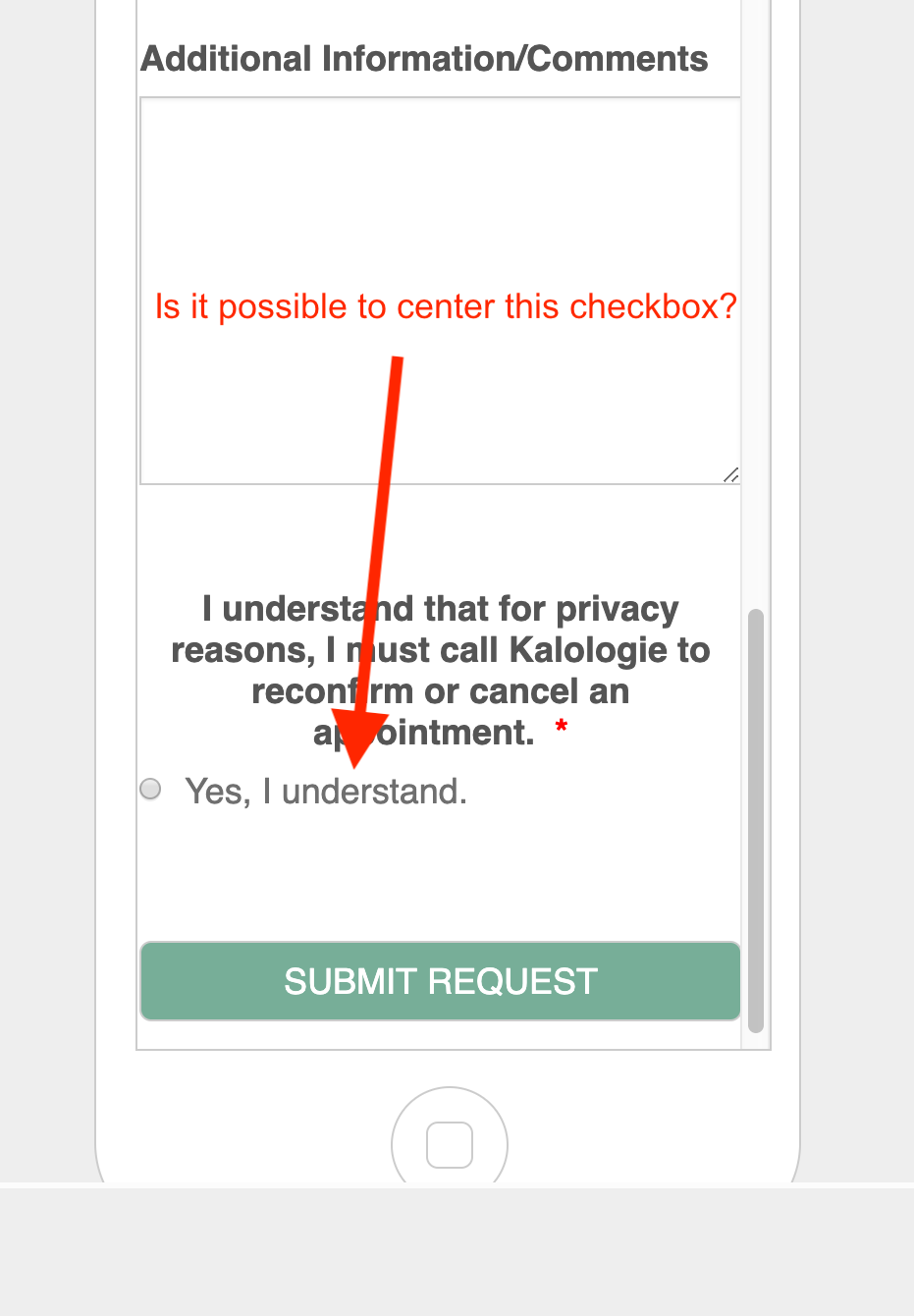
-
David JotForm Support ManagerReplied on January 23, 2020 at 1:04 PM
Thank you for contacting us, please try injecting the following CSS code in your form as shown on this guide: https://www.jotform.com/help/117-How-to-Inject-Custom-CSS-Codes
@media only screen and (max-width: 480px) {
#input_23_0 {
margin-left: 30% !important;
}
}
Result:
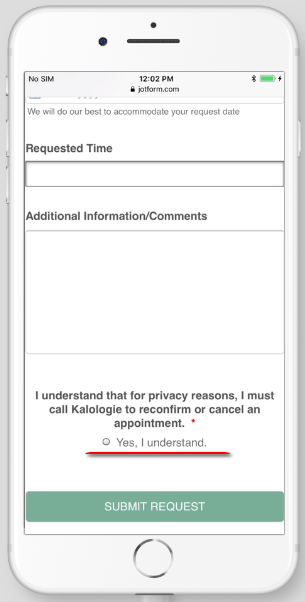
Note: also please try viewing the form in a real mobile device to double check.
-
net90sReplied on January 23, 2020 at 1:50 PM
-
David JotForm Support ManagerReplied on January 23, 2020 at 3:06 PM
Your new question will be addressed in the following forum thread: https://www.jotform.com/answers/2129714
-
net90sReplied on February 3, 2020 at 7:14 AM
Hi-
I am using the same CSS code for a different form:
https://www.jotform.com/build/200325498244050
but I can't figure out why it doesn't work.
I've updated the input ID to match that of the new form.
Thank you.
-
jherwinReplied on February 3, 2020 at 9:56 AM
Please try this custom CSS code:
input#input_9_0 {
margin-left: 30%!important;
}
@media only screen and (max-width: 480px) {
input#input_9_0 {
margin-left: 30%!important;
}}Guide: How-to-Inject-Custom-CSS-Codes
Please give it a try and let us know how it goes.
-
net90sReplied on February 3, 2020 at 11:50 AMThat worked, thanks.
...
- Mobile Forms
- My Forms
- Templates
- Integrations
- INTEGRATIONS
- See 100+ integrations
- FEATURED INTEGRATIONS
PayPal
Slack
Google Sheets
Mailchimp
Zoom
Dropbox
Google Calendar
Hubspot
Salesforce
- See more Integrations
- Products
- PRODUCTS
Form Builder
Jotform Enterprise
Jotform Apps
Store Builder
Jotform Tables
Jotform Inbox
Jotform Mobile App
Jotform Approvals
Report Builder
Smart PDF Forms
PDF Editor
Jotform Sign
Jotform for Salesforce Discover Now
- Support
- GET HELP
- Contact Support
- Help Center
- FAQ
- Dedicated Support
Get a dedicated support team with Jotform Enterprise.
Contact SalesDedicated Enterprise supportApply to Jotform Enterprise for a dedicated support team.
Apply Now - Professional ServicesExplore
- Enterprise
- Pricing




























































