-
Stacey TalveAsked on January 23, 2020 at 11:36 AM
I have tried to contact someone at Jotform for months to help with using the settings to get form submissions to managers. I have emailed too and still am not having success getting customer support. I need to be able to get a submission, see it as HR, and also have it sent to a hiring manager/supervisor who is then able to fully view document info and attachments. Please see the screenshot and help. We're going to be forced to go elsewhere if I can't get this resolved asap. Thanks.
-
Richie JotForm SupportReplied on January 23, 2020 at 1:13 PM
We do apologize for the inconvenience.
To clarify, do you want to send an email to the supervisor when they fill the form?
You may try to use the autoresponder email and use the "Your supervisor's email" field as the recipient email.
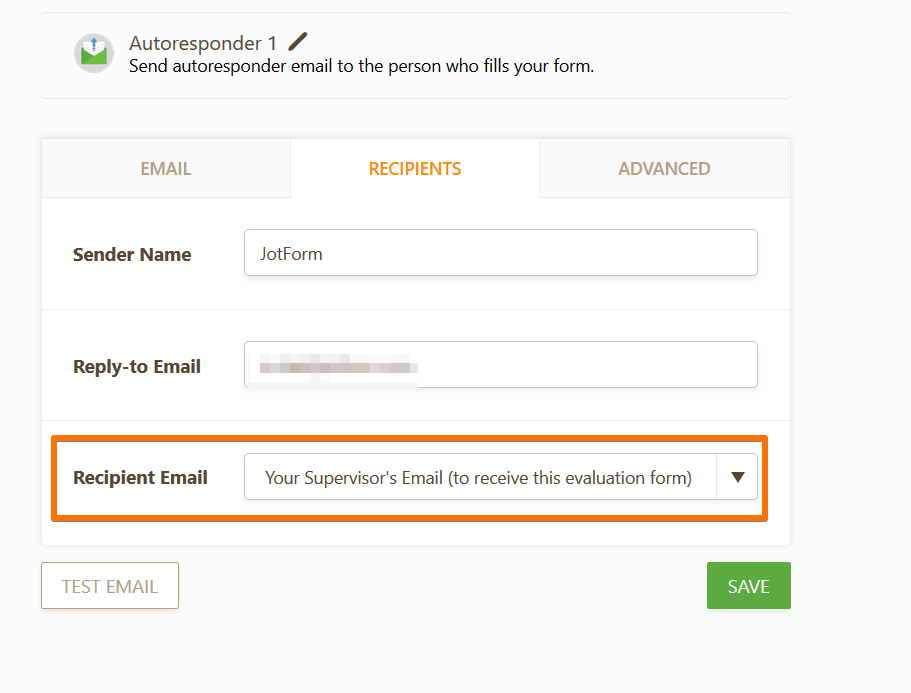
Please give it a try and let us know if this fits your requirements.
-
jfnplhrReplied on January 23, 2020 at 1:50 PM
No I want the supervisor to receive the entire submission, being able to see the forms information, including download attachments
Stacey -
John Support Team LeadReplied on January 23, 2020 at 3:32 PM
Sending an email notification to your supervisor will enable him to view the submitted information and attachments to the form.
Now, if you want him to have access to all the form's submissions, you can share the form's SUBMISSIONS PAGE instead. This will let him view, print or download the entire submission data to Excel, CSV or even PDF.
Please see this guide on How-to-Share-Form-s-Submissions-Page.
-
jfnplhrReplied on January 23, 2020 at 4:50 PM
I have been trying to send to supervisors, but it only works if I put the specific person’s email. I need the person filling out the form to indicate their supervisor and have that automatically go to the supervisor. I thought I had that, but it isn’t working. See attached for how I have it set up.
Does it matter that these supervisors don’t have their own jotform account?
Stacey -
John Support Team LeadReplied on January 23, 2020 at 6:14 PM
Okay, so the requirement is that every time the form is submitted, an email should also be sent to the supervisor's email entered on this field, right?

If so, you need to create another AUTORESPONDER EMAIL and set the recipient to be fetched from the said field. Here's an example:

Also, I can see that HIPAA-compliance is enabled into the account. You should pay attention to not include sensitive healthcare data in the email. You need to mark your form fields as "Protected" as described in How to Set PHI Fields on Your Forms.
When you get a new submission and if that submission needs to be delivered with email channel, "Protected" fields will be removed from the email and the email will have only "Not Protected" fields.
GUIDE: How-to-use-Notification-and-AutoResponder-emails-in-HIPAA-accounts
Does it matter that these supervisors don’t have their own jotform account?
If this is regarding the SHARED SUBMISSIONS PAGE, there's no need to have an account to open the page.
- Mobile Forms
- My Forms
- Templates
- Integrations
- INTEGRATIONS
- See 100+ integrations
- FEATURED INTEGRATIONS
PayPal
Slack
Google Sheets
Mailchimp
Zoom
Dropbox
Google Calendar
Hubspot
Salesforce
- See more Integrations
- Products
- PRODUCTS
Form Builder
Jotform Enterprise
Jotform Apps
Store Builder
Jotform Tables
Jotform Inbox
Jotform Mobile App
Jotform Approvals
Report Builder
Smart PDF Forms
PDF Editor
Jotform Sign
Jotform for Salesforce Discover Now
- Support
- GET HELP
- Contact Support
- Help Center
- FAQ
- Dedicated Support
Get a dedicated support team with Jotform Enterprise.
Contact SalesDedicated Enterprise supportApply to Jotform Enterprise for a dedicated support team.
Apply Now - Professional ServicesExplore
- Enterprise
- Pricing































































