-
bellalealtaAsked on January 24, 2020 at 6:53 PM
-
jonathanReplied on January 24, 2020 at 6:59 PM
We apologize for any inconvenience caused. I checked on your form but so far I could not identify the label issue you described.

Can you please elaborate on the steps on how we can see the problem.
You can also share to us a screenshot image of the issue. Follow the steps on this guide :
We will wait for your updated response.
-
bellalealtaReplied on January 24, 2020 at 7:50 PMI have sent you a screenshot??? Circled in red!
... -
Jed_CReplied on January 24, 2020 at 8:11 PM
Unfortunately, we haven't received the screenshot. Can you please re-upload it by following this guide https://www.jotform.com/help/438-How-to-Post-Screenshots-to-Our-Support-Forum.
Looking forward for your response.
-
bellalealtaReplied on January 24, 2020 at 11:50 PMI can’t work out how to
Do that?!
Surely there must be another way to send it to you?
... -
bellalealtaReplied on January 24, 2020 at 11:50 PMI have done it! Please see image.
... -
Jed_CReplied on January 25, 2020 at 12:31 AM
Unfortunately, you can't send attachment if you reply via email. Please visit this link https://www.jotform.com/answers/2131933 then click on the insert image icon.
ex.
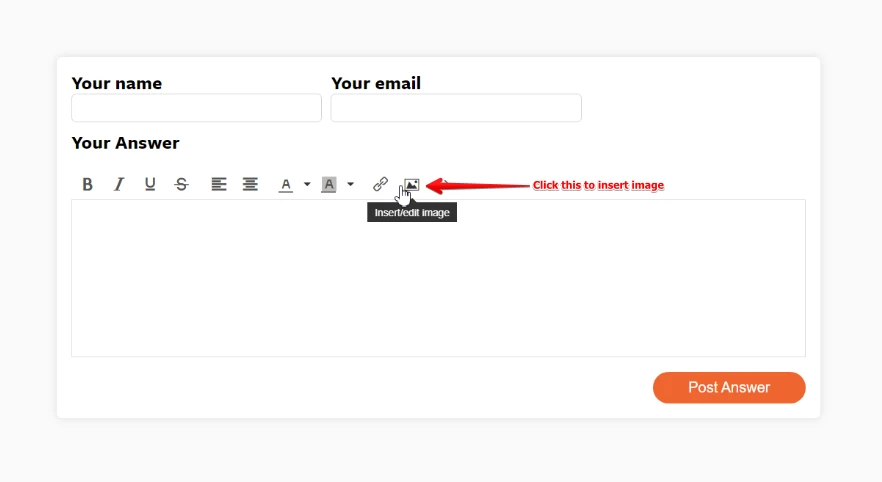
Looking forward for your response.
- Mobile Forms
- My Forms
- Templates
- Integrations
- INTEGRATIONS
- See 100+ integrations
- FEATURED INTEGRATIONS
PayPal
Slack
Google Sheets
Mailchimp
Zoom
Dropbox
Google Calendar
Hubspot
Salesforce
- See more Integrations
- Products
- PRODUCTS
Form Builder
Jotform Enterprise
Jotform Apps
Store Builder
Jotform Tables
Jotform Inbox
Jotform Mobile App
Jotform Approvals
Report Builder
Smart PDF Forms
PDF Editor
Jotform Sign
Jotform for Salesforce Discover Now
- Support
- GET HELP
- Contact Support
- Help Center
- FAQ
- Dedicated Support
Get a dedicated support team with Jotform Enterprise.
Contact SalesDedicated Enterprise supportApply to Jotform Enterprise for a dedicated support team.
Apply Now - Professional ServicesExplore
- Enterprise
- Pricing




























































