-
deeannlordAsked on January 27, 2020 at 10:47 PM
-
Jed_CReplied on January 28, 2020 at 2:17 AM
You can change the environment to "Test Mode" you can test the form without actual payment.
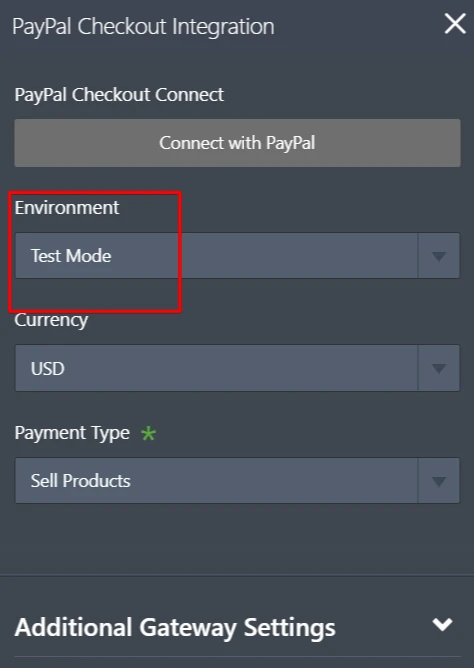
I hope that helps. Let us know if you have any questions or if you need further assistance.
-
deeannlordReplied on January 28, 2020 at 8:09 PM
I have tried the test mode. It doesn't let me complete the form without the payment. I need to be able to enter some registrations with having to submit the payment.
-
Jed_CReplied on January 28, 2020 at 9:17 PM
Your forms are still on "Live Mode" when I checked. Can you please try changing it to "Test Mode" and save the changes by clicking "Continue" button.
Let us know once changes is saved so we can test the form.
-
deeannlordReplied on January 28, 2020 at 9:24 PM
The form I'm trying to do this on is currently in test mode. I clicked continue. Do enter data in preview format?
I did try this, but it doesn't let me submit.
-
Jed_CReplied on January 28, 2020 at 11:19 PM
Can you please share the form URL https://www.jotform.com/help/401-Where-to-Find-My-Form-URL.
I've been checking these forms https://www.jotform.com/form/200127521201030 and https://www.jotform.com/form/200066020268140 and it is still on "Live Mode". Please share the form you are testing this on.
Looking forward for your response.
-
deeannlordReplied on January 28, 2020 at 11:33 PM
https://form.jotform.com/200127521201030
-
Jed_CReplied on January 29, 2020 at 4:19 AM
The form url you've shared is still on Live Mode. Can you please check it again.

-
deeannlordReplied on January 29, 2020 at 4:53 PM
-
enterprisesupportteamReplied on January 29, 2020 at 7:41 PM
Hi @deeannlord!
I would like to apologize for the inconvenience you are experiencing, I am more than happy to assist you with your inquiry.
Unfortunately, you have provided us with the same form URL as in your previous message and just like my colleague had mentioned this form has the Live mode turned on in the payment integration.
I suggest that you turn this off and turn on the Test Mode to see if this will resolve your issue. You can achieve this by clicking on the downward arrow icon next to the Mode bar in the payment integration and then clicking on Test Mode and then you can save the changes by clicking on the Continue button at the bottom right of the page.
Please do make these changes and test your form. Feel free to get back to us if you require further assistance, we will gladly continue to provide support. We look forward to your response!
-
Dee Ann LordReplied on January 29, 2020 at 7:47 PM
Thank you for your response, I completely understand what you're saying. Unfortunately my form is live on our website. So I need to work on this later in the evening so hopefully I don't interrupt any registration that might be going on with our families. That's why the Forum is live when you go to look at it.
I have tried what you are telling me numerous times. I put it in test mode and then I hit continue. But the forms still will not let me submit without a payment. I want to as an administrator of this form to be able to add participants who might want to pay with cash or a check.
I understand I could put that as an option on my form, but I want the majority of people to pay by credit card and submit with their payment.
-
Jed_CReplied on January 29, 2020 at 9:11 PM
Do you already have a sandbox account? Once you choose "Test mode" it will ask you to create your business test account in PayPal sanbox.

Once you have successfully filled your business information, you should see this message.

Now, when you try to connect on "Test mode", you will need to input your test account login credentials. Please note that the live account is different from your test account. If you haven't created a test account yet, please follow the screen popup and proceed with creating a sandbox account.
Looking forward for your response.
- Mobile Forms
- My Forms
- Templates
- Integrations
- INTEGRATIONS
- See 100+ integrations
- FEATURED INTEGRATIONS
PayPal
Slack
Google Sheets
Mailchimp
Zoom
Dropbox
Google Calendar
Hubspot
Salesforce
- See more Integrations
- Products
- PRODUCTS
Form Builder
Jotform Enterprise
Jotform Apps
Store Builder
Jotform Tables
Jotform Inbox
Jotform Mobile App
Jotform Approvals
Report Builder
Smart PDF Forms
PDF Editor
Jotform Sign
Jotform for Salesforce Discover Now
- Support
- GET HELP
- Contact Support
- Help Center
- FAQ
- Dedicated Support
Get a dedicated support team with Jotform Enterprise.
Contact SalesDedicated Enterprise supportApply to Jotform Enterprise for a dedicated support team.
Apply Now - Professional ServicesExplore
- Enterprise
- Pricing
































































