-
vanessaloveAsked on February 8, 2020 at 10:58 AM
OMG it looks like you guys took out all of my forms?? See attachment_ if we can't collect SS numbers, just delete the line, what ever you guys are doing is not acceptable?? My patients can't get to our forms this weekend, we do not allow new patients into our office without first filling out these forms so that we can gather social and medical history- we purchased the HIPAA compliance package for that reason!! Please restore ALL of my forms today!!! to the same URL links that I used previously so that my forms work!! This is the worst customer service ever not being able to speak to a real person and get some resolution!
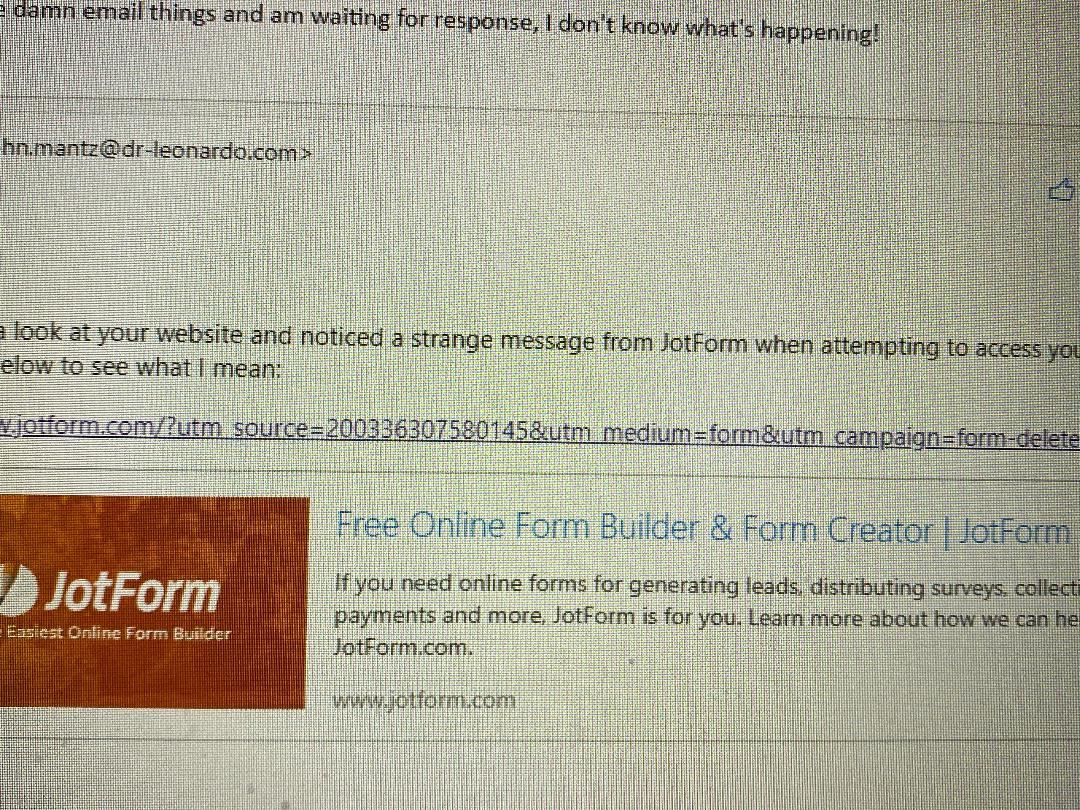
-
Elton Support Team LeadReplied on February 8, 2020 at 2:48 PM
We are truly sorry for the inconvenience caused. I just checked your account and it is already active. I can see from our logs that it was recently suspended due to your form that asks SSN. Anyway, the deleted form stays in your trash folder for 30 days. Here's how to restore them https://www.jotform.com/help/134-How-to-Restore-Deleted-Forms
Also, you may only collect sensitive information like SSN when you comply with our best security practices by adding the following widgets in your form.
1. Add Terms & Conditions Widget. This is to require users to read and agree to your presented legal agreement. This will also prevent your form from being flagged as suspicious.
2. Add Signature Widget where your users sign and agree to provide such sensitive information.
If you have any questions, let us know.
- Mobile Forms
- My Forms
- Templates
- Integrations
- INTEGRATIONS
- See 100+ integrations
- FEATURED INTEGRATIONS
PayPal
Slack
Google Sheets
Mailchimp
Zoom
Dropbox
Google Calendar
Hubspot
Salesforce
- See more Integrations
- Products
- PRODUCTS
Form Builder
Jotform Enterprise
Jotform Apps
Store Builder
Jotform Tables
Jotform Inbox
Jotform Mobile App
Jotform Approvals
Report Builder
Smart PDF Forms
PDF Editor
Jotform Sign
Jotform for Salesforce Discover Now
- Support
- GET HELP
- Contact Support
- Help Center
- FAQ
- Dedicated Support
Get a dedicated support team with Jotform Enterprise.
Contact SalesDedicated Enterprise supportApply to Jotform Enterprise for a dedicated support team.
Apply Now - Professional ServicesExplore
- Enterprise
- Pricing



























































