-
SzulczewskiAsked on February 19, 2020 at 8:24 AM
Hello! I want to create my own widget. For the training I created a sample widget according to the tutorial instructions.
But there is a problem because I can't use this widget in my form.
I have uploaded the simple.html file to the GitHub > Link
Can you help me figure out what I'm doing wrong?
I use a free account - maybe this is the problem?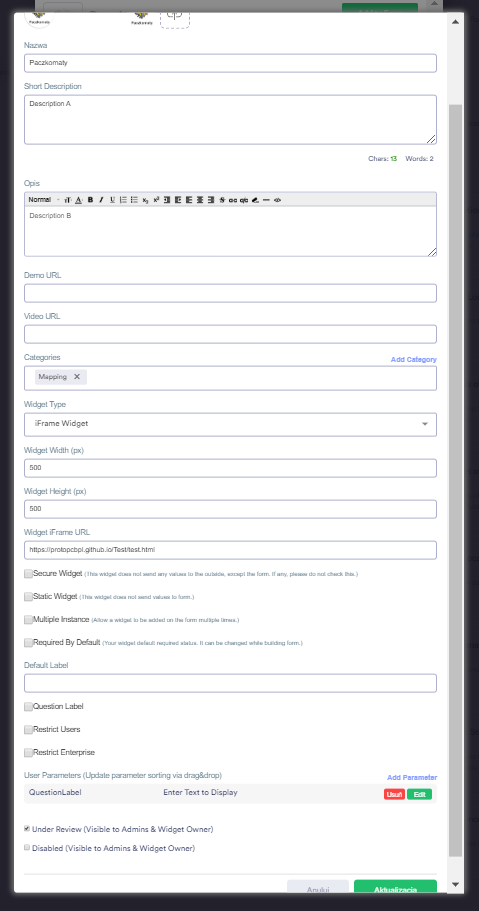
-
Jimmy_DReplied on February 19, 2020 at 10:01 AM
Thanks for reaching out to us.
Where you able to register your widget on the widgets section?
For API related questions, I suggest you contact our Developers at api@jotform.com as they will assist you better.
Please let us know if you have more questions.
Regards
-
Jimmy_DReplied on February 20, 2020 at 7:59 AM
Hi,
Another thing I wanted to add, you can find the widget you built on this page. https://www.jotform.com/widgets/user/{username}; for you, it's https://www.jotform.com/widgets/user/Szulczewski.
-
SzulczewskiReplied on February 20, 2020 at 10:50 AMHi,
I think I didn't explain the problem very well. I recorded how I create a
widget.
I hope this video shows my problem better than I explained earlier.
Watch the video!
Regards
czw., 20 lut 2020 o 13:59 JotForm napisał(a):
... -
Jimmy_DReplied on February 20, 2020 at 11:57 AM
Your answer doesn't contain a link to the video you mentioned. The best option is to send it to us as a GIF.
See the guide below:How-to-Post-Screenshots-to-Our-Support-Forum
-
SzulczewskiReplied on February 20, 2020 at 12:50 PMLink to the video on Youtube: https://www.youtube.com/watch?v=PxS92_9FPpo
czw., 20 lut 2020 o 17:57 JotForm napisał(a):
... -
Kevin Support Team LeadReplied on February 20, 2020 at 2:34 PM
Kindly update the settings on your widget as shown below:

Let us know how it goes.
-
SzulczewskiReplied on February 20, 2020 at 2:50 PMIt works!
Thanks a lot! I was convinced that this was a trivial mistake, I just
didn't know where.
Regards
czw., 20 lut 2020 o 20:35 JotForm napisał(a):
...
- Mobile Forms
- My Forms
- Templates
- Integrations
- INTEGRATIONS
- See 100+ integrations
- FEATURED INTEGRATIONS
PayPal
Slack
Google Sheets
Mailchimp
Zoom
Dropbox
Google Calendar
Hubspot
Salesforce
- See more Integrations
- Products
- PRODUCTS
Form Builder
Jotform Enterprise
Jotform Apps
Store Builder
Jotform Tables
Jotform Inbox
Jotform Mobile App
Jotform Approvals
Report Builder
Smart PDF Forms
PDF Editor
Jotform Sign
Jotform for Salesforce Discover Now
- Support
- GET HELP
- Contact Support
- Help Center
- FAQ
- Dedicated Support
Get a dedicated support team with Jotform Enterprise.
Contact SalesDedicated Enterprise supportApply to Jotform Enterprise for a dedicated support team.
Apply Now - Professional ServicesExplore
- Enterprise
- Pricing





























































