-
supportcplAsked on February 19, 2020 at 10:35 AM
Can you please provide CSS to make the scales at the end of the survey (Q8A-Q8G) fit on a phone screen? We would like to keep the rating text.
Page URL: https://form.jotform.com/200475173796159 -
Sonnyfer JotForm SupportReplied on February 19, 2020 at 12:47 PM
Hi,
Please allow me some time while I do some tests on my end. I'll get back to you in this thread as soon as I have results to share.
-
Sonnyfer JotForm SupportReplied on February 19, 2020 at 2:11 PM
Thanks for your patience.
Please try injecting this CSS code to your form and let us know how it goes.
@media screen and (max-width: 480px) {
.form-scale-table th, .form-scale-table td {
padding: 0px;
font-size: 70%;
}
}
Guide: How-to-Inject-Custom-CSS-Codes
-
supportcplReplied on February 19, 2020 at 2:25 PM
That looks great, except that it adds both vertical and horizontal scroll bars, even though everything seems to fit within the limits of the screen. Is there a way to prevent those from appearing?
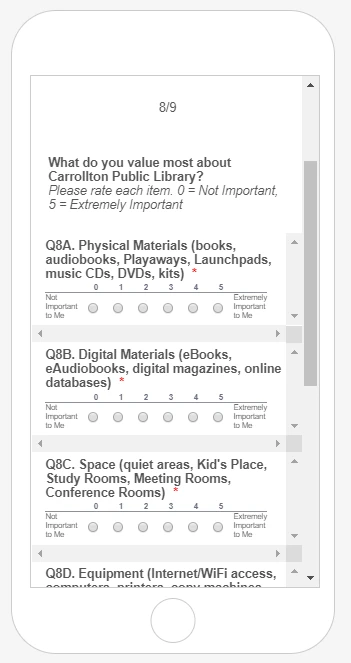
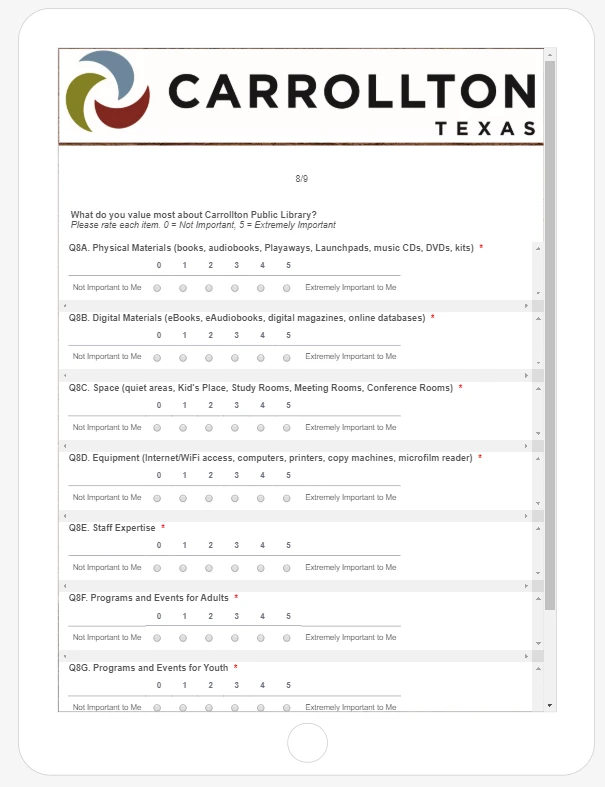
-
Sonnyfer JotForm SupportReplied on February 19, 2020 at 4:42 PM
Hi,
As requested, kindly inject below CSS code if you wish to get rid of both scrollbars.
.form-line.jf-required{
overflow:hidden;
}
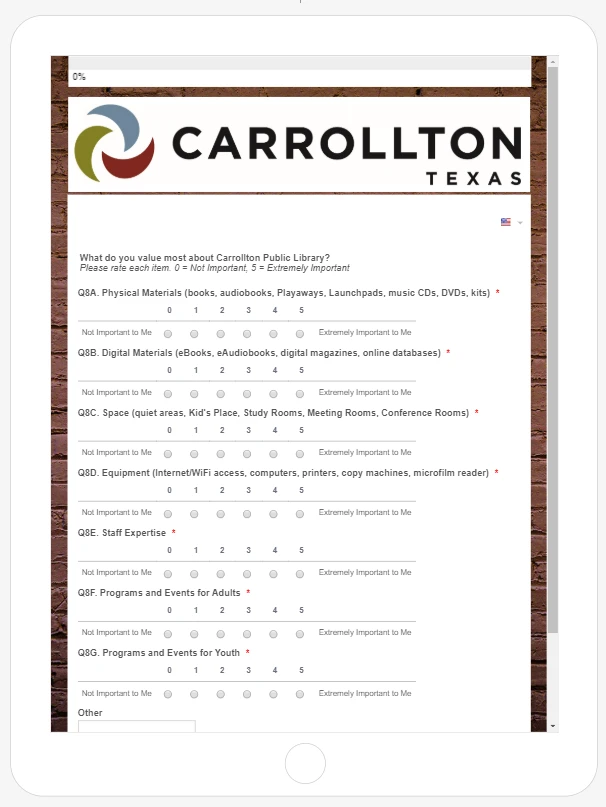
Please let us know if you need further assistance.
-
supportcplReplied on February 19, 2020 at 4:49 PM
Thank you! This was exactly what we were looking to do.
- Mobile Forms
- My Forms
- Templates
- Integrations
- INTEGRATIONS
- See 100+ integrations
- FEATURED INTEGRATIONS
PayPal
Slack
Google Sheets
Mailchimp
Zoom
Dropbox
Google Calendar
Hubspot
Salesforce
- See more Integrations
- Products
- PRODUCTS
Form Builder
Jotform Enterprise
Jotform Apps
Store Builder
Jotform Tables
Jotform Inbox
Jotform Mobile App
Jotform Approvals
Report Builder
Smart PDF Forms
PDF Editor
Jotform Sign
Jotform for Salesforce Discover Now
- Support
- GET HELP
- Contact Support
- Help Center
- FAQ
- Dedicated Support
Get a dedicated support team with Jotform Enterprise.
Contact SalesDedicated Enterprise supportApply to Jotform Enterprise for a dedicated support team.
Apply Now - Professional ServicesExplore
- Enterprise
- Pricing



























































