-
JustinAsked on February 22, 2020 at 1:50 PMPage URL: https://form.jotform.com/93256073946162
-
jonathanReplied on February 22, 2020 at 4:53 PM
We apologize for inconvenience caused. I checked on the mentioned form using the URL and so far it was loaded properly on my browser.
But I noted an issue with the google map on the form.
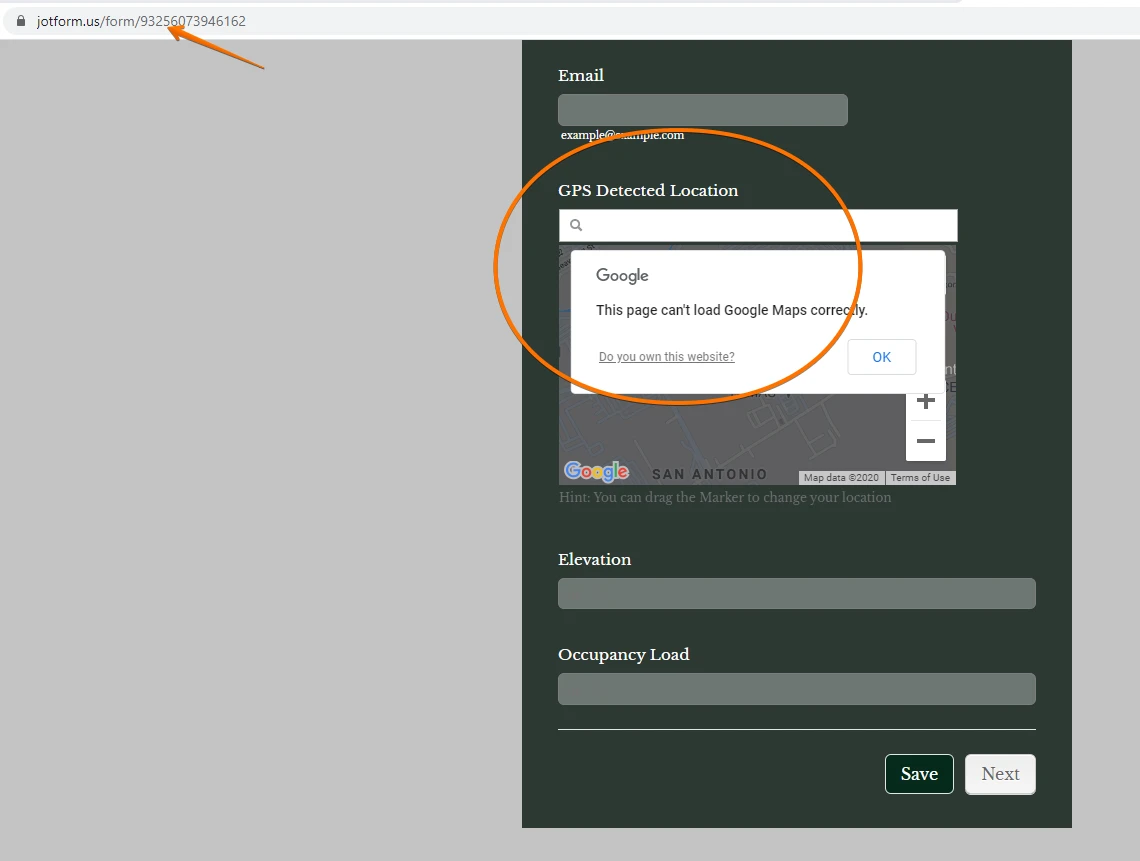
You need to add your working google map api key on the widget for it to work properly.
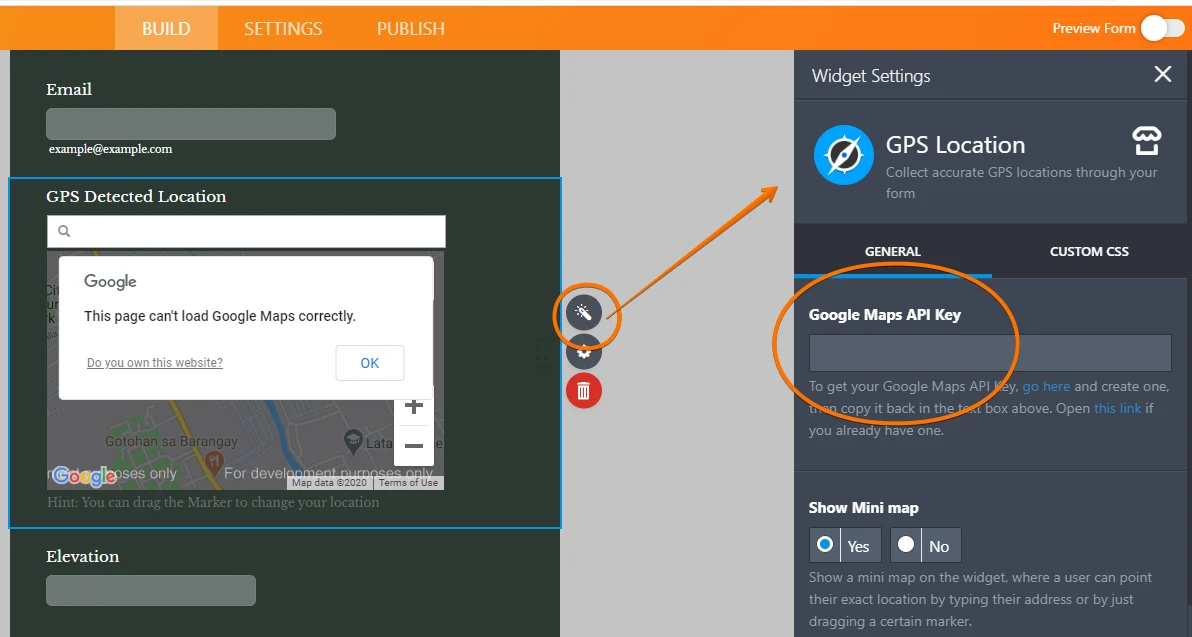
Please let us know if issue persist even after updating the google map api already.
-
justin.sentakReplied on February 22, 2020 at 6:50 PMIt crashes about 3 quarters the way through the app? And the save feature
doesn’t save the form? This is a serious issue as we cannot use this. We’re
using google chrome with a clean cache
... -
KrisLei Jotform SupportReplied on February 22, 2020 at 8:56 PM
Hi,
I checked your form and it seems that the API key is still missing on the GPS Location widget, please add your Google Maps API key on the widget as advised by my colleague, it could be the one that's causing of the issue.
If the issue still persists kindly provide us a screenshot when the form crashes or the error message you are showing if there's any. If your form is embedded on a website kindly provide us the URL where the form is located as well.
Please follow this guide to post your screenshots here in the forum page as we are unable to view attached images and files to emails: How-to-Post-Screenshots-to-Our-Support-Forum
Thank you. Looking forward to your response.
- Mobile Forms
- My Forms
- Templates
- Integrations
- INTEGRATIONS
- See 100+ integrations
- FEATURED INTEGRATIONS
PayPal
Slack
Google Sheets
Mailchimp
Zoom
Dropbox
Google Calendar
Hubspot
Salesforce
- See more Integrations
- Products
- PRODUCTS
Form Builder
Jotform Enterprise
Jotform Apps
Store Builder
Jotform Tables
Jotform Inbox
Jotform Mobile App
Jotform Approvals
Report Builder
Smart PDF Forms
PDF Editor
Jotform Sign
Jotform for Salesforce Discover Now
- Support
- GET HELP
- Contact Support
- Help Center
- FAQ
- Dedicated Support
Get a dedicated support team with Jotform Enterprise.
Contact SalesDedicated Enterprise supportApply to Jotform Enterprise for a dedicated support team.
Apply Now - Professional ServicesExplore
- Enterprise
- Pricing





























































