-
Stephens_JohnnyAsked on March 11, 2020 at 5:45 PM
-
David JotForm Support ManagerReplied on March 11, 2020 at 5:56 PM
Which of the widgets do you want to tie to PayPal:
Appointment Slots: https://www.jotform.com/widgets/appointment-slots
Ticket Purchases: https://www.jotform.com/widgets/ticket-purchases
Gift Registry: https://www.jotform.com/widgets/gift-registry
Quantity Gift Registry: https://www.jotform.com/widgets/quantity-gift-registry
Could you please confirm if by "tie paypal to any of those widgets?" you mean putting a value on each option to calculate the total and pass it to the PayPal field?
This is possible through a Form Calculation widget, and conditions, where the total is then passed to the PayPal field.
Here is an example with the Appointment Slots widget, where I have limited the selection to one only:

So, assuming that all the options(Low Novice, High Novice, Intermediate, and Upper Intermediate) will have the same value, we can create a condition to populate a total into the "Total" field(which is a Form Calculation widget), example:

Result:

Let us know if you need more help.
-
Stephens_JohnnyReplied on March 12, 2020 at 1:10 AM
If i want this to be the selection menu, how do i tie our PayPal to this?
-
Ashwin JotForm SupportReplied on March 12, 2020 at 1:51 AM
You can add form calculation widget in form to calculate the amount based on the selection of "Ticket Purchase" widget. The calculated amount can then be passed on to the PayPal payment field. The following guide should help you:
Perform calculation: https://www.jotform.com/help/259-How-to-Perform-Form-Calculation-Using-a-Widget
Pass calculation to payment field: https://www.jotform.com/help/275-How-to-Pass-a-Calculation-to-a-Payment-Field
You may also explain your requirement a bit more in detail on how you want the form to calculate for each options you have added in "Ticket Purchase" widget and we will try to help you with a demo form.
We will wait for your response.
-
Stephens_JohnnyReplied on March 12, 2020 at 8:34 PM
I tried adding the "Perform Calculation" form and viewed the link video and i do not see where i can add it to the Ticket Purchase widget. Am i doing something wrong? I want our form so if a person checks off a box it has a running total and tied to PayPal.
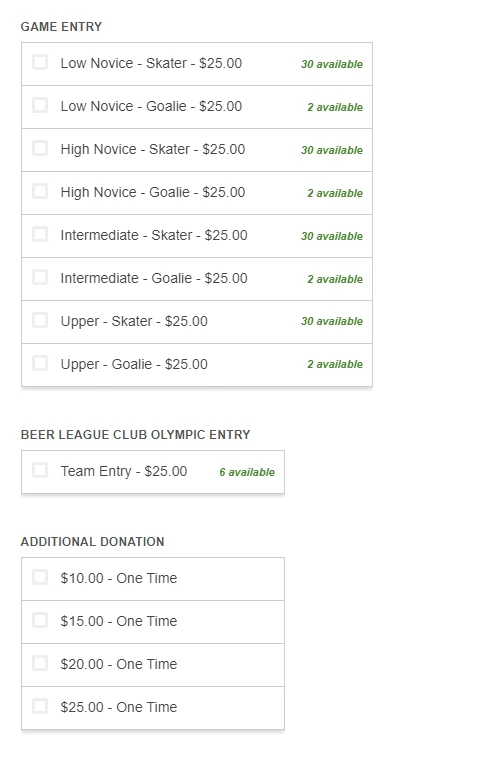
-
Kevin Support Team LeadReplied on March 12, 2020 at 9:24 PM
You will not add the widget to the PayPal field directly, instead you need to perform the calculations using the Form Calculation widget where you can include the widget and then pass the calculation to the payment field.
Kindly refer to the guides my colleague shared above:
Perform calculation and including the widgets in the Form Calculation widget: https://www.jotform.com/help/259-How-to-Perform-Form-Calculation-Using-a-Widget
This does not have anything to do with the payment field.
Pass calculation to payment field, this is about the Form Calculation widget, you can pass the calculation to the payment field : https://www.jotform.com/help/275-How-to-Pass-a-Calculation-to-a-Payment-Field
If you have questions, let us know.
-
Stephens_JohnnyReplied on March 12, 2020 at 9:28 PM
and i can do this using the TICKET PURCHASE widget?
-
David JotForm Support ManagerReplied on March 12, 2020 at 10:52 PM
Yes it can, here is my form example: https://form.jotform.com/200706548919967
-
JohnReplied on March 13, 2020 at 4:07 PM
Thats perfect. How do i see that form as my option or do i need to go in and add that widget myself?
-
Stephens_JohnnyReplied on March 13, 2020 at 4:14 PM
Thats perfect. How do i see that form as my option or do i need to go in and add that widget myself
-
Bojan Support Team LeadReplied on March 13, 2020 at 4:55 PM
Greetings and thank you for your reply.
If you wish to see a form my colleague has shared with you, you can clone it to your account, and see the logic behind it.
You can click here to see how you can clone a form.
Then you can copy the logic to your form, or use the copied form.
Please let us know if you have any additional questions.
-
Stephens_JohnnyReplied on March 14, 2020 at 9:08 PM
Okay, I cloned the form and was able to get all the FORM CALCUATIONS applied to all the fields i want (PLAYER REGISTERATION, BEER LEAGUE CLUB ENTRY, and DONATIONS). The problem now is when i go to hit PAY it takes me to the THANK YOU page and not PayPal. Suggestions?
-
David JotForm Support ManagerReplied on March 14, 2020 at 10:24 PM
Hi, I have tested your form, and it is redirecting to the PayPal page correctly, example:

Let us know if you need more help.
-
Stephens_JohnnyReplied on March 14, 2020 at 10:29 PMThat doesnt look like the right form because i dont see the DONATION option.Sent from my Sprint Samsung Galaxy S7 edge.
... -
roneetReplied on March 14, 2020 at 11:52 PM
Are you referring to this form?
https://www.jotform.com/build/200664247753154
This form does not have any payment field in it. You have to add the Standard PayPal and then pass the Form Calculation value to it.
Please add the widget in the form before the submit button inorder to get redirected to the PayPal page.
You can pass the calculation to the payment field : https://www.jotform.com/help/275-How-to-Pass-a-Calculation-to-a-Payment-Field
Let us know how it goes.
Thanks.
-
Stephens_JohnnyReplied on March 15, 2020 at 6:31 AM
ok got the paypal entered back in but how do i take all the totals and roll them to the GRAND TOTAL field?
-
jherwinReplied on March 15, 2020 at 7:20 AM
To get the sum of the total fields, please check my screencast below.

You can also hide total and grand total fields so your users will only see the total in the PayPal payment field.Please give it a try and let us know how it goes.
- Mobile Forms
- My Forms
- Templates
- Integrations
- INTEGRATIONS
- See 100+ integrations
- FEATURED INTEGRATIONS
PayPal
Slack
Google Sheets
Mailchimp
Zoom
Dropbox
Google Calendar
Hubspot
Salesforce
- See more Integrations
- Products
- PRODUCTS
Form Builder
Jotform Enterprise
Jotform Apps
Store Builder
Jotform Tables
Jotform Inbox
Jotform Mobile App
Jotform Approvals
Report Builder
Smart PDF Forms
PDF Editor
Jotform Sign
Jotform for Salesforce Discover Now
- Support
- GET HELP
- Contact Support
- Help Center
- FAQ
- Dedicated Support
Get a dedicated support team with Jotform Enterprise.
Contact SalesDedicated Enterprise supportApply to Jotform Enterprise for a dedicated support team.
Apply Now - Professional ServicesExplore
- Enterprise
- Pricing






































































