-
VisionidealAsked on March 17, 2020 at 4:37 PM
How do I make it so my phone number is linked? So when people
click on it, it will lead to my phone number -
enterprisesupportteamReplied on March 17, 2020 at 4:46 PM
Hello @Visionideal!
Yes, you can have your phone number included in the form as a clickable link.
To do so, you will need to use a Text field and edit the source code to add an anchor tag that will have your phone number as the link. Here is a screenshot to show where you can edit the source code of the Text field:

You can format your anchor tag like so (replace both numbers with your actual phone number):
<a target="_blank" href="tel:+111111111111" rel="noopener noreferrer">111-111-1111</a>
Please let us know if you require any further assistance with this, we will gladly continue to provide assistance!
-
VisionidealReplied on March 17, 2020 at 7:29 PMThank you again! Another question, how can I lessen the space between the
header and the text with out spacing out the whole form?
... -
Jimmy_DReplied on March 17, 2020 at 8:41 PM
If you are referring to the space between the sub-header and your email address.
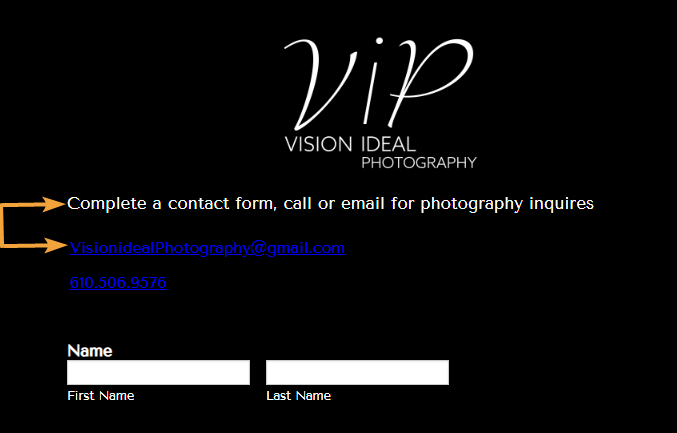
You can inject the following CSS code to your form to reduce the space.
/*Reduce the top margin on the email field */
li#id_7{
margin-top:0px;
}See the guide below for how to Inject Custom CSS code to your form:
https://www.jotform.com/help/117-How-to-Inject-Custom-CSS-Codes
Feel free to contact us if you need further assistance.
Regards,
- Mobile Forms
- My Forms
- Templates
- Integrations
- INTEGRATIONS
- See 100+ integrations
- FEATURED INTEGRATIONS
PayPal
Slack
Google Sheets
Mailchimp
Zoom
Dropbox
Google Calendar
Hubspot
Salesforce
- See more Integrations
- Products
- PRODUCTS
Form Builder
Jotform Enterprise
Jotform Apps
Store Builder
Jotform Tables
Jotform Inbox
Jotform Mobile App
Jotform Approvals
Report Builder
Smart PDF Forms
PDF Editor
Jotform Sign
Jotform for Salesforce Discover Now
- Support
- GET HELP
- Contact Support
- Help Center
- FAQ
- Dedicated Support
Get a dedicated support team with Jotform Enterprise.
Contact SalesDedicated Enterprise supportApply to Jotform Enterprise for a dedicated support team.
Apply Now - Professional ServicesExplore
- Enterprise
- Pricing





























































