-
megfennAsked on March 18, 2020 at 9:51 AM
Hi, I'm wanting to create a customer journey on my website using Jot form. Each web page will show questions based on the user's response to the form. I understand how to do the Jot form side of things and create a multi-page form, but I'm unsure how I embed that on my website so that it shows the next 'page' of the form (i.e, it looks like it goes to the next web page). Can you please advise? Thanks.
-
roneetReplied on March 18, 2020 at 10:31 AM
May we know the form in question? Have you enabled the Auto next feature where as soon as the fields are filled up it jumps to the next page? Are you using the Cards or Classic layout form?
Looking forward to your response.
Thanks.
-
megfennReplied on March 18, 2020 at 10:39 AM
I haven't made the form yet. I was wanting to know the best way forward before I started it. Thanks in advance.
-
Richie JotForm SupportReplied on March 18, 2020 at 11:15 AM
You may use the Card Form if you would like to create a card type form.
Sample Form:https://form.jotform.com/200774600418046
If you would like to use the classic forms, you can add the Page break page element and enable Auto Next.
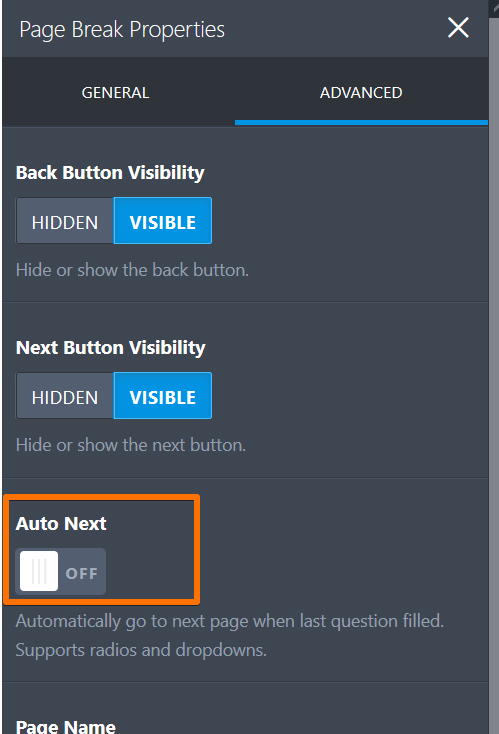
Guide:https://www.jotform.com/help/119-How-to-Create-a-Multi-Page-Form-with-JotForm
Sample Form:https://form.jotform.com/200774430597055
Hope this information helps.
If you have further questions, let us know.
-
megfennReplied on March 18, 2020 at 12:10 PM
Thanks very much. I'll work on the form and be back in touch if I get stuck.
-
megfennReplied on March 18, 2020 at 1:19 PM
Hi, have created the form and embedded it on a test page of our website.
https://www.shakeitupcreative.com/test-form/
A few questions - I've set the colours and font within Jotform but on the initial card, it displays differently. I've put a screen grab below. On the test page, the pink background is showing as dark.
Also, how do I stop it from going full screen automatically when they click 'Next' on the first card?
Thanks very much!

-
Welvin Support Team LeadReplied on March 18, 2020 at 1:58 PM
Allow me to answer your next two questions in the new thread below:
https://www.jotform.com/answers/2214926
If there's still a problem with the form that skips page, kindly update this thread so we can take a look at it further.
- Mobile Forms
- My Forms
- Templates
- Integrations
- INTEGRATIONS
- See 100+ integrations
- FEATURED INTEGRATIONS
PayPal
Slack
Google Sheets
Mailchimp
Zoom
Dropbox
Google Calendar
Hubspot
Salesforce
- See more Integrations
- Products
- PRODUCTS
Form Builder
Jotform Enterprise
Jotform Apps
Store Builder
Jotform Tables
Jotform Inbox
Jotform Mobile App
Jotform Approvals
Report Builder
Smart PDF Forms
PDF Editor
Jotform Sign
Jotform for Salesforce Discover Now
- Support
- GET HELP
- Contact Support
- Help Center
- FAQ
- Dedicated Support
Get a dedicated support team with Jotform Enterprise.
Contact SalesDedicated Enterprise supportApply to Jotform Enterprise for a dedicated support team.
Apply Now - Professional ServicesExplore
- Enterprise
- Pricing






























































