-
AMAbstractsAsked on March 18, 2020 at 9:49 PM
-
VincentJayReplied on March 18, 2020 at 9:59 PM
Hi,
Is this what you want to explain?
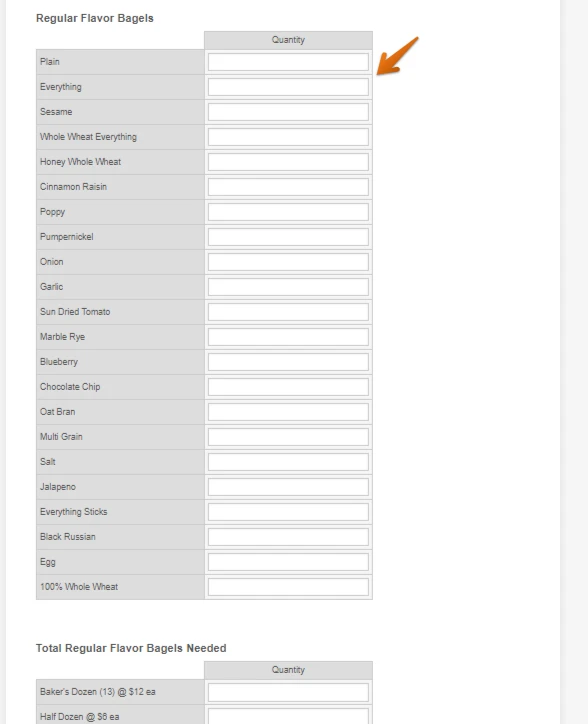
If yes, please add this custom CSS code:
.form-matrix-row-headers, .form-matrix-column-headers {
min-width: 200px;
}
td.form-matrix-values {
min-width: 200px;
}
To add the code to your form, please follow this guide: https://www.jotform.com/help/117-How-to-Inject-Custom-CSS-Codes
If I misunderstood your question, please share a screenshot of what you're trying to achieve. Thank you.
-
AMAbstractsReplied on March 19, 2020 at 11:28 AM
hi - thank you for your response - i did what you suggested and i see no changes whatsoever - i am not sure what the coding was supposed to accomplish - i was trying to have the 22 flavors in 2 columns instead of 1 column so as to occupy more horizontal area rather than vertical area - thank you
-
Sam_GReplied on March 19, 2020 at 12:27 PM
Hi AMAbstracts,
Please give me some time and I will get back to you as soon as possible once I'm done with its CSS. Thank you for your patience.
Sam
-
Sam_GReplied on March 19, 2020 at 3:55 PM
Hi AMAbstracts,
Sorry for the late reply.
I think CSS doesn't have the option to split the Input Field into two.
But here's a workaround.
You may create another column and then position the field.
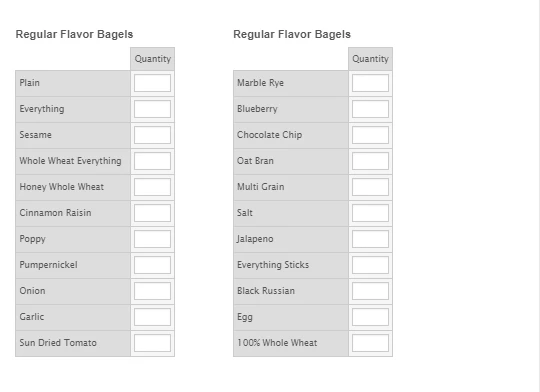
You may use this guide:
https://www.jotform.com/help/90-Form-Field-Positioning
Let me know if that works for you.
Sam
-
AMAbstractsReplied on March 19, 2020 at 8:51 PM
hi - thank you - it led to a different issue - now that i have 2 separate columns with identical names - the problem is that i need a running total of all the quantities for the 22 options - my conditional formatting only seems to work for the 1st column - without renaming the 2nd column how can i keep a running total for both columns - thank you
-
AMAbstractsReplied on March 19, 2020 at 9:10 PM
scratch that last question - i figured it out - thank you
-
Girish JotForm SupportReplied on March 19, 2020 at 10:15 PM
Thank you for the update and glad to know that your issue is resolved. If you have any further queries, please do let us know.
- Mobile Forms
- My Forms
- Templates
- Integrations
- INTEGRATIONS
- See 100+ integrations
- FEATURED INTEGRATIONS
PayPal
Slack
Google Sheets
Mailchimp
Zoom
Dropbox
Google Calendar
Hubspot
Salesforce
- See more Integrations
- Products
- PRODUCTS
Form Builder
Jotform Enterprise
Jotform Apps
Store Builder
Jotform Tables
Jotform Inbox
Jotform Mobile App
Jotform Approvals
Report Builder
Smart PDF Forms
PDF Editor
Jotform Sign
Jotform for Salesforce Discover Now
- Support
- GET HELP
- Contact Support
- Help Center
- FAQ
- Dedicated Support
Get a dedicated support team with Jotform Enterprise.
Contact SalesDedicated Enterprise supportApply to Jotform Enterprise for a dedicated support team.
Apply Now - Professional ServicesExplore
- Enterprise
- Pricing





























































