-
DebbieAsked on March 20, 2020 at 1:10 AM
If I have the free version and only have one form can I get multiple signatures on that one form.
The one form will have multiple entries. Each entry needs about 3 signatures.
Thank you
-
benny JotForm Support ManagerReplied on March 20, 2020 at 1:50 AM
Hi Debbie,
You can add multiple E-signature to your form. There are 4 kinds of e-signature widgets.
To save you some time on figuring out what works best for you, we're listing the most commonly used widgets below:
To add a signature field to your form, just do the following:
1. Go to the Form Builder.
2. Click the ADD FORM ELEMENT button on the left.
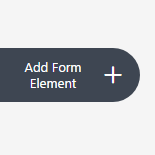
3. Go to the WIDGETS tab and use the SEARCH box.
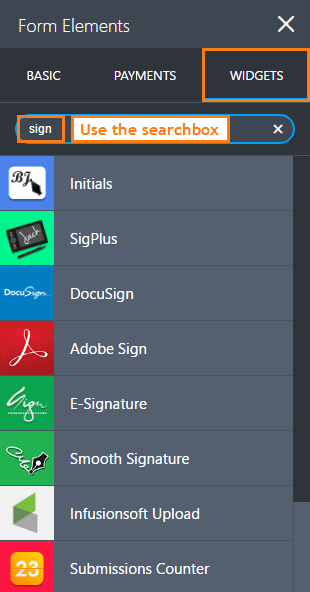
4. Then drag your preferred signature field to the form.
Related guide: How to Add a Widget to your Form
I have created an example form for you with multiple e-signature widgets. Feel free to clone it.
I hope this helps. If you need any further assistance please don't hesitate to contact us again.
Best regards.
- Mobile Forms
- My Forms
- Templates
- Integrations
- INTEGRATIONS
- See 100+ integrations
- FEATURED INTEGRATIONS
PayPal
Slack
Google Sheets
Mailchimp
Zoom
Dropbox
Google Calendar
Hubspot
Salesforce
- See more Integrations
- Products
- PRODUCTS
Form Builder
Jotform Enterprise
Jotform Apps
Store Builder
Jotform Tables
Jotform Inbox
Jotform Mobile App
Jotform Approvals
Report Builder
Smart PDF Forms
PDF Editor
Jotform Sign
Jotform for Salesforce Discover Now
- Support
- GET HELP
- Contact Support
- Help Center
- FAQ
- Dedicated Support
Get a dedicated support team with Jotform Enterprise.
Contact SalesDedicated Enterprise supportApply to Jotform Enterprise for a dedicated support team.
Apply Now - Professional ServicesExplore
- Enterprise
- Pricing



























































