-
jmartinriseAsked on March 24, 2020 at 5:03 PM
hi there, i wonder how to change the widget in the screenshot below so it matches the table formatting?
also, i would like to put some padding on the right side of form
Thank you!
Jennifer
-
VincentJayReplied on March 24, 2020 at 5:37 PM
Are you referring to this section?
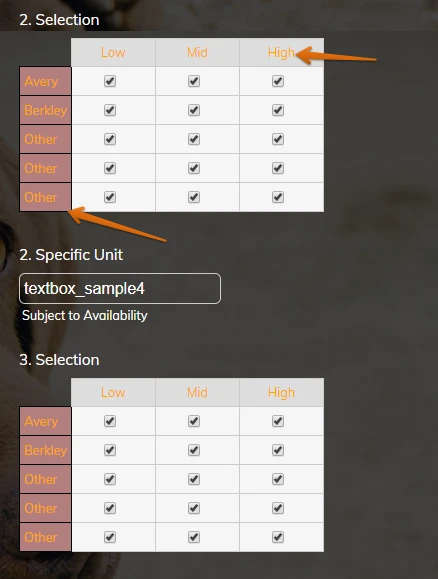
What part do you want to change the color?
Temporarily add this custom CSS code and let us know if you need further help:
.form-matrix-row-headers {
border: 1px solid #000;
background: #b37f7f;
}
.form-matrix-row-headers, .form-matrix-column-headers {
color: orange;
}
To add custom CSS code to your form, please follow this guide:
https://www.jotform.com/help/117-How-to-Inject-Custom-CSS-Codes
-
jmartinriseReplied on March 24, 2020 at 5:50 PM
hi vincent i pasted this in but it the colours arent right.
i would like the table to be semi opaque with the borders white and the text white.
also, ive been trying to get a little more space on the row headers but i cant figure that out
so it looks like the rest of the form as per the picture below.
thanks for your help!
-
Vanessa_TReplied on March 24, 2020 at 5:57 PM
Please allow me some time to create the CSS for you. Let me get back to you afterwards.
-
Vanessa_TReplied on March 24, 2020 at 6:08 PM
Please add the Custom CSS below:
.form-matrix-column-headers,
.form-matrix-row-headers,
.form-matrix-values,
.form-matrix-table tr:nth-child(2n) {
background: transparent;
}
The change will be available to all the input tables on your form.
Sample display:

-
jmartinriseReplied on March 24, 2020 at 6:27 PM
thanks vincent, this looks so nice now but i wonder one more thing.
is there a way to make some more space between the rows so it doesnt look so squished?
ive tried to figure this out but i cant!
Thanks again for your help!
Jennifer
-
John Support Team LeadReplied on March 24, 2020 at 6:35 PM
Hello Jennifer - Are you referring to the row headers below?
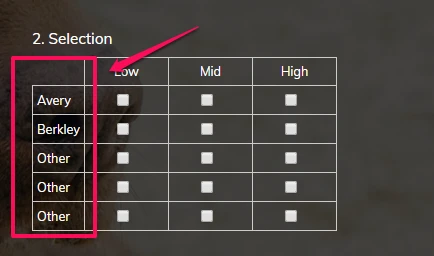
If so, you can use this custom CSS code below to add widen it:
th.form-matrix-row-headers {
width: 100px;
text-align: center!important;
}
This is how it looks when you used the code above:

GUIDE: How-to-Inject-Custom-CSS-Codes
Please try that and let us know how it goes.
-
jmartinriseReplied on March 27, 2020 at 2:24 PM
-
VincentJayReplied on March 27, 2020 at 3:30 PM
Hello,
To avoid confusion, I decided to move your new issue to this thread: https://www.jotform.com/answers/2229583
- Mobile Forms
- My Forms
- Templates
- Integrations
- INTEGRATIONS
- See 100+ integrations
- FEATURED INTEGRATIONS
PayPal
Slack
Google Sheets
Mailchimp
Zoom
Dropbox
Google Calendar
Hubspot
Salesforce
- See more Integrations
- Products
- PRODUCTS
Form Builder
Jotform Enterprise
Jotform Apps
Store Builder
Jotform Tables
Jotform Inbox
Jotform Mobile App
Jotform Approvals
Report Builder
Smart PDF Forms
PDF Editor
Jotform Sign
Jotform for Salesforce Discover Now
- Support
- GET HELP
- Contact Support
- Help Center
- FAQ
- Dedicated Support
Get a dedicated support team with Jotform Enterprise.
Contact SalesDedicated Enterprise supportApply to Jotform Enterprise for a dedicated support team.
Apply Now - Professional ServicesExplore
- Enterprise
- Pricing






























































