-
aaronwyssmannAsked on March 25, 2020 at 10:30 AM
In the last month or so the iPhone app which I use to search doesn't allow me to see what I'm typing in. It is like the text color is white as just like the search box so I have no idea what I'm typing. I'm able to work around it but would really like to see what I'm typing and not have to backspace all the time.
Not sure if I have some setting weird on my phone but I can't figure it out.
-
Bert_AReplied on March 25, 2020 at 11:35 AM
Hi, thank you for reaching out.
Please check your fields Font Color and make sure that it is not set to white as the input background.
Just navigate under "Form Designer" and then "Colors".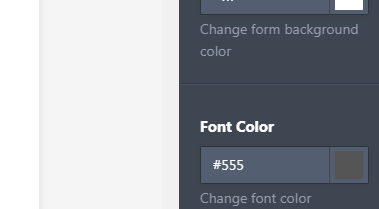
I hope that helps, feel free to let me know should you need further assistance. -
Bert_AReplied on March 25, 2020 at 11:48 AM
Hello, my apologies.
Just a correction with the previous solution I have provided.
Please refer to the following instructions instead as the previous one will only change the color of the labels.
Please insert the following CSS into your form. ( This will make your text input color black).form-textbox {
color : #00000;
}
Please see the following guide on how to inject CSS code to your form: https://www.jotform.com/help/117-How-to-Inject-Custom-CSS-Codes
Feel free to let me know should you have further questions or concerns.
Thanks!
- Mobile Forms
- My Forms
- Templates
- Integrations
- INTEGRATIONS
- See 100+ integrations
- FEATURED INTEGRATIONS
PayPal
Slack
Google Sheets
Mailchimp
Zoom
Dropbox
Google Calendar
Hubspot
Salesforce
- See more Integrations
- Products
- PRODUCTS
Form Builder
Jotform Enterprise
Jotform Apps
Store Builder
Jotform Tables
Jotform Inbox
Jotform Mobile App
Jotform Approvals
Report Builder
Smart PDF Forms
PDF Editor
Jotform Sign
Jotform for Salesforce Discover Now
- Support
- GET HELP
- Contact Support
- Help Center
- FAQ
- Dedicated Support
Get a dedicated support team with Jotform Enterprise.
Contact SalesDedicated Enterprise supportApply to Jotform Enterprise for a dedicated support team.
Apply Now - Professional ServicesExplore
- Enterprise
- Pricing



























































