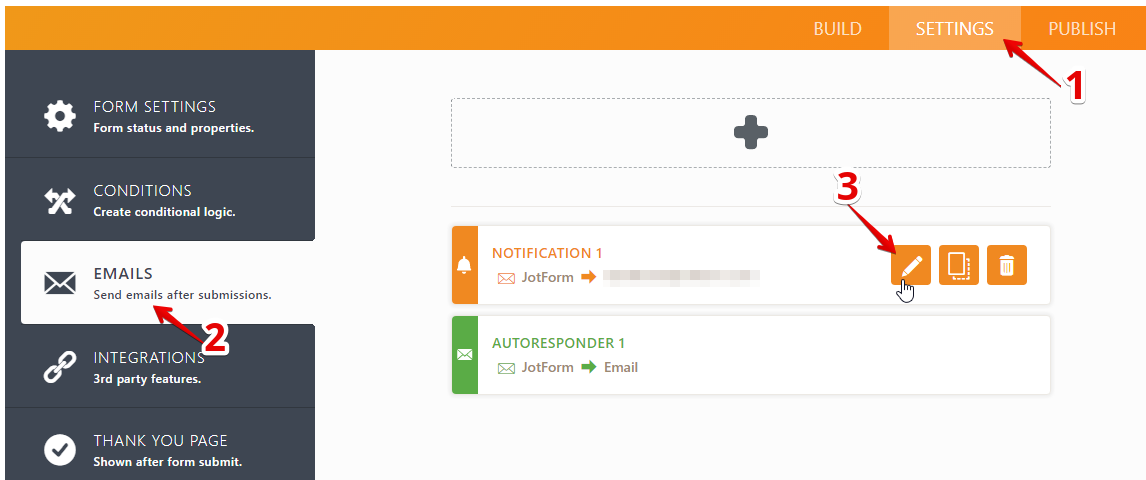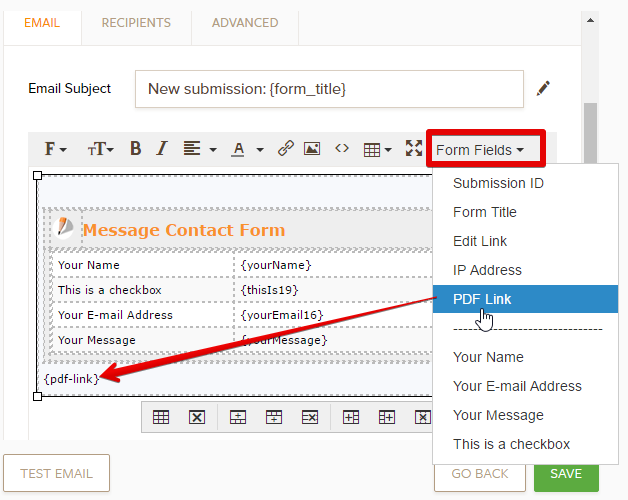-
Abel07Gefragt am 12. April 2020 um 17:39
-
Elton Support Team LeadGeantwortet am 12. April 2020 um 17:50
You can include the PDF submission into your email notifications as an attachment so you can download it right on the email you received on every submission. Guide: How to include submissions as PDF attachment in the email notifications?
You can also add a PDF Link into your email notification as a backup so you can download the PDF by clicking on the download PDF link right on the email. Here's how:
1. While on the form builder, click Settings then Emails
2. Edit your Email Notification

3. On the email template, click Form Fields and select PDF Link to add the PDF Link tag on the email. This will be converted into a real PDF Link once you receive this in your email.

- Mobile Formulare
- Meine Formulare
- Vorlagen
- Integrationen
- INTEGRATIONEN
- 100+ Integrationen ansehen
- BELIEBTE INTEGRATIONEN
PayPal
Slack
Google Tabellen
Mailchimp
Zoom
Dropbox
Google Kalender
HubSpot
Salesforce
- Mehr anzeigen Integrations
- Produkte
- PRODUKTE
Formulargenerator
Jotform Enterprise
Jotform Apps
Shop-Generator
Jotform Tabellen
Jotform Posteingang
Jotform Mobile App
Jotform Approvals
Berichtgenerator
Smart PDF Formulare
PDF Editor
Jotform Signatur
Jotform für Salesforce Jetzt entdecken
- Support
- HILFE ERHALTEN
- Support kontaktieren
- Hilfebereich
- FAQ
- Persönlicher Support
Mit Jotform Enterprise erhalten Sie ein dediziertes Support-Team.
Vertrieb kontaktierenPersönlicher Enterprise SupportErhalten Sie persönlichen Support mit Jotform Enterprise.
Jetzt anmelden - Professional ServicesEntdecken
- Enterprise
- Preise