-
OndernemenAsked on April 24, 2020 at 7:19 AM
-
roneetReplied on April 24, 2020 at 12:25 PM
For the Configurable list,
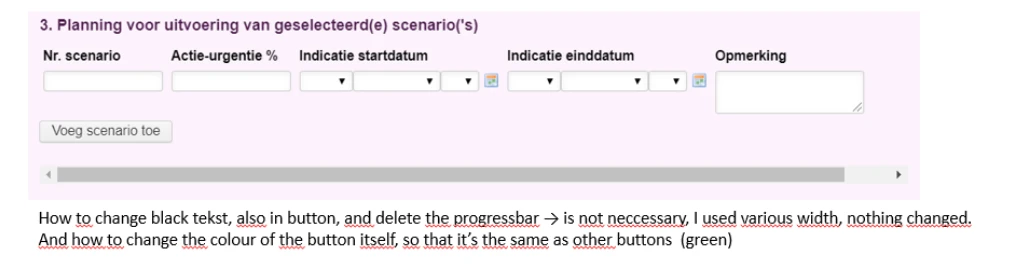
I have added this code in your widget to hide the progress bar:
#listContainer {
overflow-x: hidden!important;
}/*To change the add and remove button color*/
button.add, button.remove {
color: #ffffff;
border: 1px solid #5a8200 !important;
background: -webkit-gradient(linear, left top, left bottom, color-stop(0%,#9ed915), color-stop(100%,#78aa04));
}/* To change the column header color*/
th.col1,th.col2,th.col3,th.col3,th.col4,th.col5 {
color: green;
}Please edit the color above as per your choice.
Guide: https://www.jotform.com/help/428-How-to-Inject-CSS-Codes-to-Widgets
I'll provide the other CSS code ASAP
Thanks.
-
roneetReplied on April 25, 2020 at 9:36 AM
We have addressed all your concerns one by one in a separate thread:
https://www.jotform.com/answers/2283521
https://www.jotform.com/answers/2283507
https://www.jotform.com/answers/2283449
Going forward, please post each query in a separate thread to avoid confusion.
Thanks.
- Mobile Forms
- My Forms
- Templates
- Integrations
- INTEGRATIONS
- See 100+ integrations
- FEATURED INTEGRATIONS
PayPal
Slack
Google Sheets
Mailchimp
Zoom
Dropbox
Google Calendar
Hubspot
Salesforce
- See more Integrations
- Products
- PRODUCTS
Form Builder
Jotform Enterprise
Jotform Apps
Store Builder
Jotform Tables
Jotform Inbox
Jotform Mobile App
Jotform Approvals
Report Builder
Smart PDF Forms
PDF Editor
Jotform Sign
Jotform for Salesforce Discover Now
- Support
- GET HELP
- Contact Support
- Help Center
- FAQ
- Dedicated Support
Get a dedicated support team with Jotform Enterprise.
Contact SalesDedicated Enterprise supportApply to Jotform Enterprise for a dedicated support team.
Apply Now - Professional ServicesExplore
- Enterprise
- Pricing



























































