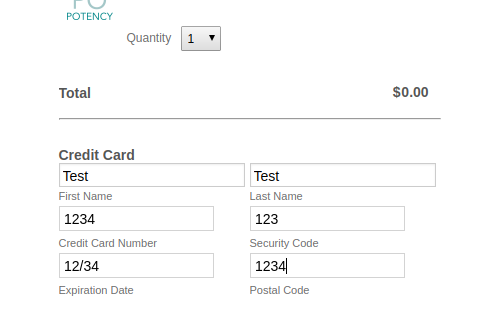-
zosianalyticalAsked on May 15, 2020 at 10:54 AM
I'm connected with Square, but the fields to enter credit card information are not editable in my form. I feel like I'm missing a step, but can't figure out where.
-
Richie JotForm SupportReplied on May 15, 2020 at 11:54 AM
To clarify, do you want to change your credit card field fonts or change the size of the input field?
We can try using custom CSS in changing your payment fields size/fonts.
https://www.jotform.com/help/117-How-to-Inject-Custom-CSS-Codes
Looking forward for your response.
-
zosianalyticalReplied on May 15, 2020 at 12:28 PMI want to be able to USE the fields. Right now they display, but they aren't fillable in my form.
________________________________
... -
Anita_KReplied on May 15, 2020 at 1:21 PM
Hi there,
I have checked your form and was able to fill out the credit card fields:

Make sure you are viewing the form in either preview or live mode and give it a go.
Let us know if the issue comes back.
-
zosianalyticalReplied on May 15, 2020 at 1:36 PM
Very strange - it still isn't allow me to enter information, and I have tried in Safari and Chrome.
-
Amin_NReplied on May 15, 2020 at 2:50 PM
Hi again, @zosianalytical!
We sincerely apologize for any inconvenience you may have encountered.
I've also made sure the credit card field is fillable as shown below:

Could you please provide us with a screenshot or screen recording of how the said field looks on your end so we can better assist you?
We're patiently waiting for your response.
- Mobile Forms
- My Forms
- Templates
- Integrations
- FEATURED INTEGRATIONS
PayPal
Slack
Google Sheets
Mailchimp
Zoom
Dropbox
Google Calendar
Hubspot
Salesforce
- See more Integrations
- See 100+ integrations
- Products
- PRODUCTS
Form Builder
Jotform Enterprise
Jotform Apps
Store Builder
Jotform Tables
Jotform Inbox
Jotform Mobile App
Jotform Approvals
Report Builder
Smart PDF Forms
PDF Editor
Jotform Sign
Jotform for Salesforce Discover Now
- Support
- GET HELP
- Contact Support
- Help Center
- FAQ
- Dedicated Support
Get a dedicated support team with Jotform Enterprise.
Contact Sales - Professional ServicesExplore
- Enterprise
- Pricing