-
Thomas LaBadiaAsked on May 22, 2020 at 11:22 AM
We are programming a form for our client and can't get the payment to work. The authorize.net info is correct, we checked that. I am not sure what else to check. Below is the error we received. Is this an authorize.net issue?
Error during transaction -
Niko_NReplied on May 22, 2020 at 11:59 AM
Greetings Thomas,
I think this error is related to your authorize.net credentials. The error means that your login details is not correct.
Here's more info: https://support.authorize.net/s/article/Error-13-The-merchant-login-ID-or-password-is-invalid-or-the-account-is-inactive
Please kindly try to update your authorize.net credentials or ensure that the entered credential is correct in your payment field and then try it again (generate a new transaction key and use that in the integration). This normally solves the issue.
Let us know if you have any questions or if you need further assistance.
Thank you in advance!
-
flywithintegrityReplied on May 26, 2020 at 9:48 AM
Good morning Niko,
We generated a brand new transaction key and tried that. The API login ID is correct.
Unfortunately the error continues. What shall we try next? Thank you, TomError during transaction
-
Ashwin JotForm SupportReplied on May 26, 2020 at 10:32 AM
I did check your form and found that you have enabled sandbox mode in Authorize.net payment tool. Please check the screenshot below:
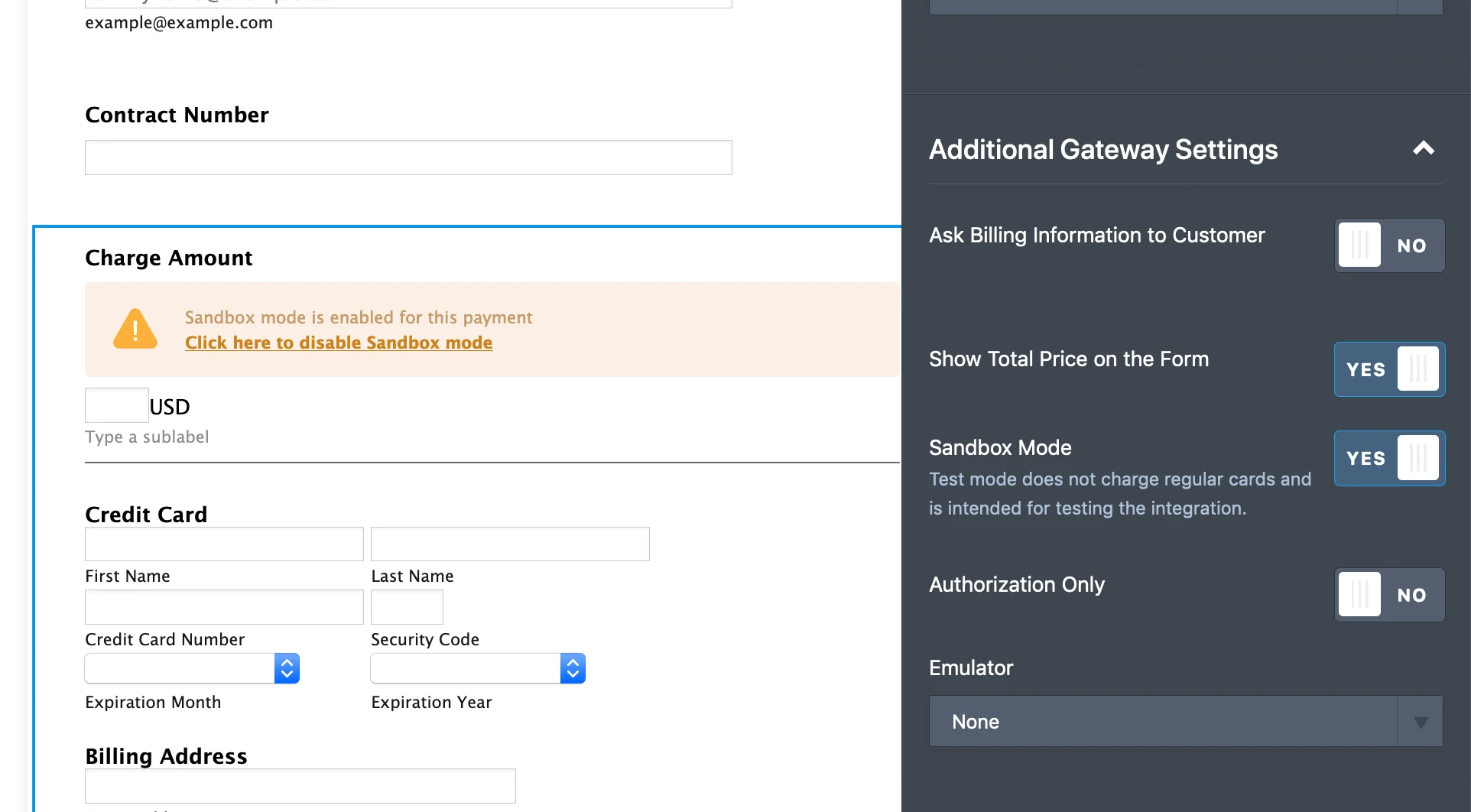
The API login Id and the transaction key that you have added in payment tool is of live account or sandbox account? Please note that if the credentials that you have added is of live account, you need to disable sandbox mode in payment tool.
If you want to test authorize.net payment tool in sandbox mode, you need to add the authorize.net sandbox account credential. You may like to take a look at the following guide which should help you: https://www.jotform.com/help/221-How-to-Test-Authorize-net-Payment-Tool-on-Sandbox-Mode
Hope this helps.
Do get back to us if you have any questions.
-
electrumReplied on May 26, 2020 at 11:28 AM
Got it - yes it is a live account. I turned sandbox off and did another
test. Same error message.
Tom
*Thomas L
... -
Ashwin JotForm SupportReplied on May 26, 2020 at 12:13 PM
I did check your form and found that sandbox mode is still enabled in the payment field of your form. Please check the screenshot below:

Hope this helps.
Please disable sandbox mode in payment field and test your form with live credit card.
Do get back to us if the issue persists.
-
electrumReplied on May 26, 2020 at 1:28 PM
It is not showing as enabled for me. (see screenshot). Am I supposed to
choose something in Emulator?
[image: image.png]
*Thomas L
... -
KrisLei Jotform SupportReplied on May 26, 2020 at 3:14 PM
Hi Thomas,
I have checked your form again and it seems that the Sandbox mode is still active on the payment field. Please go to the Payment Settings then click on the Additional Gateway panel, then toggle off the Sandbox Mode, and please don't forget to click on the Save button for the changes. Please refer to my screencast below:

It seems that the image you have provided is not accessible on this support ticket, kindly follow this guide if you need to attach a screenshot: How-to-Post-Screenshots-to-Our-Support-Forum
Thank you. Looking forward to your response.
-
flywithintegrityReplied on May 26, 2020 at 3:27 PM
-
KrisLei Jotform SupportReplied on May 26, 2020 at 4:38 PM
Hi @flywithintegrity,
I have created a different ticket for your query, to address it accordingly. Please refer on this link: https://www.jotform.com/answers/2347808
I will address it shortly, thank you.
- Mobile Forms
- My Forms
- Templates
- Integrations
- INTEGRATIONS
- See 100+ integrations
- FEATURED INTEGRATIONS
PayPal
Slack
Google Sheets
Mailchimp
Zoom
Dropbox
Google Calendar
Hubspot
Salesforce
- See more Integrations
- Products
- PRODUCTS
Form Builder
Jotform Enterprise
Jotform Apps
Store Builder
Jotform Tables
Jotform Inbox
Jotform Mobile App
Jotform Approvals
Report Builder
Smart PDF Forms
PDF Editor
Jotform Sign
Jotform for Salesforce Discover Now
- Support
- GET HELP
- Contact Support
- Help Center
- FAQ
- Dedicated Support
Get a dedicated support team with Jotform Enterprise.
Contact SalesDedicated Enterprise supportApply to Jotform Enterprise for a dedicated support team.
Apply Now - Professional ServicesExplore
- Enterprise
- Pricing


































































