-
BureauKikkenAsked on May 25, 2020 at 4:07 AM
In my form the button for previous and the button for submit cannot easily be aligned at the same height. Can you inject the necessary CSS code for this?
I also have to 'repair' this in a few other versions of this form, so can you also show or explain how to insert such code in the other forms?
Kind regards,
Sebastiaan
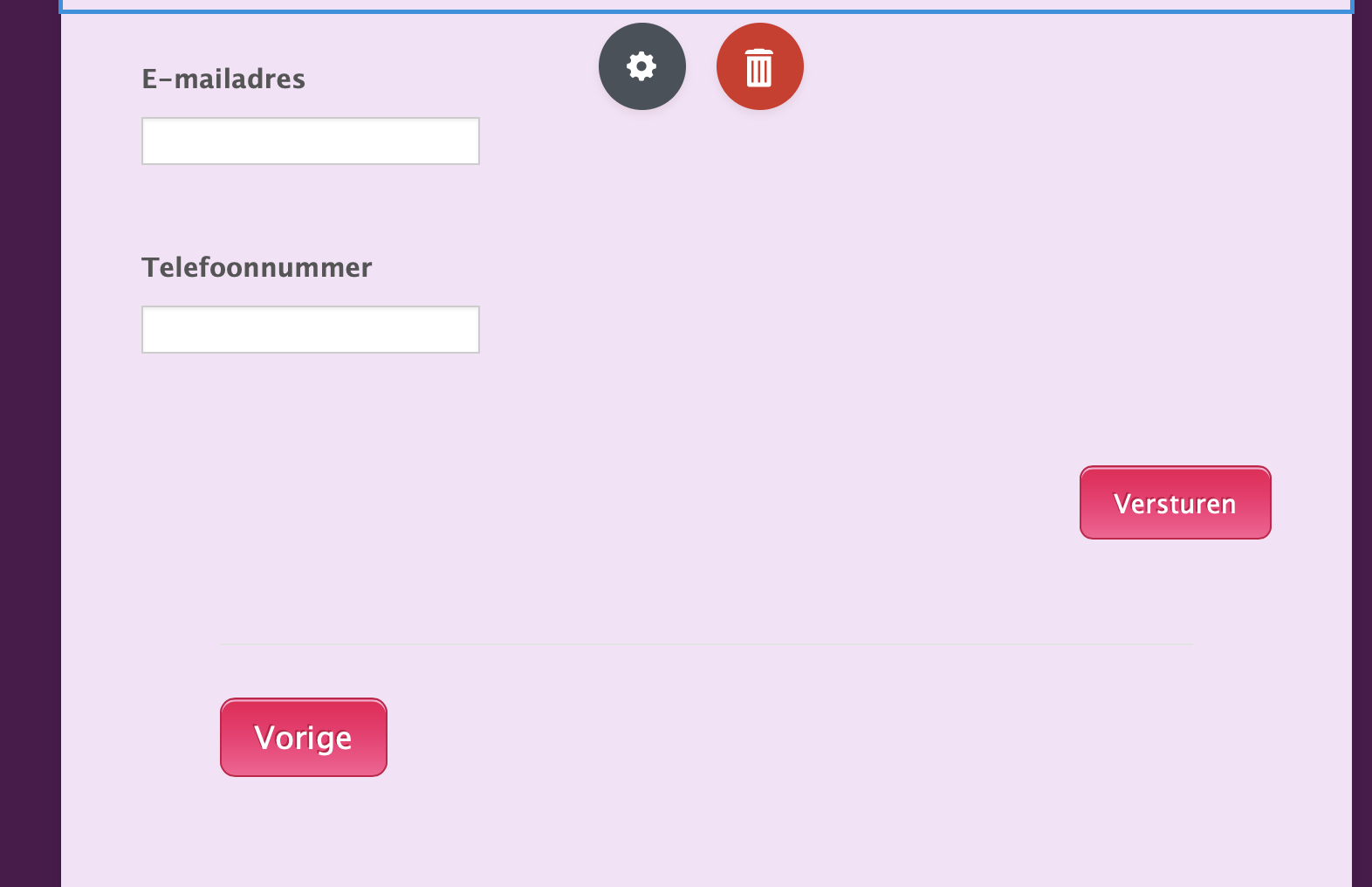 Page URL: https://form.jotform.com/201346218807352
Page URL: https://form.jotform.com/201346218807352 -
Richie JotForm SupportReplied on May 25, 2020 at 7:40 AM
You may try this custom CSS
.form-buttons-wrapper.form-buttons-right.jsTest-button-wrapperField{
margin-top: 50px;
position: absolute;
margin-left: 350px;
}Guide:https://www.jotform.com/help/117-How-to-Inject-Custom-CSS-Codes
Please give it a try and let us know how it goes.
-
BureauKikkenReplied on May 25, 2020 at 12:01 PM
Hi Richie,
Thanks for the code, but it doesn't do the job quite right. See screenshot. All three buttons aligned on a single row would be nicer. Please feel free to inject a better piece of code yourself. I'll pick it up and copy it afterwards for other forms.

Form: https://form.jotform.com/201451936587361
-
Carlos_CReplied on May 25, 2020 at 12:08 PM
Hello,
Thank you for your message.
I was checking your form https://jotform.com/201451936587361 and it seems like now is working fine.

I found the following CSS:
.form-label.form-label-auto {
display: block;
float: none;
text-align: left;
width: 100%;
}
If you need any further assistance, please let us know. We will be happy to help.
-
BureauKikkenReplied on May 26, 2020 at 3:51 AM
Hi Carlos,
You're right regarding the first pages. But we're dealing here with the last page where the submit button "verzenden" in Dutch has to appear. Please click through each of the 12 question-pages to find the problem at the end of the form.
Kind regards
-
Ariel JotForm SupportReplied on May 26, 2020 at 4:58 AM
Hi BureauKikken,
Add this code to your custom CSS:
#id_109 {
float: right;
width: auto;
}
@media only screen and (max-width: 767px) {
.form-section.page-section:last-of-type li.form-input-wide:last-of-type .form-pagebreak-back-container{
margin-left:auto;
margin-right:auto;
width: 100% !important;
max-width: 90%;
}
#id_109 {
float: none;
width: auto;
}
}
The buttons should align like this:
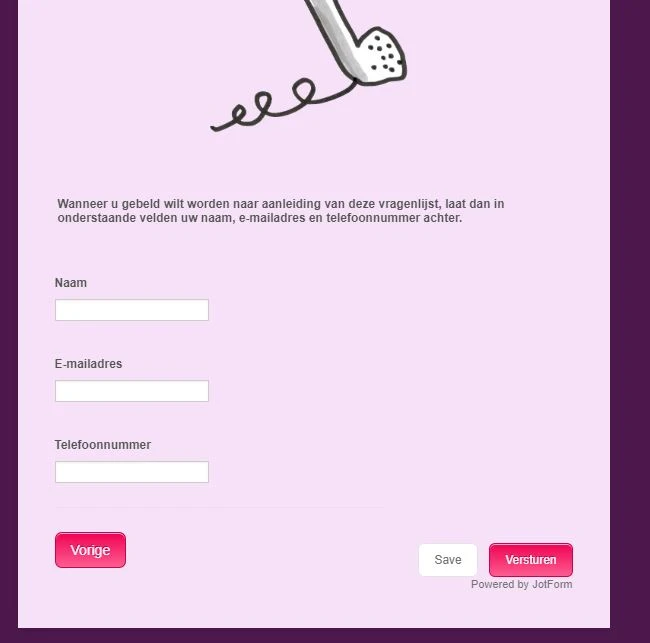
Hope that helps! Don't hesitate to reach out if you need further assistance.
-
BureauKikkenReplied on May 26, 2020 at 1:47 PM
Unfortunately, nothing happens. What goes wrong ?

Please feel free to edit directly into the form:
https://form.jotform.com/201451936587361
Regards, Sebastiaan
-
Carlos_CReplied on May 26, 2020 at 3:03 PM
Hello Sebastiaan,
After checking your form I can confirm that it is working when we open the live version https://form.jotform.com/201451936587361.
The buttons for save and continue are not having the right position in the form builder but the user cant see it.
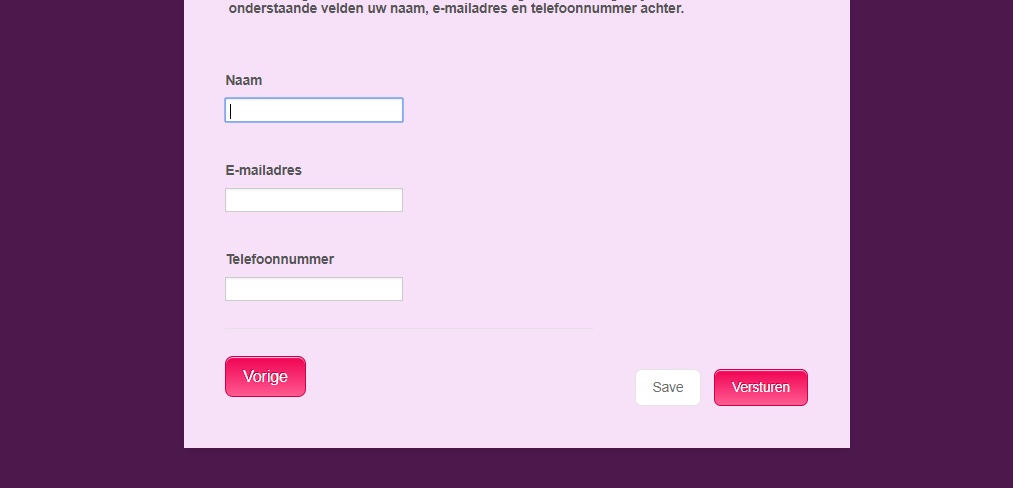
If you need any further assistance, please let us know. We will be happy to help.
-
BureauKikkenReplied on May 26, 2020 at 3:26 PM
Thanks a lot! I didn't know that.
- Mobile Forms
- My Forms
- Templates
- Integrations
- INTEGRATIONS
- See 100+ integrations
- FEATURED INTEGRATIONS
PayPal
Slack
Google Sheets
Mailchimp
Zoom
Dropbox
Google Calendar
Hubspot
Salesforce
- See more Integrations
- Products
- PRODUCTS
Form Builder
Jotform Enterprise
Jotform Apps
Store Builder
Jotform Tables
Jotform Inbox
Jotform Mobile App
Jotform Approvals
Report Builder
Smart PDF Forms
PDF Editor
Jotform Sign
Jotform for Salesforce Discover Now
- Support
- GET HELP
- Contact Support
- Help Center
- FAQ
- Dedicated Support
Get a dedicated support team with Jotform Enterprise.
Contact SalesDedicated Enterprise supportApply to Jotform Enterprise for a dedicated support team.
Apply Now - Professional ServicesExplore
- Enterprise
- Pricing































































