-
ramongrfAsked on May 29, 2020 at 1:19 AM
Hello.
im currently doing this form for my clients to fill to make orders.
Im trying to make the image clikable to make ir zoom, that way they can see a better picture.
is there a way to do that?
or a widget?
thank you.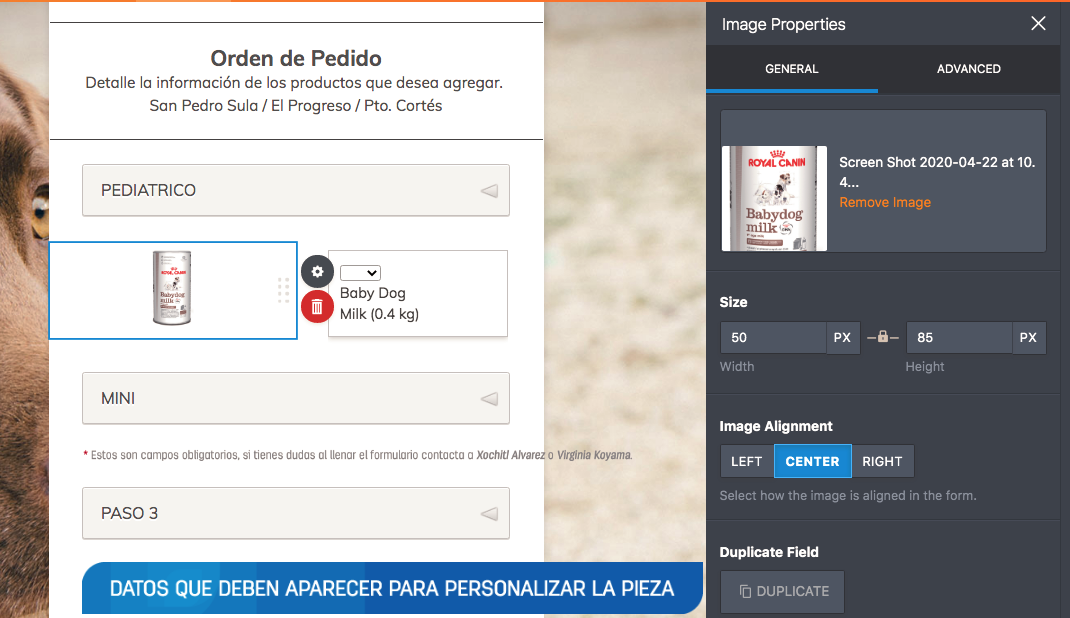 Page URL: https://form.jotform.com/201129222583852
Page URL: https://form.jotform.com/201129222583852 -
Vick_W Jotform SupportReplied on May 29, 2020 at 3:58 AM
Hey there!
Happy to help you today.Unfortunately, we don't have such field that will do what you need, and all solutions require adding script code which is not possible in our forms.
So maybe a solution (quicker) would be to link the image to some external view where users can view it (even in the browser) or we can forward this feature to our backend team for a possible implementation.
Basically, you would like to have an image in the form that, when it is clicked, it will popup (open) and be able to zoom in it correct?
We'll wait for your response.
Thank you!
-
ramongrfReplied on May 29, 2020 at 4:02 PM
Thank you for your response.
I understand and its ok.
on the other hand, what you said is what i need but minus one step.
It will Be:
To have an image in the form that, when it is clicked, it will popup (open) to be able to see it a little bit bigger, I dont necesesarily need it to be zoomed, i just need the client to see the image a little bigger for details of ordering.thank you.
-
David JotForm Support ManagerReplied on May 29, 2020 at 6:50 PM
A workaround would be with CSS code injection, please try this code: https://www.jotform.com/help/117-How-to-Inject-Custom-CSS-Codes
li[data-type="control_image"] img:hover {
width: 300px;
height: auto;
z-index: 2000 !important;
}
Result: https://form.jotform.com/201496848800966

Note: that code will apply to all images on the form, if you want to target just specific images, please let us know, so we can provide you the CSS code.
-
ramongrfReplied on May 30, 2020 at 2:00 AM
Thank you.
I think this could do the trick.
Thanks
- Mobile Forms
- My Forms
- Templates
- Integrations
- INTEGRATIONS
- See 100+ integrations
- FEATURED INTEGRATIONS
PayPal
Slack
Google Sheets
Mailchimp
Zoom
Dropbox
Google Calendar
Hubspot
Salesforce
- See more Integrations
- Products
- PRODUCTS
Form Builder
Jotform Enterprise
Jotform Apps
Store Builder
Jotform Tables
Jotform Inbox
Jotform Mobile App
Jotform Approvals
Report Builder
Smart PDF Forms
PDF Editor
Jotform Sign
Jotform for Salesforce Discover Now
- Support
- GET HELP
- Contact Support
- Help Center
- FAQ
- Dedicated Support
Get a dedicated support team with Jotform Enterprise.
Contact SalesDedicated Enterprise supportApply to Jotform Enterprise for a dedicated support team.
Apply Now - Professional ServicesExplore
- Enterprise
- Pricing





























































