-
kbeislyAsked on June 2, 2020 at 4:33 PM
I just made a change to this form https://form.jotform.com/201246640099151
And now the email that is received by the person who filled it out has incorrect labels
Labels in the form are:
Work Phone
Home Phone
Mobile Phone
These fields are listed correctly in the Notification email that I receive but in the Autoresponder email, it lists the default names:
Phone Number
Phone Number
Phone Number
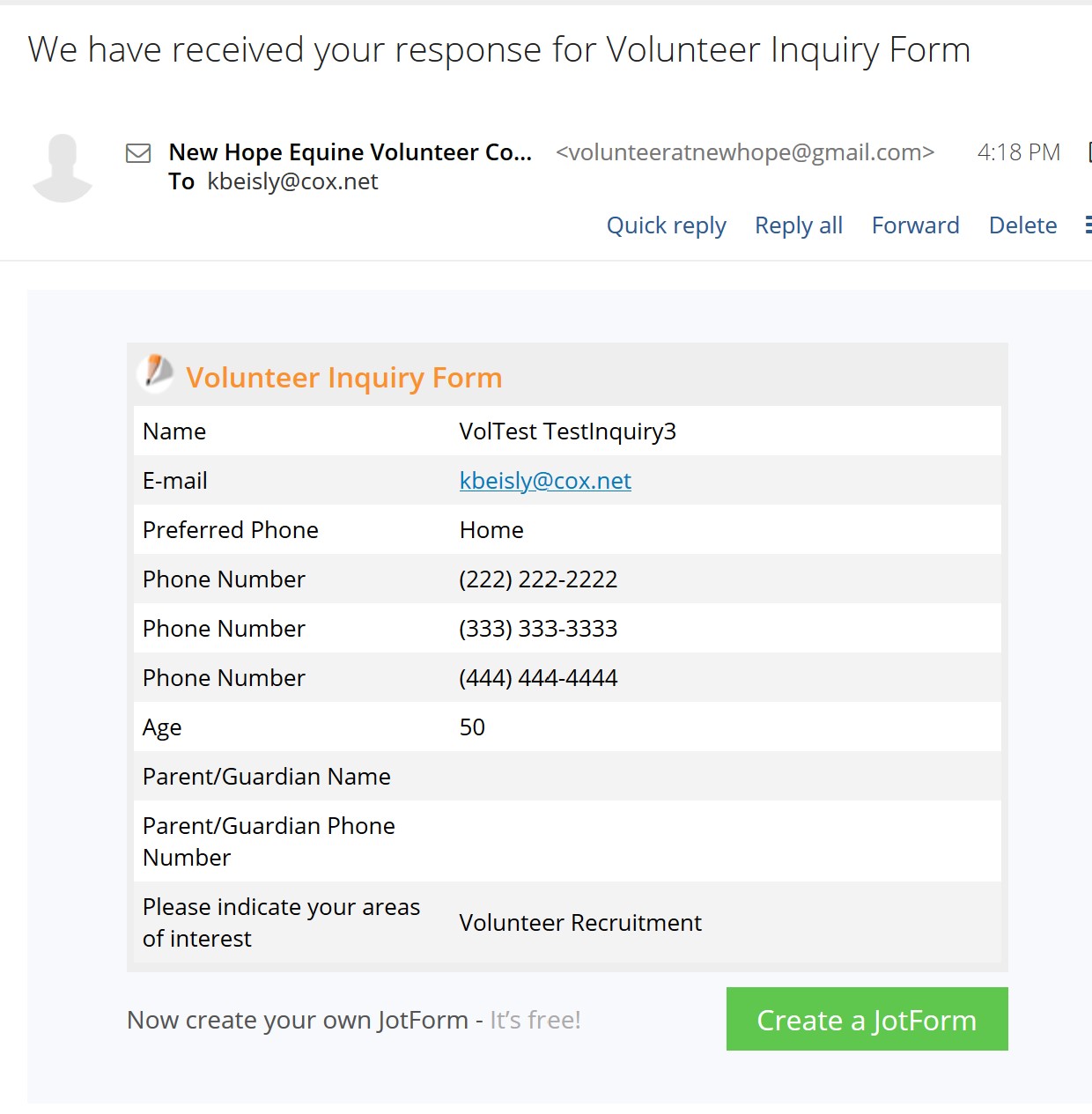
-
Basil JotForm SupportReplied on June 2, 2020 at 7:01 PM
Hi,
It seems the fields are named incorrectly in the autoresponder Email settings you should be able to change the name in the autoresponder Email settings.


You can change the names of the marked fields to the correct names and they should be sent correctly in the autoresponder email.
Please let us know if you require further assistance.
-
kbeislyReplied on June 2, 2020 at 7:14 PM
Thanks, but that's so crazy. The Notification email looks just the same in JotForm but has the correct field names when I receive the notification.
Oh well, I changed it and tested it and it is correct now. Thank you,
-
Sonnyfer JotForm SupportReplied on June 2, 2020 at 11:23 PM
Happy to hear that the issue is now sorted.
It may have something to do with your form's cache. If in case you encounter the same in the future, you can clear it from your end.
Guide: How-to-Clear-Your-Form-Cache
Let us know if you need further assistance.
- Mobile Forms
- My Forms
- Templates
- Integrations
- INTEGRATIONS
- See 100+ integrations
- FEATURED INTEGRATIONS
PayPal
Slack
Google Sheets
Mailchimp
Zoom
Dropbox
Google Calendar
Hubspot
Salesforce
- See more Integrations
- Products
- PRODUCTS
Form Builder
Jotform Enterprise
Jotform Apps
Store Builder
Jotform Tables
Jotform Inbox
Jotform Mobile App
Jotform Approvals
Report Builder
Smart PDF Forms
PDF Editor
Jotform Sign
Jotform for Salesforce Discover Now
- Support
- GET HELP
- Contact Support
- Help Center
- FAQ
- Dedicated Support
Get a dedicated support team with Jotform Enterprise.
Contact SalesDedicated Enterprise supportApply to Jotform Enterprise for a dedicated support team.
Apply Now - Professional ServicesExplore
- Enterprise
- Pricing






























































