-
jbshureAsked on June 3, 2020 at 2:36 AM
I embeded iframe into my sharepoint site, but I am receiving the following error.
-
Richie JotForm SupportReplied on June 3, 2020 at 6:02 AM
Can you please try this guide in embedding the form in Sharepoint?
https://www.jotform.com/help/152-Adding-a-form-to-SharePoint
Let us know if the issue still remains.
-
jbshureReplied on June 3, 2020 at 2:18 PM
That's what was used. Does in matter classic or modern.
-
jbshureReplied on June 3, 2020 at 2:28 PMThat was what was used.
... -
David JotForm Support ManagerReplied on June 3, 2020 at 6:42 PM
Please try addin the Iframe code, but without the script part:
1) Copy the Iframe code: https://www.jotform.com/help/148-Getting-the-Form-iFrame-Code
2) Paste it in a text editor, you will notice the Iframe part, only embed that Iframe part:
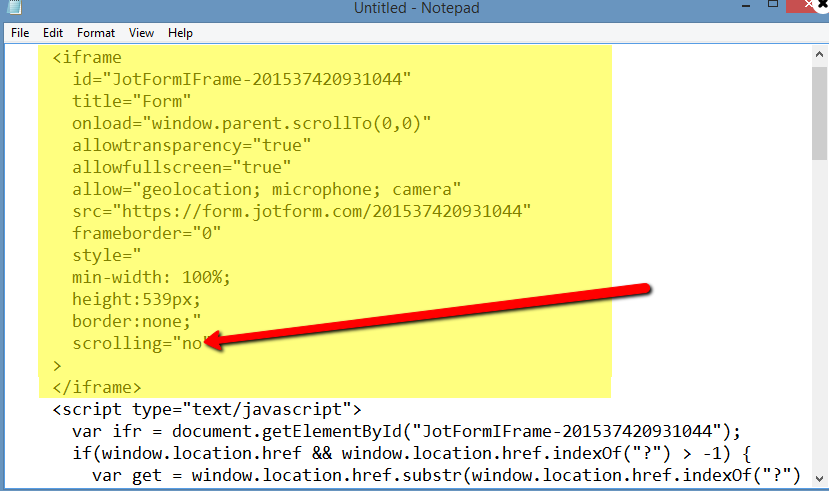
You might need to set the scrolling property to YES, if the form is cut off. Let us know if that helps. If it doesn't, please share the URL of the page where it is embedded.
-
jbshureReplied on June 4, 2020 at 12:28 AM
All set now. Thank you!
Jacob Shure
Vice President of Operations
- Mobile Forms
- My Forms
- Templates
- Integrations
- INTEGRATIONS
- See 100+ integrations
- FEATURED INTEGRATIONS
PayPal
Slack
Google Sheets
Mailchimp
Zoom
Dropbox
Google Calendar
Hubspot
Salesforce
- See more Integrations
- Products
- PRODUCTS
Form Builder
Jotform Enterprise
Jotform Apps
Store Builder
Jotform Tables
Jotform Inbox
Jotform Mobile App
Jotform Approvals
Report Builder
Smart PDF Forms
PDF Editor
Jotform Sign
Jotform for Salesforce Discover Now
- Support
- GET HELP
- Contact Support
- Help Center
- FAQ
- Dedicated Support
Get a dedicated support team with Jotform Enterprise.
Contact SalesDedicated Enterprise supportApply to Jotform Enterprise for a dedicated support team.
Apply Now - Professional ServicesExplore
- Enterprise
- Pricing





























































