-
jh101Asked on June 8, 2020 at 2:57 PM
-
Jimmy_DReplied on June 8, 2020 at 7:31 PM
If you are using the form on the same device browser, you can enable "Allow Browser AutoComplete" to do that. Next time you access the form on the same browser when you click inside a field, the autocomplete options will show up and you will just have to select them to fill the form.
SETTINGS > FORM SETTINGS>SHOW MORE OPTIONS> Allow Browser AutoComplete>Yes.
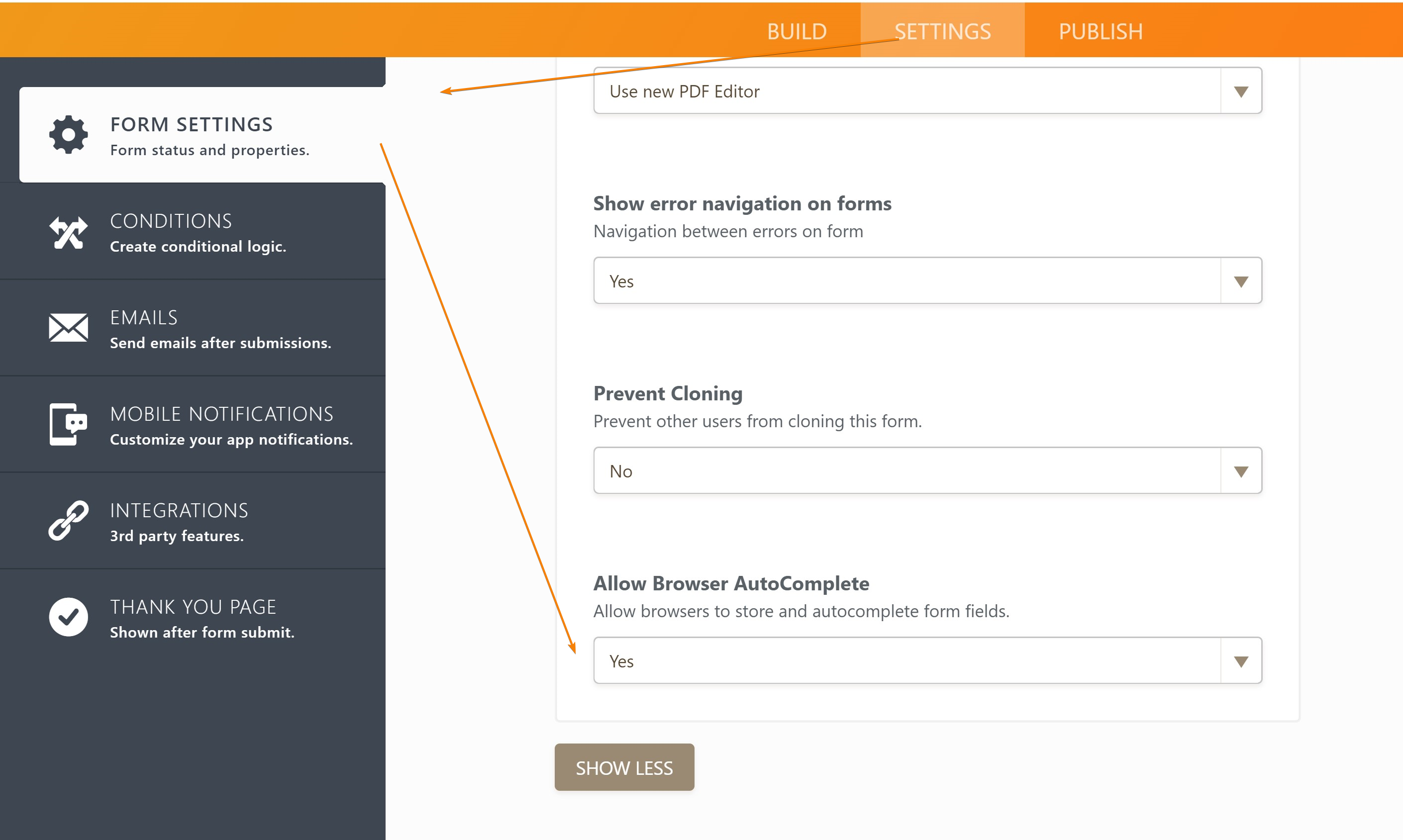 It will perform like on the clip below.-
It will perform like on the clip below.-
If I failed to answer your question, kindly get back to us with further details.
-
jh101Replied on June 9, 2020 at 10:28 AMOK, I confirmed this was to yes, but the form failed to retain the Submitted Data. I then turned it to no, then back to yes, and the form still failed to retain the Submitted Data after being submitted. Last week the form retained the Submitted Data after submission, but now it doesn't so something was edited from Friday to Monday. Let me know what else we can try to keep the Submitted Data on the form after submission.
On Monday, June 8, 2020, 07:31:14 PM EDT, JotForm wrote:
A new response has been received: Answered by Jimmy_D
If you are using the form on the same devicebrowser, you can enable "Allow Browser AutoComplete" to do that. Next time youaccess the form on the same browser when you click inside a field, theautocomplete options will show up and you will just have to select them to fillthe form.
SETTINGS > FORM SETTINGS>SHOW MORE OPTIONS> Allow BrowserAutoComplete>Yes.
It will perform like on the clip below.-
If I failed to answer your question, kindly get back to us with furtherdetails.
View this thread on browser » Unsubscribe Thread 1591659072
... -
Jimmy_DReplied on June 9, 2020 at 12:12 PM
I just tested a clone of your form, and the autocomplete function worked. The data aren't saved on our server or the form, but your web browser when "Allow Browser AutoComplete" is set to yes. It is therefore browser dependent, and won't work if you cleared your browser caches, fill out the form on incognito mode, etc.
Here is how it's supposed to behave.

If we failed to understand what you need, kindly get back to us with a more details description of what you would like to achieve, we will be glad to help you.
-
jh101Replied on June 9, 2020 at 1:28 PMok, I still have the same issue. Please press the 'Submit' button, then use the back button and see if you have all the data still on the form. You are referring to field data when I need the entire form to retain the data after submission.
On Tuesday, June 9, 2020, 12:13:18 PM EDT, JotForm wrote:
A new response has been received: Answered by Jimmy_D
I just tested a clone of your form, and theautocomplete function worked. The data aren't saved on our server or the form,but your web browser when "Allow Browser AutoComplete" is set to yes. It istherefore browser dependent, and won't work if you cleared your browser caches,fill out the form on incognito mode, etc.
Here is how it's supposed to behave.
If we failed to understand what you need, kindly get back to us with a moredetails description of what you would like to achieve, we will be glad to helpyou.
View this thread on browser » Unsubscribe Thread 1591719166
... -
Jimmy_DReplied on June 9, 2020 at 3:55 PM
The other option is is to generate an auto-fill link and redirect the thank you page to that link that will open reopen the form with the data captured during the submission. Kindly refer to this guide for instructions.- How-to-Pre-Populate-the-Same-Form-with-Data-from-a-Previous-Submission
Let us know should you have more questions.
- Mobile Forms
- My Forms
- Templates
- Integrations
- INTEGRATIONS
- See 100+ integrations
- FEATURED INTEGRATIONS
PayPal
Slack
Google Sheets
Mailchimp
Zoom
Dropbox
Google Calendar
Hubspot
Salesforce
- See more Integrations
- Products
- PRODUCTS
Form Builder
Jotform Enterprise
Jotform Apps
Store Builder
Jotform Tables
Jotform Inbox
Jotform Mobile App
Jotform Approvals
Report Builder
Smart PDF Forms
PDF Editor
Jotform Sign
Jotform for Salesforce Discover Now
- Support
- GET HELP
- Contact Support
- Help Center
- FAQ
- Dedicated Support
Get a dedicated support team with Jotform Enterprise.
Contact SalesDedicated Enterprise supportApply to Jotform Enterprise for a dedicated support team.
Apply Now - Professional ServicesExplore
- Enterprise
- Pricing



























































