-
stroseformsAsked on June 9, 2020 at 9:04 AM
I have a form with a file upload and no matter what I upload, it gives me an error at the submission point. It says it cannot upload for some reason and to go back and fix.
How do I fix this??
-
Bert_AReplied on June 9, 2020 at 10:30 AM
Hi there,
Thank you for reaching out.
I have cloned your form St. Rose of Lima - Rel. Ed. - Student Registration Information which appears to be the last form you viewed but please confirm if this is the form in question.
Anyways, I was actually able to upload a file without getting any errors, please see our guide below about the file upload field.
https://www.jotform.com/help/29-How-to-Change-the-Allowed-File-Types-in-the-Upload-Field
I have cleared your form cache on our server, kindly please run some tests again and let me know should you encounter the same issues. -
stroseformsReplied on June 10, 2020 at 5:34 PM
it is still not working for me. I get the attached error when I try to upload any format including Jpeg. please advise how to fix.
.png)
-
stroseformsReplied on June 10, 2020 at 5:46 PM
AND....it is the form called "Clone of the Clone of Rel Ed Registration..." that I need to fix.
-
Bert_AReplied on June 10, 2020 at 8:03 PM
Hello,
Thank you for the information, I went and tested a copy of the form and it appears that the issue may have to do with your conditional logics.
I disabled the conditions on my copy and was able to upload a file and submitted the form without an error.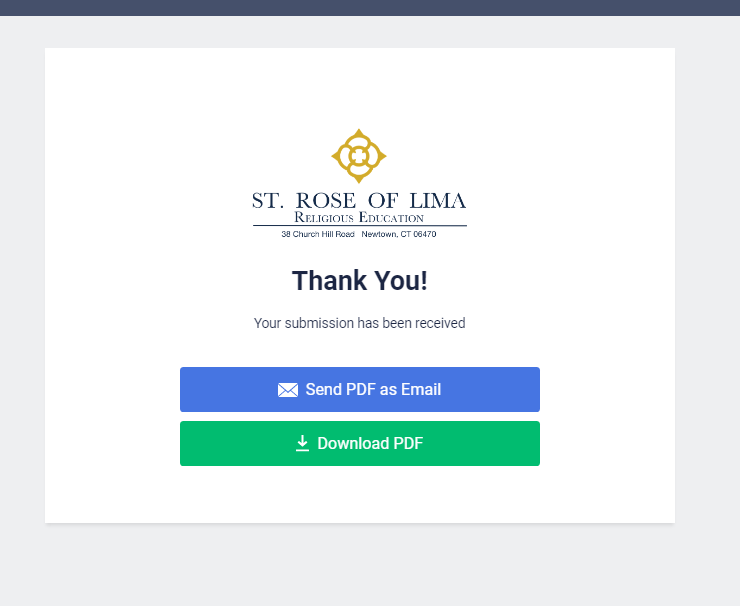
I'd suggest you try circling out your conditions and also please try clearing your browser's cache and see if it makes any difference. -
stroseformsReplied on June 11, 2020 at 9:09 AM
I'm sorry but your answer is not clear.
What conditions?
How does that affect what the conditions were intended to do?
Where is the link to your copy so I can see what/how you did it?
Without this information I have no idea how to fix.
-
Bojan Support Team LeadReplied on June 11, 2020 at 9:58 AM
Greetings and thank you for your reply.
We apologize for the confusion.
After checking your form, it looks like you have multiple upload fields. Can you please let us know does the problem happens with all upload fields? Do you see the error after you submit the form, or when you upload the file?
Additionally, please try to test the form directly, without using the preview mode from the form builder.
Please let us know what type of file are you trying to upload, and what is the average size of the file? If you have uploads in other forms, can you let us know if the problem is present there as well?
Finally, can you please try to remove the current upload field, and add a new one? Please note that this will remove all data related to the removed field.
Thank you for your cooperation.
- Mobile Forms
- My Forms
- Templates
- Integrations
- INTEGRATIONS
- See 100+ integrations
- FEATURED INTEGRATIONS
PayPal
Slack
Google Sheets
Mailchimp
Zoom
Dropbox
Google Calendar
Hubspot
Salesforce
- See more Integrations
- Products
- PRODUCTS
Form Builder
Jotform Enterprise
Jotform Apps
Store Builder
Jotform Tables
Jotform Inbox
Jotform Mobile App
Jotform Approvals
Report Builder
Smart PDF Forms
PDF Editor
Jotform Sign
Jotform for Salesforce Discover Now
- Support
- GET HELP
- Contact Support
- Help Center
- FAQ
- Dedicated Support
Get a dedicated support team with Jotform Enterprise.
Contact SalesDedicated Enterprise supportApply to Jotform Enterprise for a dedicated support team.
Apply Now - Professional ServicesExplore
- Enterprise
- Pricing




























































.png)
