-
kayla_herlihyAsked on June 9, 2020 at 8:48 PM
I need to be able to have a three-day minimum setting on the calendar on the form. Is this possible?
-
Vanessa_TReplied on June 10, 2020 at 12:51 AM
Please note that you can create another field which will hold the end date. You can either let the user fill it out, or you can calculate the value using conditions.
How-to-Insert-Text-or-Calculation-into-a-Field-Using-Conditional-Logic

You can then choose that end date as your calendar event's end date.

-
Vanessa_TReplied on June 10, 2020 at 12:58 AM
My apologies, I may have misunderstood your concern as I was thinking of Google Calendar.
How-to-Use-Google-Calendar-Create-Events-with-Your-Form
If I understand your form's format correctly, you want them to be able to book a pickup date and a drop-off date, in which, it should be minimum of 3 days apart.
You can add a Form Calculation widget to calculate the date difference.
How-to-Perform-Form-Calculation-Using-a-Widget

Then, it will be up to you what you'd like to do if the value is less than 3. If you want them not to be able to submit if days is less than 3, then you can set a condition for that:
-
kayla_herlihyReplied on June 10, 2020 at 9:27 AM
I'm sorry, can you explain how to do this a little more in-depth?
I am looking to have the boat rental start date and then have it automatically set the end date for at least 3 days from the start date (three-day minimum to rent the boat).
I have added the calculation widget in, but unsure what to input.
Thank you for your assistance.
-
Sonnyfer JotForm SupportReplied on June 10, 2020 at 10:33 AM
Hi there - Kindly allow me some time to make a demo form for you. I will be back shortly.
-
Sonnyfer JotForm SupportReplied on June 10, 2020 at 11:07 AM
Thanks for your patience.
I am looking to have the boat rental start date and then have it automatically set the end date for at least 3 days from the start date (three-day minimum to rent the boat).
First, I believe this is the form you're working on - 201596398291062
To achieve your requirements, you have to:
1. Add two Date Picker fields to get the Current Date and the Current Date + 3 days
First Date picker setup: Default Date > Current
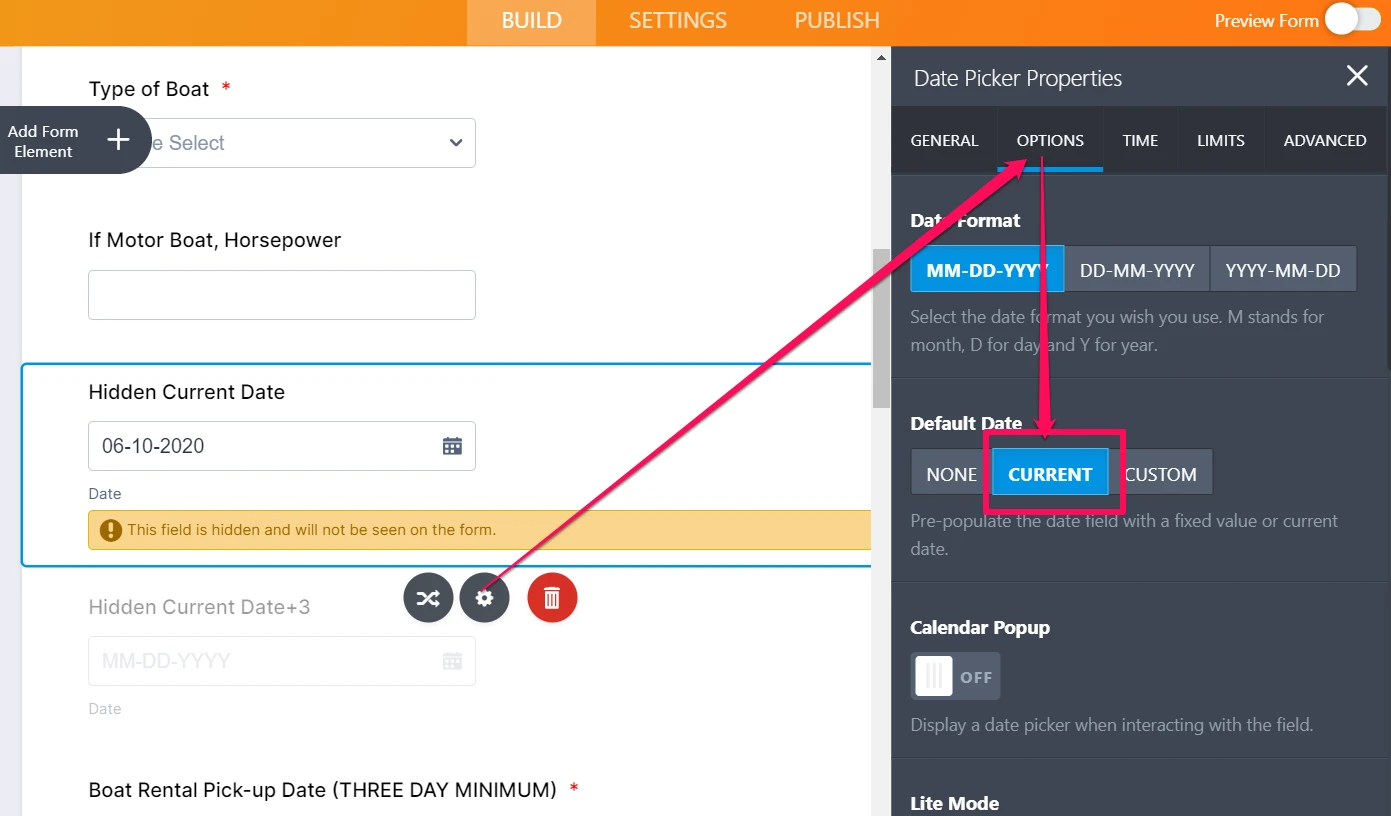
Second Date Picker setup: Default, but with CONDITION
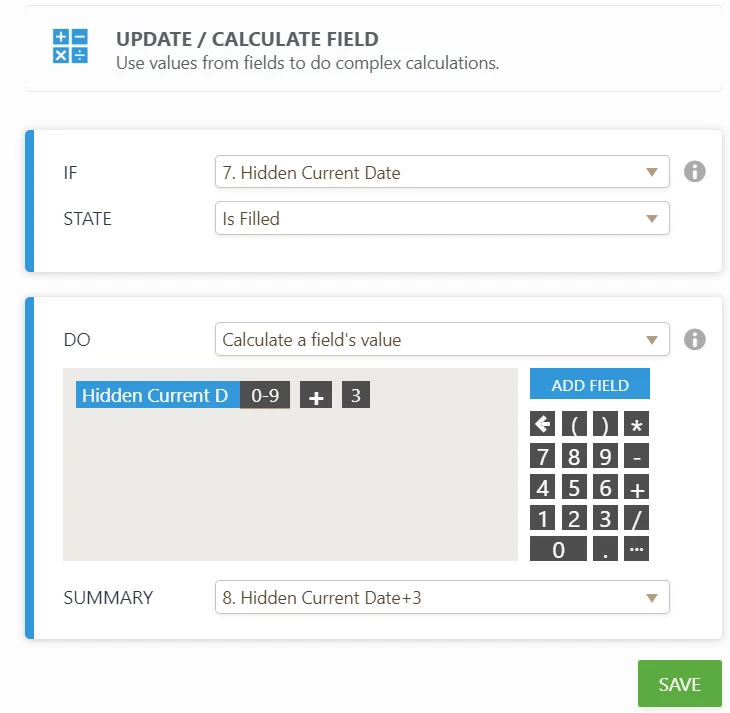
Note: Both Date Pickers should be set to HIDDEN
2. Once we have the Date Picker that displays the Current Date + 3, we can now add a Paragraph Field which would act as the error message if the date is less than 3 days from the start (pick-up) date.
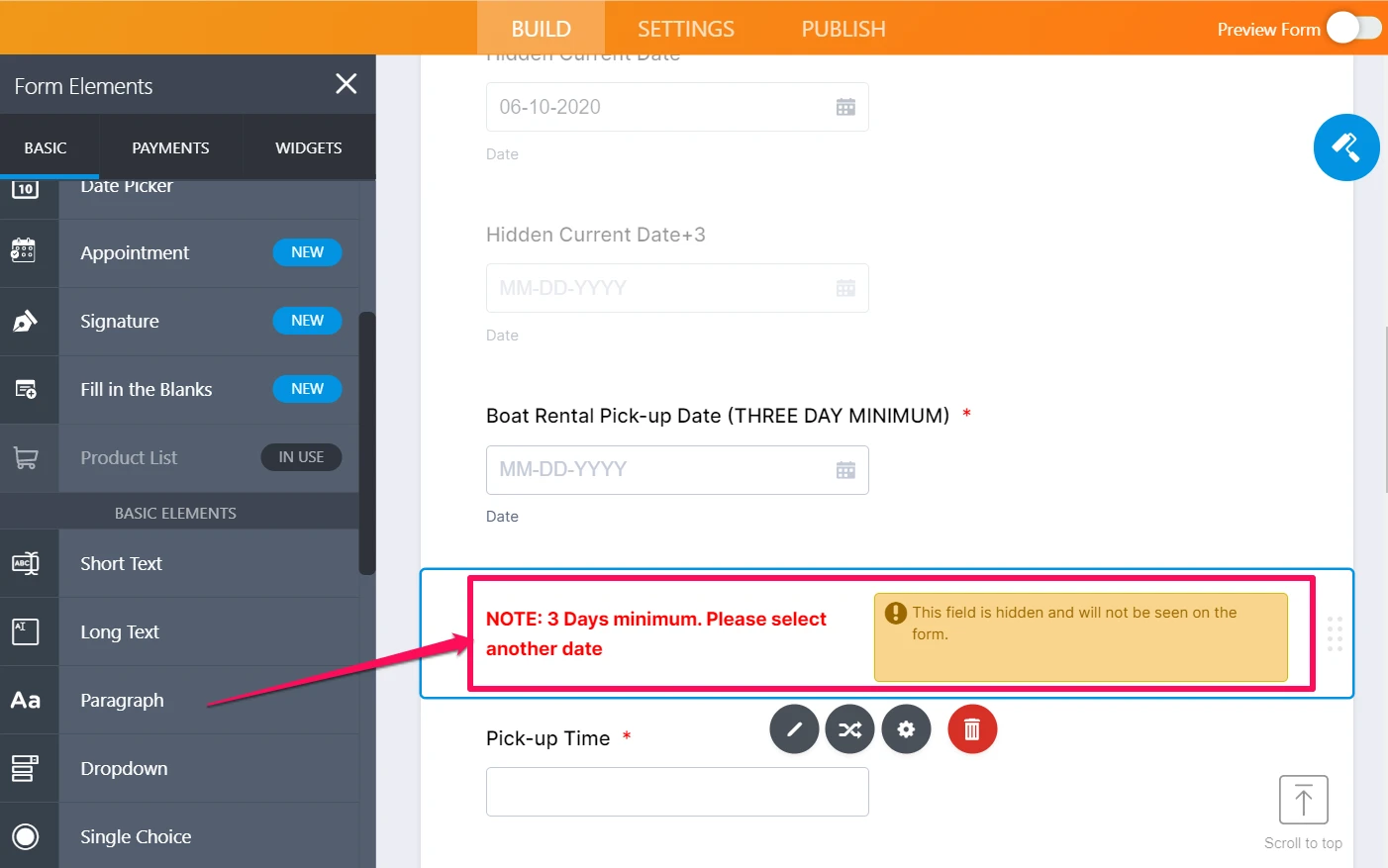
Note: Field should be set to HIDDEN
3. Add the CONDITION to display the Error Message.
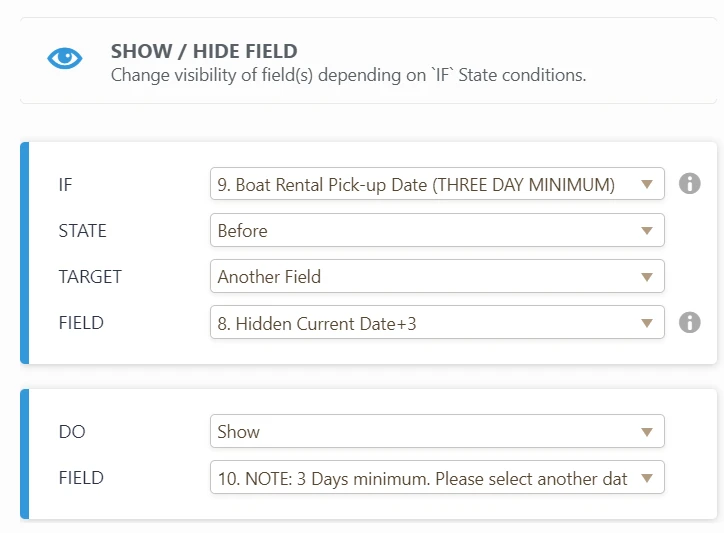
Result:

Here's a link to my demo form. I suggest cloning it to your account to see how it's created.
Guide: How-to-Clone-an-Existing-Form-from-a-URL
Do review and let us know if you need further assistance.
-
kayla_herlihyReplied on June 10, 2020 at 11:23 AM
Thanks for this, unfortunately, we need this to work from the date they pick on the first calendar to grey out or not be able to select the next three days on the next calendar. This is needed for future reservations, not just the current date, typically people are not booking today then three days out.
-
Patrick_RReplied on June 10, 2020 at 12:56 PM
Hi! Allow me some time time to look into it. I'll get back to you with an update shortly.
Thank you!
-
Patrick_RReplied on June 10, 2020 at 1:54 PM
Hi! I'll refer to my colleague Vanessa's solution to your problem. Basically, if a difference of two date fields is calculated using the Form Calculation widget, then the difference returned is in days. Please have a look at Vanessa's screensthot (re-posting below for your reference):

In the above Form Calculation widget, if start date is set to 15th June 2020 and end date is set to 20th June 2020; then the dates difference in the Form Calculation widget "Number of Days" would be 5.
- I am looking to have the boat rental start date and then have it automatically set the end date for at least 3 days from the start date (three-day minimum to rent the boat).
There isn't a way to dynamically set the end date limit to atleast 3 days for the Date field (user can always change it) and based on your requirement, setting this field to "read-only" will not be a solution as user should be allowed to choose more than 3 days as well.
What we can do is display a custom error message if the selected end date is less than 3 days from the start date and also hide the submit button, so that user cannot submit the form (until he chooses a valid date). If this sounds like a solution to your problem, then please have a look at this screencast on how to implement this solution: https://drive.google.com/file/d/12cqo5TUUURFdrI_1L6QZ1ZwyqR0TJRsQ/view?usp=sharing
If you want to see the demo form prepared (in the screencast) in action, then visit this link: https://form.jotform.com/201615219058956
Feel free to test it or clone it into your account.
I hope this helps. For further queries, feel free to get back to us.
-
FRSmithandSonsReplied on June 10, 2020 at 2:46 PM
Perfect! Thank you so much for your assistance.
- Mobile Forms
- My Forms
- Templates
- Integrations
- INTEGRATIONS
- See 100+ integrations
- FEATURED INTEGRATIONS
PayPal
Slack
Google Sheets
Mailchimp
Zoom
Dropbox
Google Calendar
Hubspot
Salesforce
- See more Integrations
- Products
- PRODUCTS
Form Builder
Jotform Enterprise
Jotform Apps
Store Builder
Jotform Tables
Jotform Inbox
Jotform Mobile App
Jotform Approvals
Report Builder
Smart PDF Forms
PDF Editor
Jotform Sign
Jotform for Salesforce Discover Now
- Support
- GET HELP
- Contact Support
- Help Center
- FAQ
- Dedicated Support
Get a dedicated support team with Jotform Enterprise.
Contact SalesDedicated Enterprise supportApply to Jotform Enterprise for a dedicated support team.
Apply Now - Professional ServicesExplore
- Enterprise
- Pricing


































































