-
rosekuo2000Asked on June 10, 2020 at 2:17 AM
hi! i am trying to attach an image to the product, how can i adjust the size of the image when it is published? the screen shot i uploaded is what happens when i fill up the form using my mobile phone..
this screenshot is how i want it to look like. how do i make the pictures/image just like that?
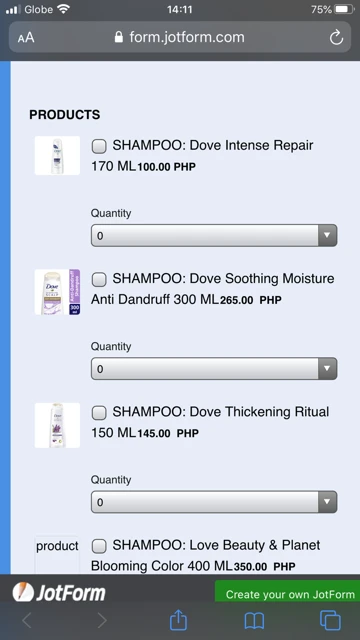

-
jherwinReplied on June 10, 2020 at 6:23 AM
The products in your screenshot are created using the new product list, please see my screenshot below.

You can use that to list your items. -
rosekuo2000Replied on June 10, 2020 at 7:28 AM
This is what the (sample) image looks like, i want it to be small and just on the left side, but i dont know how to resize it?
Sent from my iPhone
... -
Carlos_CReplied on June 10, 2020 at 9:53 AM
Hello,
Thank you for your message.
In this case, the way that you are seeing the image in the product list is a new layout for mobile devices.
I will look for a CSS code so we can change the style to fit your needs, I'll update you on this same thread as soon as I have some news.
-
Carlos_CReplied on June 10, 2020 at 10:25 AM
Hello,
Thank you for your message.
Please add the following CSS code to your form:
@media screen and (max-width: 480px), screen and (max-device-width: 768px) and (orientation: portrait), screen and (max-device-width: 415px) and (orientation: landscape){
.form-line[data-payment="true"] div[data-wrapper-react="true"] .form-product-item.new_ui.show_image .image_area {
min-height: 48px!important;
width: 15%!important;
height: 0%!important;
margin-left: 39px!important;
}
}
Complete guide: How-to-Inject-Custom-CSS-Codes.
If you need any further assistance, please let us know. We will be happy to help.
-
rosekuo2000Replied on June 11, 2020 at 2:28 AMHi, i tried the css u gave me, this is what happened, can the text go on the right side of the image?
Sent from my iPhone
... -
Ashwin JotForm SupportReplied on June 11, 2020 at 5:26 AM
Unfortunately we are unable to see the screenshot you have shared. Please share the screenshot again, and we will take a look.
Do want the product text to be displayed on the right side of the image?
- Mobile Forms
- My Forms
- Templates
- Integrations
- INTEGRATIONS
- See 100+ integrations
- FEATURED INTEGRATIONS
PayPal
Slack
Google Sheets
Mailchimp
Zoom
Dropbox
Google Calendar
Hubspot
Salesforce
- See more Integrations
- Products
- PRODUCTS
Form Builder
Jotform Enterprise
Jotform Apps
Store Builder
Jotform Tables
Jotform Inbox
Jotform Mobile App
Jotform Approvals
Report Builder
Smart PDF Forms
PDF Editor
Jotform Sign
Jotform for Salesforce Discover Now
- Support
- GET HELP
- Contact Support
- Help Center
- FAQ
- Dedicated Support
Get a dedicated support team with Jotform Enterprise.
Contact SalesDedicated Enterprise supportApply to Jotform Enterprise for a dedicated support team.
Apply Now - Professional ServicesExplore
- Enterprise
- Pricing






























































