-
paddockpixAsked on June 13, 2020 at 5:20 AM
Hi,
I am moving payments from PayPal (Business) to Square and have opened a Square account but my JotForm will not connect.
I click 'Connect with Square' and login, it says login in successful and returns to the integration menu, but down the bottom it says "Please authenticate using the "Square Connect" button".
Please advise.
Regards,
Dave Wain
Paddock Pix
%20connect.png) Page URL: https://form.jotform.com/201602849702856
Page URL: https://form.jotform.com/201602849702856 -
John Support Team LeadReplied on June 13, 2020 at 8:30 AM
It looks like a cache issue with our browser. Please try logging in to an incognito tab, then connect the Square field to your Square account there.
Once you see it's connected, click CONTINUE to save the connection.
Also, I can see that the MODE is set to 'TEST MODE'. If you're using a live Square account, please set it to "LIVE MODE".
Please try that and let us know how it goes.
-
paddockpixReplied on June 13, 2020 at 9:28 AMHi JohnRex,
Have tried ‘TEST MODE’ and ‘LIVE MODE’ both have same outcome.
Just tried from an incognito session and still the same outcome.
Next?
Happy Snapping,
Dave Wain
Paddock Pix
... -
Ashwin JotForm SupportReplied on June 13, 2020 at 1:19 PM
I am not sure why you are not able to connect Square payment tool with your Square account. I cloned your form, and I am able to integrate it with successfully with Square account. Please check the screenshot below:
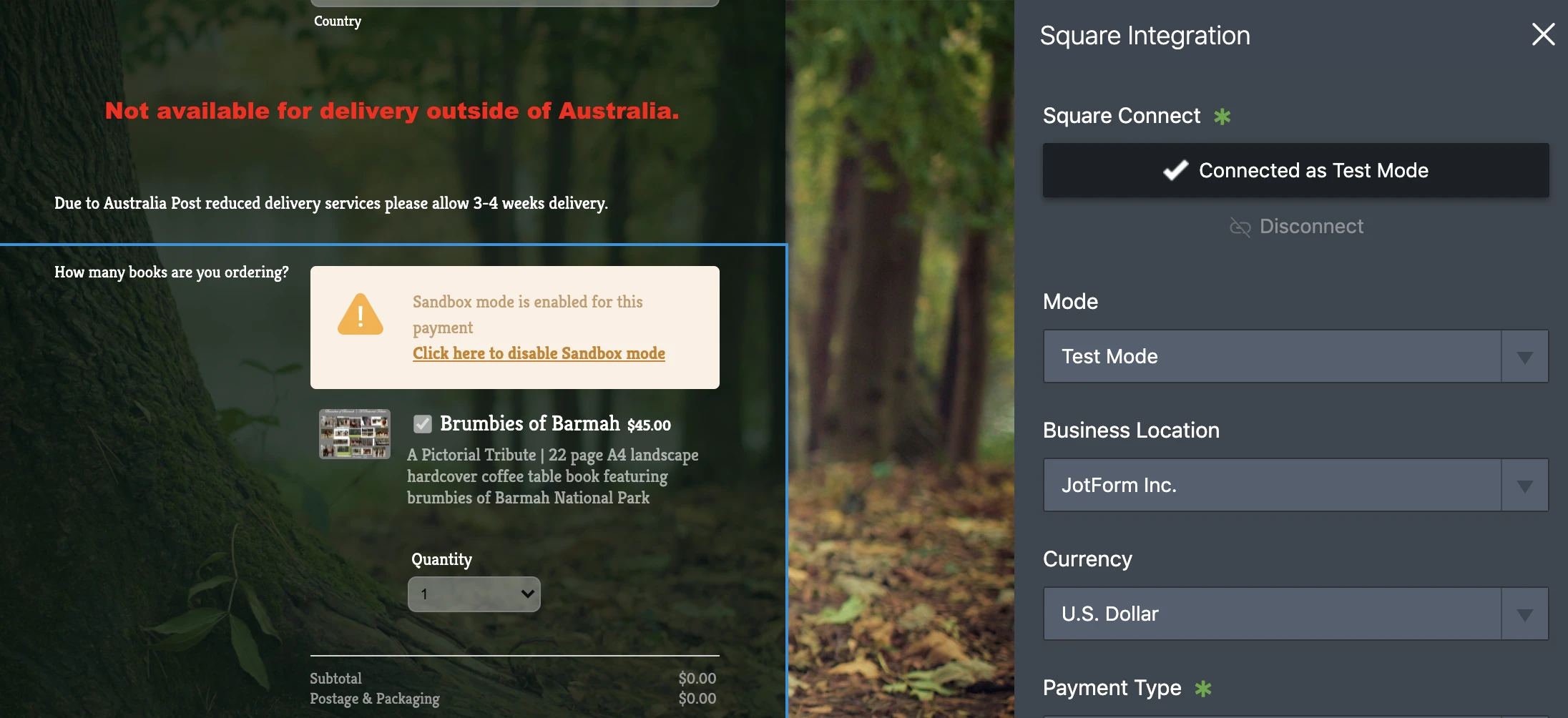
When you try to authenticate, do you see any error message? If there is no error message, I would suggest you to please try again to integrate and share then share the browser console logs. The following guide should help you how to check browser console: https://www.jotform.com/help/453-How-to-get-a-console-report-from-most-common-browsers
We will wait for your response.
-
paddockpixReplied on June 13, 2020 at 9:28 PMHi Support,
There is no error message displayed. In fact it reports “Successfully logged In”.
(I don’t understand how you can test my account?!?!)
I have been using Chrome up until now, and have tried Firefox with the same result.
Here is the log entries from Firefox
My wife setup a Square account at the same time and it connected first on her attempt. ☹
Regards,
Dave
... -
roneetReplied on June 13, 2020 at 10:15 PM
1. Could you please clone the form and then try connecting to the Square account?
2. You can try using a different network connection.
3. You may try connecting in a different device like phone or the device in which your wife connected the account.
Let us know how it goes.
Thanks.
- Mobile Forms
- My Forms
- Templates
- Integrations
- INTEGRATIONS
- See 100+ integrations
- FEATURED INTEGRATIONS
PayPal
Slack
Google Sheets
Mailchimp
Zoom
Dropbox
Google Calendar
Hubspot
Salesforce
- See more Integrations
- Products
- PRODUCTS
Form Builder
Jotform Enterprise
Jotform Apps
Store Builder
Jotform Tables
Jotform Inbox
Jotform Mobile App
Jotform Approvals
Report Builder
Smart PDF Forms
PDF Editor
Jotform Sign
Jotform for Salesforce Discover Now
- Support
- GET HELP
- Contact Support
- Help Center
- FAQ
- Dedicated Support
Get a dedicated support team with Jotform Enterprise.
Contact SalesDedicated Enterprise supportApply to Jotform Enterprise for a dedicated support team.
Apply Now - Professional ServicesExplore
- Enterprise
- Pricing





























































