-
SpeedThesisAsked on June 16, 2020 at 9:26 AM
Hi,
I need your support on how to apply separate settings for Upload File button and Submit button?
First, when I customized the Upload File button, it worked well.
But when I added Submit button and customized it, the settings seemed to be automatically applied with the Upload File button, too.
(the width, the color, etc.)
Therefore, could you please advise:
1) how to apply separate settings for Upload File button and Submit button?
2) how to change the font color for hover?
It would be highly appreciated if you could please suggest CSS code for me.
Thanks so much :)
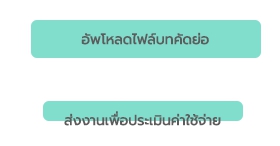
-
Ivaylo JotForm SupportReplied on June 16, 2020 at 10:55 AM
You should use different CSS code for both fields. Please try to reset your settings for these fields and then inject the following CSS code for the Submit button:
.form-submit-button {
background: #0066A2;
color: white;
border-style: outset;
border-color: #0066A2;
height: 50px;
width: 100px;
font: bold 15px arial, sans-serif;
text-shadow:none;
}
You should inject the following CSS code for the Upload button:
.qq-upload-button {
background: red!important;
color: white;
border-style: none;
}
You can adjust the values in code, in order to achieve the desired result.
This guide will help you to inject the CSS code:
https://www.jotform.com/help/117-How-to-Inject-Custom-CSS-Codes
I have moved your second question to a separate ticket here:
https://www.jotform.com/answers/2392068-How-to-change-the-font-color-for-hover
I will reply to that ticket shortly.
-
SpeedThesisReplied on June 16, 2020 at 12:13 PM
Hi IvayloK,
Thanks so much for your great help.
The codes work well now :)
Regards,
-
Ivaylo JotForm SupportReplied on June 16, 2020 at 1:47 PM
You are most welcome.
I will address your other question soon.
- Mobile Forms
- My Forms
- Templates
- Integrations
- INTEGRATIONS
- See 100+ integrations
- FEATURED INTEGRATIONS
PayPal
Slack
Google Sheets
Mailchimp
Zoom
Dropbox
Google Calendar
Hubspot
Salesforce
- See more Integrations
- Products
- PRODUCTS
Form Builder
Jotform Enterprise
Jotform Apps
Store Builder
Jotform Tables
Jotform Inbox
Jotform Mobile App
Jotform Approvals
Report Builder
Smart PDF Forms
PDF Editor
Jotform Sign
Jotform for Salesforce Discover Now
- Support
- GET HELP
- Contact Support
- Help Center
- FAQ
- Dedicated Support
Get a dedicated support team with Jotform Enterprise.
Contact SalesDedicated Enterprise supportApply to Jotform Enterprise for a dedicated support team.
Apply Now - Professional ServicesExplore
- Enterprise
- Pricing



























































