-
rlhunterAsked on June 17, 2020 at 11:10 AM
I have a form (build/200425656401042) that requires the use of multiple submissions at times. I have the buttons configured as needed however, I don't want the form submitting to the Form use notification email each time it is submitted from the originator, then the approver and so on. As it will cause confusion for the processors of the form.
is there a method to have the notification sent at the completion of the form only? do I need the form use Notification in order to accomplish this?
-
Bert_AReplied on June 17, 2020 at 12:04 PM
Hi there,
Thank you for reaching out.If you do not prefer to send a notification email again when the submission is edited, you need to disable "Send On Edit" option of notification email as you can see the screenshot below:
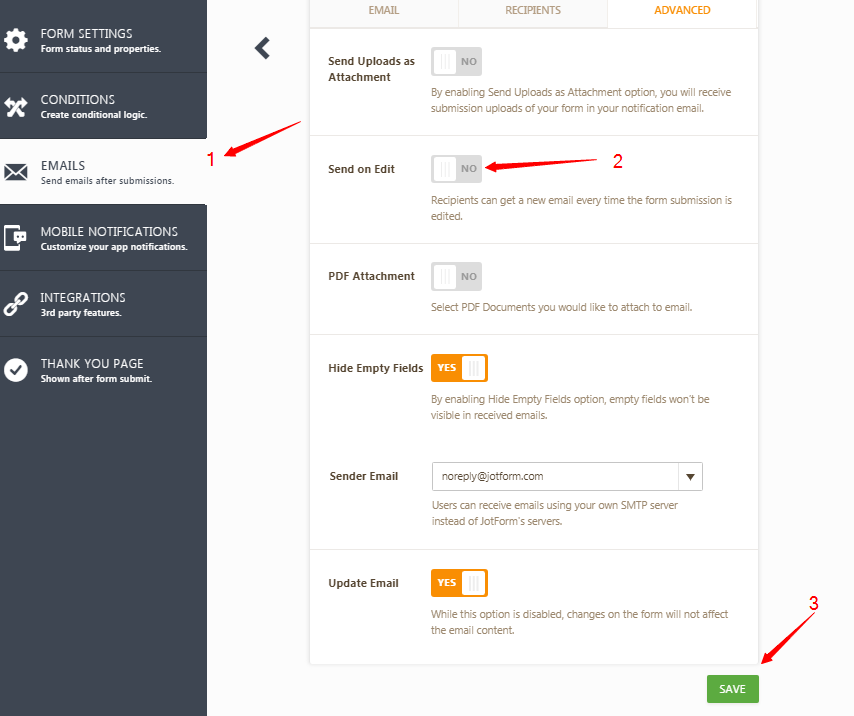
I hope that helps, please let me know should you need further assistance.
-
rlhunterReplied on June 18, 2020 at 2:34 PM
was helpful however, I think i may have not explained my scenario thoroughly enough.
I have four submit buttons located on the form. The first one (submit for approval) needs to route the email to the person approving the charges and a copy go to the card holder (for tracking purposes). If the charge(s) are not going to be divided amongst another approver (2nd and/or 3rd approvers) then those email sections will not be populated and I need the Submit button (in the First Approvers section) to route the form to our P-Card Team (email) and copy the Card Holder (again for tracking purposes).
However, if the charge(s) are being divided but only between the first and 2nd approvers then the 2nd approver email will be populated and an email should be delivered to the card holder (for tracking) and the 2nd Approver for completion, then the submit button in that section should submit to the P-Card team and a Copy to the card holder. In the event of a third Approver, the same would apply, the email would go to the card holder and the third approver for completion. Then that submit button in the 3rd approvers section, would send the form to the Card Holder and P-Card Team upon the third approver's signature. At the moment after performing the steps provided I am now getting 3 emails when I submit as the Card Holder and two more when the First Approver is submitting it. I need guidance on setting conditions to eliminate the additional emails and to ensure that it is being routed as intended. The card holder should get an email each time the form is sent. This helps them, in the event they are asked about the status from one of the P-Card team members.
-
Basil JotForm SupportReplied on June 18, 2020 at 4:51 PM
Hi,
You will need to use conditions to send Email notifications based on which submit button was clicked.
Please take a look at this guide for further information:
https://www.jotform.com/help/167-How-to-Send-Email-Based-on-User-s-Answer
Also, I believe the workflow right here will be useful in case you face any further issues, as it is similar to the flow that you are creating:
https://www.jotform.com/help/432-A-General-Approach-on-Building-an-Approval-Process-Workflow
Let us know if you require further assistance.
- Mobile Forms
- My Forms
- Templates
- Integrations
- INTEGRATIONS
- See 100+ integrations
- FEATURED INTEGRATIONS
PayPal
Slack
Google Sheets
Mailchimp
Zoom
Dropbox
Google Calendar
Hubspot
Salesforce
- See more Integrations
- Products
- PRODUCTS
Form Builder
Jotform Enterprise
Jotform Apps
Store Builder
Jotform Tables
Jotform Inbox
Jotform Mobile App
Jotform Approvals
Report Builder
Smart PDF Forms
PDF Editor
Jotform Sign
Jotform for Salesforce Discover Now
- Support
- GET HELP
- Contact Support
- Help Center
- FAQ
- Dedicated Support
Get a dedicated support team with Jotform Enterprise.
Contact SalesDedicated Enterprise supportApply to Jotform Enterprise for a dedicated support team.
Apply Now - Professional ServicesExplore
- Enterprise
- Pricing




























































