-
office_office483Asked on June 21, 2020 at 5:10 PM
Hello -
I have a form created, "Rental Application". I collect this information and want to use a PDF that my screening company has provided...see attached image of the PDF. I will need to layout the fields captured in my form, into this PDF layout.
I have another form, of similar design that I need to do the same thing with.
Is there a way to do this?
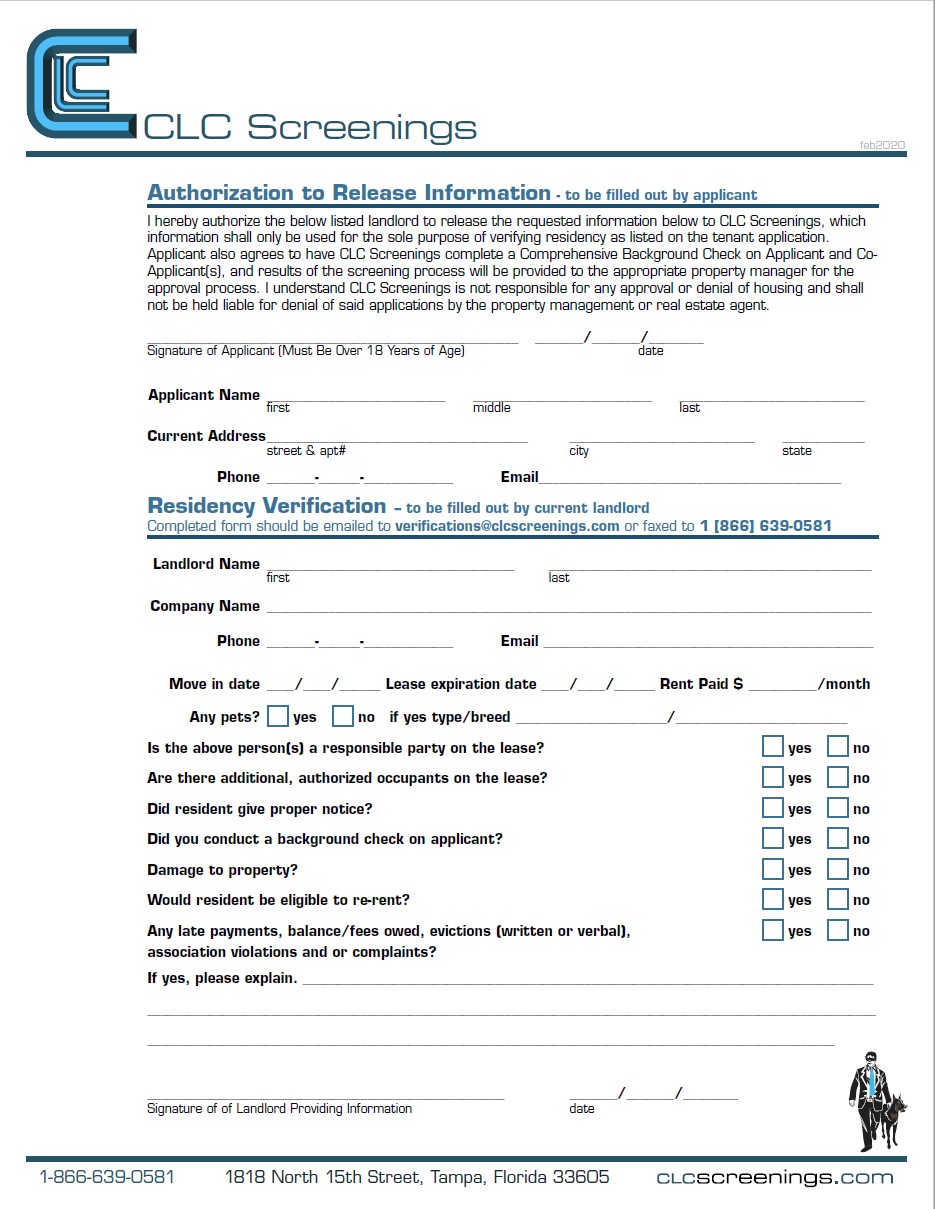
-
Amin JotForm SupportReplied on June 21, 2020 at 6:56 PM
Kindly be informed that we offer a feature where you can upload your PDF form to your JotForm account and link each field on it to a fillable form.
Meaning, all submissions by your form respondents will be showing up on your original PDF form you've imported.
This way, your original PDF form will be prepopulating submissions received through the fillable form.
Related guide: How-Can-I-Import-My-Own-PDF-to-JotForm
-
office_office483Replied on June 26, 2020 at 2:54 PM
Thank you Amin - I am not looking to create a JotForm from an uploaded PDF, I am looking to use that exact look and feel layout of a pdf document I upload to then lay the fields from my form onto the uploaded pdf document.
So If I go to Jotform.com/pdf-editor. and click on '+ New PDF', i can only create a new PDF document in a Top Aligned or Side by Side alignment. I cannot however use an EXISTING pdf document as a template and add the elements from the form I already have.
I even tried to upload an image of the desired pdf document and set it as the background image of this template and then place the elements of the form where they should be, but that doesn't work. It was seem as everything is aligned to a grid....
Does anyone have a work around for this?

I I know I am able to upload each existing PDF form and create a JotForm from it, however in this use case, I have one larger application for rent, then several PDF files are created from the data collected. The reason is the PDF's go to different destinations. For example one goes to verify employment, one goes to verify residency, and one goes to verify credit and background.
-
Amin JotForm SupportReplied on June 26, 2020 at 5:00 PM
To my understanding, what you're after is uploading multiple original PDF forms, such as the one you posted in your first inquiry, then get both of them populated by linking them to normal form fields.
I also understand that what you mentioned in your last inquiry was an attempt to create a submission PDF report by adding "New Document", which is not actually what you need.
That given, kindly note that to properly upload your original PDF form to JotForm to populate it using normal form fields, you may import it by clicking the "Create Form" button on your "My Forms" page, then follow the steps below:


Afterwards, you will be redirected to upload your PDF form, then you may easily link its fields to a form you would create using Form Builder.
Also, unfortunately, you can only have one web form linked to an Imported PDF Form.
I hope I have been of any help.
-
office_office483Replied on June 26, 2020 at 5:48 PM
Amin_N - thank you for your quick response...
The import PDF form capability is very helpful, however, :), not quite.. here's why.
1. I have an existing JotForm that has, 55 fields on it. https://form.jotform.com/201654066873055
2. I need to fill 2 specific PDF documents that look like what I attached in the first post. each one of these 2 PDF documents has the same 6 fields. (these 6 fields are PART of the 55 fields above.)
I then need to be able to create 3 PDF documents.
1. Employment Verification (6 fields) attached
2. Residency Verification (6 fields) attached
3. JotForm generated PDF of all the fields on the form.
I don't think I can do this from one form, could I do it from passing a key field from form to form??
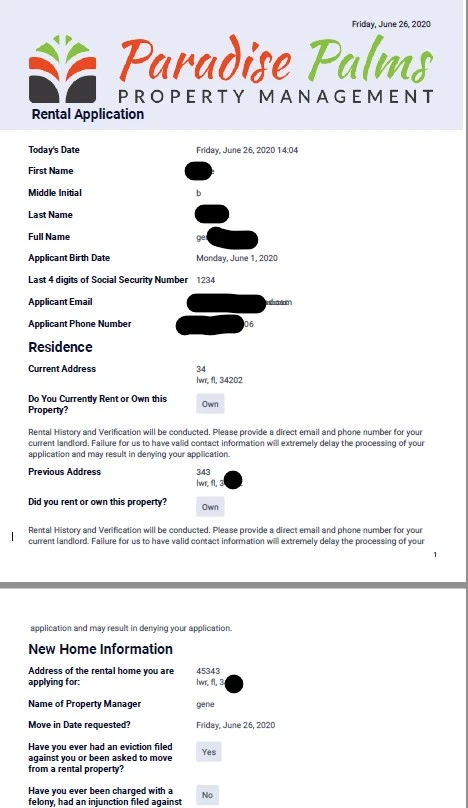
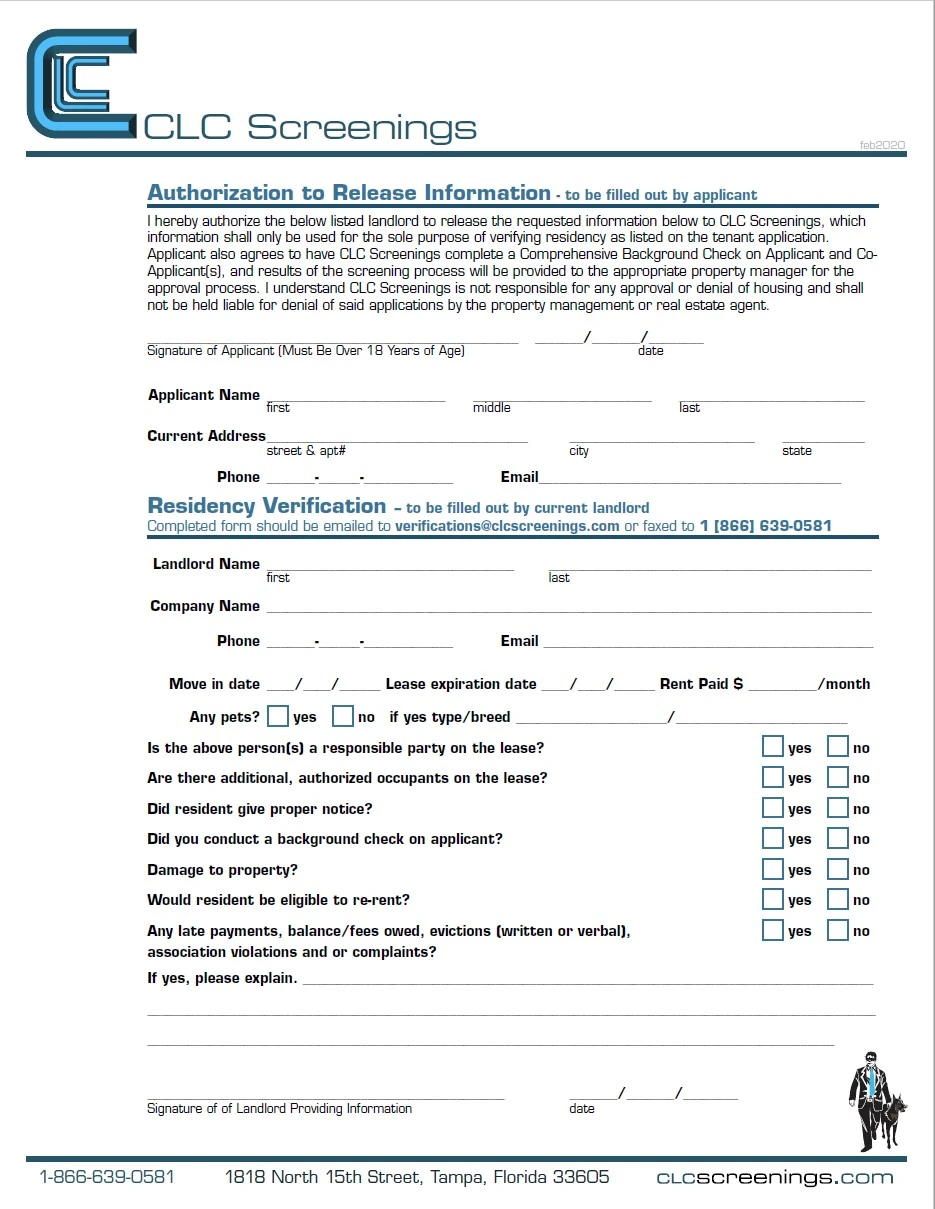
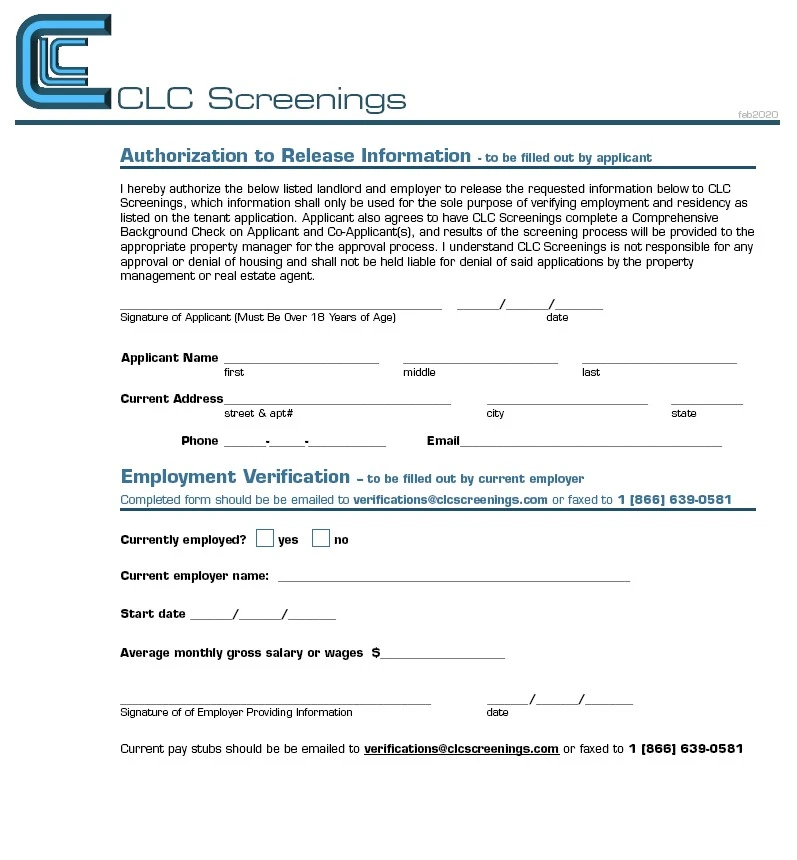
Thanks again for helping me get this figured out.
-
Amin JotForm SupportReplied on June 26, 2020 at 7:54 PM
Prepopulating a newly-imported original PDF form with already-existing form submissions is, unfortunately, not possible. You can only link new submissions after uploading your PDF original form.
Creating PDF submission reports can be done with no issues at all using the "New Document" button found on PDF Editor. All the three PDF documents can be created under 1 form which has submissions to show on those documents.
I think you want to unify all this process to be under only 1 form that's linked to original PDF form and has the submission PDF reports under it. Yes, it is possible by:
1. Uploading your original PDF form as I demonstrated in my last response, which will automatically create a normal web form and link it to the original PDF form.
2. Using our Filed Manager app to copy all the needed 6 fields from the other two forms into the new form.
That's it.
- Mobile Forms
- My Forms
- Templates
- Integrations
- INTEGRATIONS
- See 100+ integrations
- FEATURED INTEGRATIONS
PayPal
Slack
Google Sheets
Mailchimp
Zoom
Dropbox
Google Calendar
Hubspot
Salesforce
- See more Integrations
- Products
- PRODUCTS
Form Builder
Jotform Enterprise
Jotform Apps
Store Builder
Jotform Tables
Jotform Inbox
Jotform Mobile App
Jotform Approvals
Report Builder
Smart PDF Forms
PDF Editor
Jotform Sign
Jotform for Salesforce Discover Now
- Support
- GET HELP
- Contact Support
- Help Center
- FAQ
- Dedicated Support
Get a dedicated support team with Jotform Enterprise.
Contact SalesDedicated Enterprise supportApply to Jotform Enterprise for a dedicated support team.
Apply Now - Professional ServicesExplore
- Enterprise
- Pricing






























































