-
aspirewithesaAsked on June 22, 2020 at 11:52 AM
Dear JotForm.
I have a card-style form I have used to put some links informing my customers of a number of things they need to be aware. However, some of them complain that it is not possible to come back to the welcome screen in case they want to check those links.
I tried to place a link directly on the questions (first question on my form) back to the starting page, but that resets the session, and they need to start filling the questionnaire again. Is there any way to come back to the welcome screen maintaining the session and the information filled?
Thanks in advance.
-
Bojan Support Team LeadReplied on June 22, 2020 at 12:49 PM
Greetings and thank you for your message.
Unfortunately, it is not possible to open the welcome card once the form has been opened.
As an alternative, you are able to add Paragraph field to your form, and then add links there.
To get started, you first need to add the Paragraph from the basic form elements:
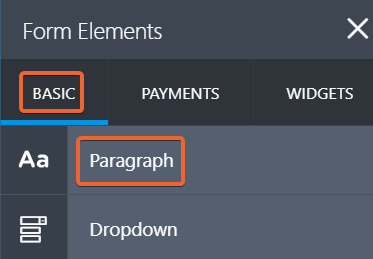
Then you need to edit the paragraph text:
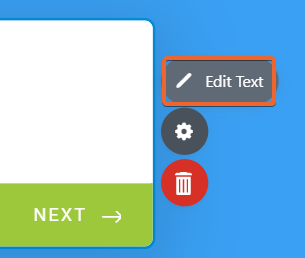
Finally, click the link icon from the editor to add link:
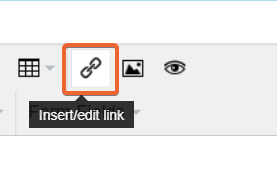
You can set the paragraph to be at the first position, and your users will always be able to return to it.
Please let us know if this solution works for you.
-
aspirewithesaReplied on June 22, 2020 at 4:27 PM
- Mobile Forms
- My Forms
- Templates
- Integrations
- INTEGRATIONS
- See 100+ integrations
- FEATURED INTEGRATIONS
PayPal
Slack
Google Sheets
Mailchimp
Zoom
Dropbox
Google Calendar
Hubspot
Salesforce
- See more Integrations
- Products
- PRODUCTS
Form Builder
Jotform Enterprise
Jotform Apps
Store Builder
Jotform Tables
Jotform Inbox
Jotform Mobile App
Jotform Approvals
Report Builder
Smart PDF Forms
PDF Editor
Jotform Sign
Jotform for Salesforce Discover Now
- Support
- GET HELP
- Contact Support
- Help Center
- FAQ
- Dedicated Support
Get a dedicated support team with Jotform Enterprise.
Contact SalesDedicated Enterprise supportApply to Jotform Enterprise for a dedicated support team.
Apply Now - Professional ServicesExplore
- Enterprise
- Pricing



























































