-
Beyer_NilsAsked on June 23, 2020 at 12:18 PM
I copied a template and now in my TAB is showing "Win A COOLER MASTER"
where can i change this?
Page URL: https://form.jotform.com/201744794908365 -
Bojan Support Team LeadReplied on June 23, 2020 at 1:09 PM
Greetings and thank you for your message.
You can update the page title by going to the Settings, clicking on Show More Options, and update Page Title:
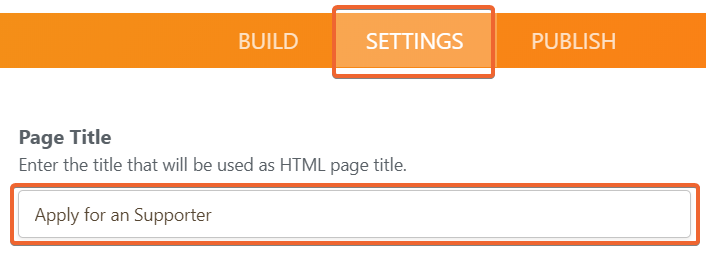
If you don't see the change right away, please clear your form cache from the account settings:
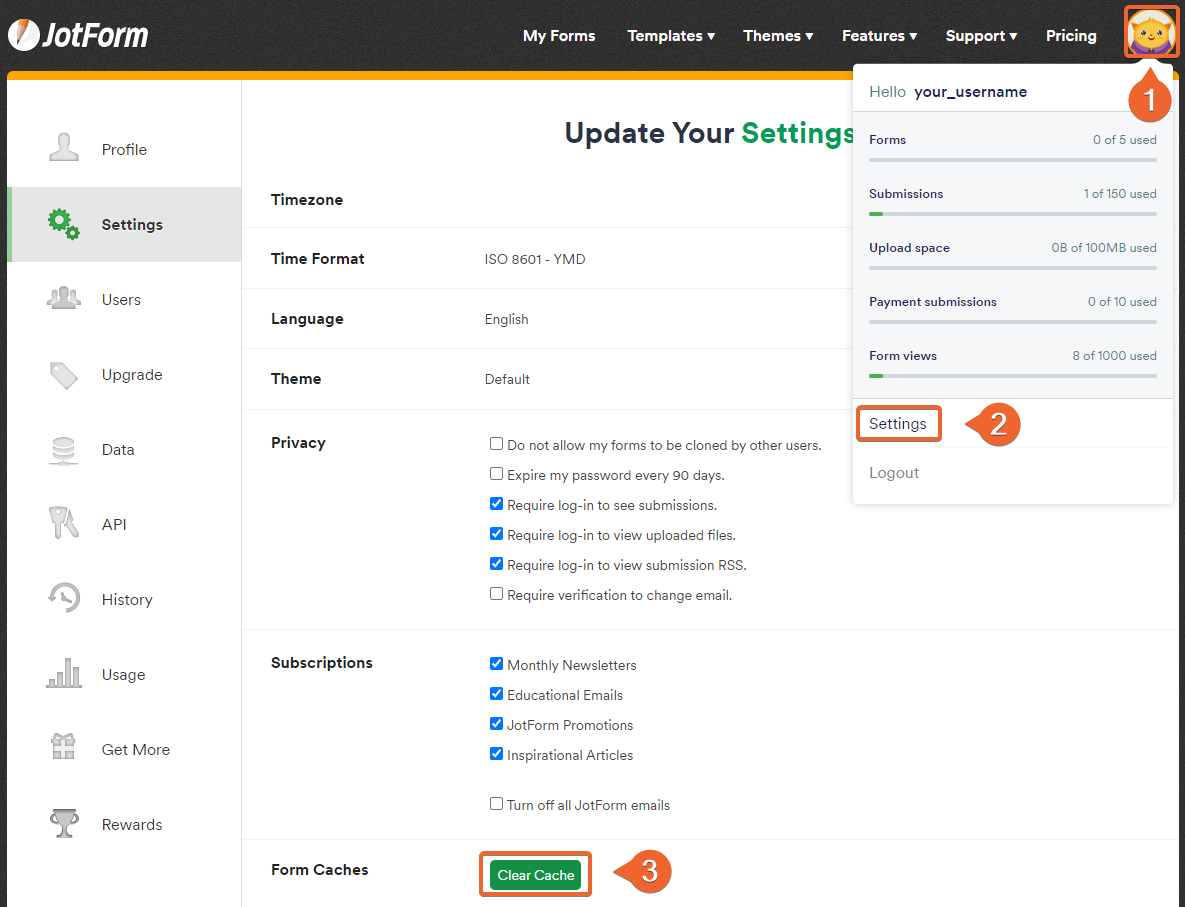
Let us know if this resolved your problem.
- Mobile Forms
- My Forms
- Templates
- Integrations
- INTEGRATIONS
- See 100+ integrations
- FEATURED INTEGRATIONS
PayPal
Slack
Google Sheets
Mailchimp
Zoom
Dropbox
Google Calendar
Hubspot
Salesforce
- See more Integrations
- Products
- PRODUCTS
Form Builder
Jotform Enterprise
Jotform Apps
Store Builder
Jotform Tables
Jotform Inbox
Jotform Mobile App
Jotform Approvals
Report Builder
Smart PDF Forms
PDF Editor
Jotform Sign
Jotform for Salesforce Discover Now
- Support
- GET HELP
- Contact Support
- Help Center
- FAQ
- Dedicated Support
Get a dedicated support team with Jotform Enterprise.
Contact SalesDedicated Enterprise supportApply to Jotform Enterprise for a dedicated support team.
Apply Now - Professional ServicesExplore
- Enterprise
- Pricing



























































