-
TBGNAsked on June 24, 2020 at 11:27 AM
Hi guys!
We embedded our forms on our website, link below. With FireFox, Safari and Chrome everything is fine, but when using Edge, the forms show an incomplete values message after the click on submit. The error is always within the date fields and happening with all our forms containing date fields.
Additionally, when the user returns to the form all entries are lost.
Example: https://www.tbgn.ch/online-schalter/
Please open the second accordion "Anmeldung / Neuzuzüger" (form id 51104528156348). This form contains two date fields.
We are using the latest Edge version (44.18362andsoon).
Please check. Thanks!
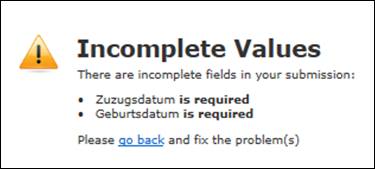 Page URL: https://www.tbgn.ch/online-schalter/
Page URL: https://www.tbgn.ch/online-schalter/ -
roneetReplied on June 24, 2020 at 12:41 PM
I test submitted your form both the direct Form link as well as the website, I could not replicate any issue. It submitted successfully and displayed the Thankyou page. Did you receive the two submissions?
My Edge browser is Version 83.0.478.54 (Official Build) (64-bit)
Please check which version are you having?
Is there any Adblocker or add-ons installed in your browser?
You may enable the Save and Continue feature so that you do not lose any data if the tab is closed due to an error.
Guide: https://www.jotform.com/help/227-How-to-Enable-Autofill-on-Forms
Let us know if you have any further questions.
Thanks.
-
TBGNReplied on June 25, 2020 at 3:34 AM
Hi, thanks for your reply.
With this version (Edge Legacy, HTML based) I can replicate the error on multiple devices:

It is working with the new Edge browser (Chrome based). Is the Edge legacy browser not supported anymore?
-
Ashwin JotForm SupportReplied on June 25, 2020 at 4:20 AM
The Latest version of Edge is 83.0.478.37 and I do not have access to Version 44 to test this issue.
I would suggest you to please test your form with its direct URL in Edge browser and get back to us if the issue persists.
We will wait for your response.
- Mobile Forms
- My Forms
- Templates
- Integrations
- INTEGRATIONS
- See 100+ integrations
- FEATURED INTEGRATIONS
PayPal
Slack
Google Sheets
Mailchimp
Zoom
Dropbox
Google Calendar
Hubspot
Salesforce
- See more Integrations
- Products
- PRODUCTS
Form Builder
Jotform Enterprise
Jotform Apps
Store Builder
Jotform Tables
Jotform Inbox
Jotform Mobile App
Jotform Approvals
Report Builder
Smart PDF Forms
PDF Editor
Jotform Sign
Jotform for Salesforce Discover Now
- Support
- GET HELP
- Contact Support
- Help Center
- FAQ
- Dedicated Support
Get a dedicated support team with Jotform Enterprise.
Contact SalesDedicated Enterprise supportApply to Jotform Enterprise for a dedicated support team.
Apply Now - Professional ServicesExplore
- Enterprise
- Pricing





























































