-
EdwardAsked on June 29, 2020 at 7:38 AM
Hey,
We have just started a business and our websites will be live in a couple weeks. I want to put some online forms into the webiste. They will be for contact, lead generation, and payment. Google forms would be okay for this i believe. But I also found your product and wanted to ask if it'll be useful.
Thanks,
Edward
-
sevenReplied on June 29, 2020 at 8:17 AM
Hello Edwards,
Good luck with your new business.
When you create a google form, you'll be provided a link which you can copy and paste it to your Squarespace website. However, while you can create and embed a google form for contact and lead generation purposes, you cannot collect payments since Google Forms does not have any integration with payment processors.
JotForm is a drag-and-drop form builder that allows you to collect data seamlessly. While you can create a form from scratch, you can also benefit from our form templates gallery where ready-to-use templates are listed. There are more than 10.000 templates and you can check out relevant categories.
JotForm is the best Google Forms alternative, not only because it allows you to collect payments and electronic signature but also enables you to create visually stunning forms with design customization. We have more than 30 payment integrations such as PayPal, Square, and Stripe. Please visit our payment integrations page for more options.
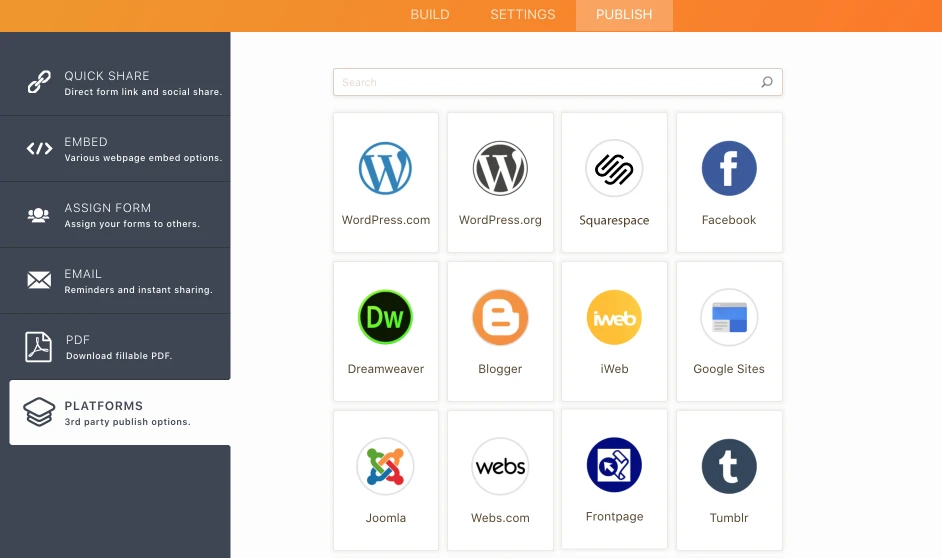
In addition to that, you can publish your JotForm anywhere you want. Once your forms are ready, please go to Publish > Platforms and find Squarespace from the list. Copy the code and paste it to your website. Don't forget that we have other publishing options such as via QR code or email as well as various third party platforms such as Wordpress, Joomla, and Shopify.
If you have any other question, feel free to contact us.
Related Posts:
Online Form Builder for Squarespace
How to add an electronic signature in google forms
How to accept payment with paypal on google forms
- Mobile Forms
- My Forms
- Templates
- Integrations
- INTEGRATIONS
- See 100+ integrations
- FEATURED INTEGRATIONS
PayPal
Slack
Google Sheets
Mailchimp
Zoom
Dropbox
Google Calendar
Hubspot
Salesforce
- See more Integrations
- Products
- PRODUCTS
Form Builder
Jotform Enterprise
Jotform Apps
Store Builder
Jotform Tables
Jotform Inbox
Jotform Mobile App
Jotform Approvals
Report Builder
Smart PDF Forms
PDF Editor
Jotform Sign
Jotform for Salesforce Discover Now
- Support
- GET HELP
- Contact Support
- Help Center
- FAQ
- Dedicated Support
Get a dedicated support team with Jotform Enterprise.
Contact SalesDedicated Enterprise supportApply to Jotform Enterprise for a dedicated support team.
Apply Now - Professional ServicesExplore
- Enterprise
- Pricing



























































