-
mdsoonerAsked on June 29, 2020 at 8:36 AM
Hello,
I have a few functions in my form that are not coming through on the PDF form.
Currently I have my submissions in pdf form being sent to dropbox, but they are not complete, there is information being left off.
If I go to Jotform and my sumbmissions there I can see all of the info, but if I go and download the PDF from Jotform it also leaves off the same information.
If I print from Jotforms website I can get all the info besides the pictures.
Thanks,
Jordan Demas
-
Bojan Support Team LeadReplied on June 29, 2020 at 10:21 AM
Greetings Jordan.
Thank you for your message.
I have checked some of your submissions, and I was not able to replicate the problem. Can you please clarify, is only some information missing, or is the whole page blank?
Can you please try to disable the requirement to be logged in to see submission data and files? You can do this from the account settings:
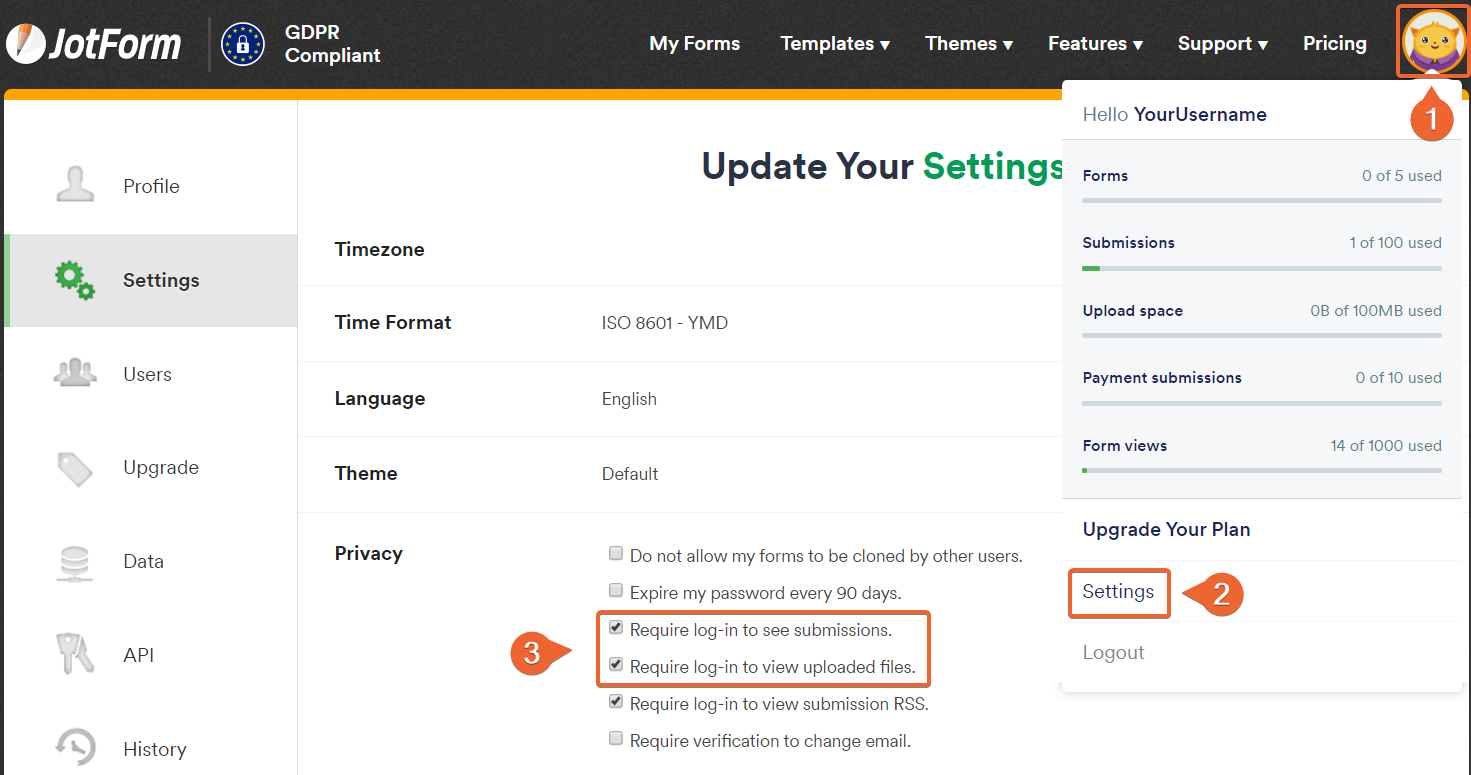
If this does not resolve your problem. can you please share with us the ID of those submissions which are not displaying fully? You can click here to see where to find the submission ID.
Thank you for your cooperation.
-
mdsoonerReplied on June 29, 2020 at 3:28 PMOkay,
I have changed that setting.
As for the problem, it gives me some of the information. If you can go into my submissions in the HO Work ORDER Form and look for the PO# 61071 you see that this particular one is missing the photos and some of the materials. When it is submitted and converted to a PDF some info gets misplaced.
Regards,
Jordan Demas
Harrison-Orr Air Conditioning Service Manager
405-528-3333
... -
VincentJayReplied on June 29, 2020 at 6:11 PM
Hi,
I checked your account and I didn't see the HO Work Order form. Could you please share the form link? Here's a guide: https://www.jotform.com/help/401-Where-to-Find-My-Form-URL
Also, it will be helpful if you provided the submission ID. To find it, please follow this guide: https://www.jotform.com/help/549-Where-to-Find-the-Submission-ID
Just to confirm, the image is not missing but it is misplaced on your PDF document? You can reset the PDF document template by creating a new one and deleting the previous PDF document.

We'll wait for your response. Thank you.
- Mobile Forms
- My Forms
- Templates
- Integrations
- INTEGRATIONS
- See 100+ integrations
- FEATURED INTEGRATIONS
PayPal
Slack
Google Sheets
Mailchimp
Zoom
Dropbox
Google Calendar
Hubspot
Salesforce
- See more Integrations
- Products
- PRODUCTS
Form Builder
Jotform Enterprise
Jotform Apps
Store Builder
Jotform Tables
Jotform Inbox
Jotform Mobile App
Jotform Approvals
Report Builder
Smart PDF Forms
PDF Editor
Jotform Sign
Jotform for Salesforce Discover Now
- Support
- GET HELP
- Contact Support
- Help Center
- FAQ
- Dedicated Support
Get a dedicated support team with Jotform Enterprise.
Contact SalesDedicated Enterprise supportApply to Jotform Enterprise for a dedicated support team.
Apply Now - Professional ServicesExplore
- Enterprise
- Pricing





























































