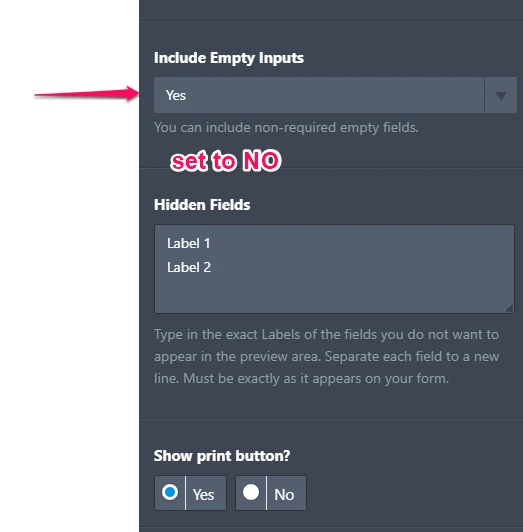-
slstevenlam2020年7月10日 3:49に質問Screen Recording 2020-07-09 at 9.59.35 PM.mov
Thanks for letting me know. I think there is a bug or something I am doing
wrong with the "annotate drawing" widget. I have a multi select option
field labeled "configuration" where each option is connected to a
different canvas. When an option is selected it opens a canvas but what I
noticed is even when I do not draw anything on the canvas, it does not stay
hidden during the preview or submitted form. How can I make sure only the
selected canvas is shown? please see video. -
John Support Team Lead2020年7月10日 4:08に返信
Unfortunately, we're unable to view the video you sent. Please upload it to a cloud drive (e.g. GDrive or Dropbox) and share the link here so we can check.
I have cloned the form and based on my tests, only the selected canvas is shown on preview:

Now, as you can see, there are empty fields shown on the PREVIEW page. This is because you allowed it to be shown. Please set the "Include Empty fields" option to NO. In that way, empty fields will not be shown on the preview:

-
slstevenlam2020年7月10日 17:28に返信Can you please try this link? I uploaded the screen share video to google
drive.
https://drive.google.com/file/d/1FmSKEhcdhR1SIvDUCfmGr2CK2tSAxyzn/view?usp=sharing
... -
Vanessa_T2020年7月10日 20:53に返信
I see you haven't changed your Preview Before Submit widget's setting so it would not include empty fields.
Kindly update it instead as suggested by my colleague:

-
slstevenlam2020年7月11日 16:28に返信I tried that solution, however the empty canvas' still show up on the
submission and downloadable pdf as well. Please see attached.
https://drive.google.com/file/d/1OjeamnbdmNXpCymR9mKkL7ccpMOKZhhi/view?usp=sharing
... -
John Support Team Lead2020年7月11日 17:53に返信
Thank you for sharing the video. So the issue is that when you accidentally selected an option that triggers a canvas to show, then deselect it, it still shows in the email and PDF submission.
I was able to replicate it with a cloned form and it seems like a bug. I will escalate this now to our backend team for further checking. Rest assured that we'll keep you posted here as soon as we received an update.
Apologies for this inconvenience.
-
slstevenlam2020年7月11日 19:28に返信Awesome. You guys have a ridiculously good support system. I am quite
impressed.
... -
slstevenlam2020年7月14日 2:28に返信Are we looking at days or weeks to repair this bug?
... -
Sara_G2020年7月14日 6:08に返信
Hi,
Our Backend Team is looking at your issue.
As soon as we will receive an update, we will reply to you.Apologize for this inconvenience.
Thanks for your patience.
-
hayk Jotform Developer2020年7月14日 8:03に返信
Hi,
Please open the "Form Settings" and select the "Clear on Submit" option for the "Clear For Hidden Field Values" dropdown field and it will work as expected. Have a good day!
Regards,
Widgets Team

-
slstevenlam2020年7月29日 19:28に返信Hello,
Following up here. The issue is still occurring. Do you know when this
might be fixed?
... -
slstevenlam2020年7月29日 19:28に返信This is affecting how my submitted forms look when I print or send a copy
to the customer. There are empty canvas' showing that make the page too
long and confuse the customer.
... -
Vanessa_T2020年7月29日 21:43に返信
Our apologies for the inconvenience. I was also still able to replicate this on a cloned form even when the Clear Hidden Field Values is set to Clear on Submit or Clear on Being Hidden.
I have added a note to the developers that this is still not fixed. We will notify you once we get any update.
-
hayk Jotform Developer2020年7月30日 5:31に返信
Hi there,
The issue should be resolved now. Please clear your browser's cache and test the form once again and let us know if the issue still persists. I tested my cloned form and now it works without any issues.
- モバイルフォーム
- マイフォーム
- テンプレート
- 統合(インテグレーション)
- 統合機能
- 100種類以上の統合機能を見る
- 商品
- サポート
- 専用 サポート
Jotformエンタープライズでは、専任のサポートチームが対応します。
セールスへ問い合わせる専用の企業向けサポートJotformエンタープライズに申し込むと、専任のサポートチームが対応します。
今すぐ申し込む - Professional ServicesExplore
- エンタープライズ
- 料金