-
ryuu.maruAsked on July 11, 2020 at 5:06 AM
Hello,
Iam trying to apply coupoun code on my form, before apply the code, everything is ok from subtotal, tax, and then grand total (attacment a.png), but after i applied coupoun code "AQLA21", grand total was wrong, ammount grand total is discount 10% from subtotal (attacment b.png), can you help me ?
and on the product list i want to show subtotal, discount, tax, and grand total, it is possible ? thanks
(attacment a.png)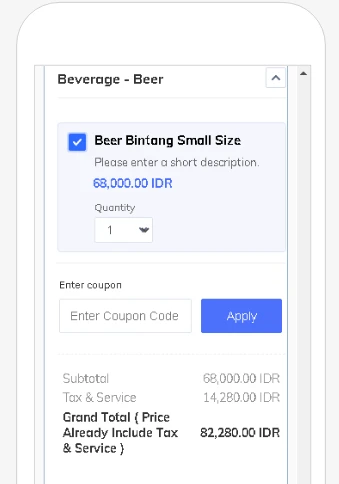
(attacment b.png)
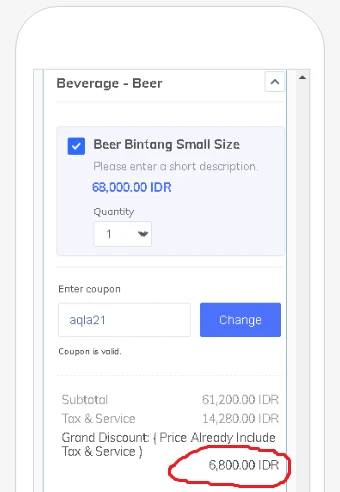
-
Girish JotForm SupportReplied on July 11, 2020 at 5:32 AM
Hello,
I am able to replicate the issue on your form. The grand total disappears replacing it with the discount.
However, when I created a new form, I could not replicate the issue.
Let me conduc some further tests and I'll revert.
-
ryuu.maruReplied on July 11, 2020 at 5:33 AM
Thanks for the quick response
-
Girish JotForm SupportReplied on July 11, 2020 at 7:17 AM
Hello,
There are few conditions hiding the Grand total and also an error on a condition:

Please delete these conditions on the form and test. I can see that you've removed the coupon code. Please re-add and test and let us know the update.
-
ryuu.maruReplied on July 11, 2020 at 7:27 AM
Im already delete that condition, i tried delete the coupoun and made a new one, but still the same problem
-
roneetReplied on July 11, 2020 at 8:05 AM
Could you please clone the form and then generate the Coupon code on the new form.
Guide: https://www.jotform.com/help/27-How-to-Clone-an-Existing-Form-from-Your-Account
Let us know how it goes.
Thanks.
-
ryuu.maruReplied on July 11, 2020 at 8:24 AM
I've tries make a clone form and make a new form, but the problem is the same..
I think its because currency IDR, but on the new form iam used USD currency, the problem can't solved with change currency
-
Amin JotForm SupportReplied on July 11, 2020 at 8:49 AM
I can see that you still have the same coupon under your cloned version.
Can you please follow the steps below to delete the coupon, then create a new one?

.png)
Please give it a try and let us know how it goes.
-
ryuu.maruReplied on July 11, 2020 at 8:54 AM
I've try it with new coupoun with 20% discount from subtotal, but nothing gonna happen, still the same problem, grand total switch with grand discount
-
Amin JotForm SupportReplied on July 11, 2020 at 10:31 AM
Could you please allow me some time to closely look into this?
I promise I will be right back the soonest I can.
Your patience is most appreciated. -
ryuu.maruReplied on July 11, 2020 at 10:39 AM
its ok no problem,
i'll be wait.. and thanks for helping me.. im grateful with you and your team, because quick response and doesnt complain with my problem
-
ryuu.maruReplied on July 11, 2020 at 11:12 PM
Hello i have new information about it.
i made a new form with name "Discount Form", and then i tried to setting again the coupoun, i change "Apply Discount to : " from subtotal to product, and it works, the total not change with the ammount of discount, but it still not solved the problem, because on the priduct list i want to show ammount of subtotal, discount with a minus format, tax, and total. with this new information, i hope you can help me again to solve the problem. thanks

-
KrisLei Jotform SupportReplied on July 12, 2020 at 12:09 AM
Hi,
I have checked and cloned your form. To clarify, you would like the amount of the discount to show as it is deducted from the subtotal amount, correct? If so, it seems that there's no option to show it using the Product field.
However, I think there's a workaround but it will require to create the Product list using the basic fields and calculate the amount using the form calculation widget. This could be tedious work especially if you have a long list of products and you'll have to manually calculate the amount using the Form Calculation widget: How-to-Perform-Form-Calculation-Using-a-Widget
Kindly also confirm if you are pertaining for an option to show the discount amount after a coupon is applied on the subtotal so that we can escalate a feature request ticket.
Thank you. Looking forward to your response.
-
ryuu.maruReplied on July 12, 2020 at 12:42 AM
Hi,
Yes, i want to show ammount of the discount after subtotal using Product Field, so its impossible to make it ?
Hmm .. any another option except Form Calculation widget ?
-
Vanessa_TReplied on July 12, 2020 at 12:57 AM
Please allow me some time to test this out. Will get back to you afterwards.
-
Vanessa_TReplied on July 12, 2020 at 1:21 AM
It seems that it is just some display issue. Kindly add the CSS below into your form:
.form-payment-discount { display: flex; }
How-to-Inject-Custom-CSS-Codes

-
ryuu.maruReplied on July 12, 2020 at 1:47 AM
hei, it works ... the result is acording to my needs but, im sorry the another problem was appear, when i'm apply the coupoun with condition i don't use the tax, the subtotal ammount was missing, im sorry but can you help me again to this problem ?


-
roneetReplied on July 12, 2020 at 3:53 AM
Unfortunately, the sub-total and the pricing breakups won't be shown if you remove the taxes from the payment field.
The total price would only be shown with the price after the coupon code is applied.
Let us know if you have further questions.
Thanks.
-
ryuu.maruReplied on July 12, 2020 at 4:29 AM
oke, so subtotal appear when i/m fill the percentage of taxes..
maybe the final question for this case, im realize the setting coupoun was right, i'm setting the coupoun discount 10% from subtotal, but when i'm used this css ".form-payment-discount { display: flex; }", ammount subtotal was wrong, in this case ammount subtotal was minus by diskon, the ammount subtotal must be 56,198.35, tax 11,801.65, and the discount is 10% from subtotal + tax, it is possible ? thanks

-
ryuu.maruReplied on July 12, 2020 at 4:33 AM
example case :

-
Girish JotForm SupportReplied on July 12, 2020 at 6:45 AM
Hello,
I'm afraid that the closest that can be shown is the final subtotal (after applying discount), as you had setup the Discount form with the discount on the product:

In this case, the price of the product was $56198.35 and after applying coupon discount, the sub total becomes $50578.52, which is shown on the field.
Here is the sample form: https://form.jotform.com/201932391308957
-
ryuu.maruReplied on July 12, 2020 at 7:54 AM
Hello,
I hope there is another way except that, because if im use ccs code .form-payment-discount { display: flex; }", its a littlr bit more to be succesfully.
For now, i will choose mr. Gerardw way, but if someday jotform team have an another way or update it, i will be happy jotform team can inform me about it.
So thanks everyone for help my problem
-
roneetReplied on July 12, 2020 at 9:12 AM
Let me make a feature request to show the breakup when Coupon code is applied.
We will update you once we have news on this.
Thanks
- Mobile Forms
- My Forms
- Templates
- Integrations
- INTEGRATIONS
- See 100+ integrations
- FEATURED INTEGRATIONS
PayPal
Slack
Google Sheets
Mailchimp
Zoom
Dropbox
Google Calendar
Hubspot
Salesforce
- See more Integrations
- Products
- PRODUCTS
Form Builder
Jotform Enterprise
Jotform Apps
Store Builder
Jotform Tables
Jotform Inbox
Jotform Mobile App
Jotform Approvals
Report Builder
Smart PDF Forms
PDF Editor
Jotform Sign
Jotform for Salesforce Discover Now
- Support
- GET HELP
- Contact Support
- Help Center
- FAQ
- Dedicated Support
Get a dedicated support team with Jotform Enterprise.
Contact SalesDedicated Enterprise supportApply to Jotform Enterprise for a dedicated support team.
Apply Now - Professional ServicesExplore
- Enterprise
- Pricing
































































.png)









