-
reliantinsgrpAsked on July 13, 2020 at 11:26 AM
No matter what I select, my financial questions and my page that includes the submit button do not how up if i go all the way until the end of the form.
Page URL: https://form.jotform.com/201903807935155 -
Basil JotForm SupportReplied on July 13, 2020 at 12:34 PM
Hi,
I can see many conditions added and many of them have the fields regarding them deleted. Can you try deleting those conditions?
Can you explain how the conditions are supposed to work?
It seems the page is being skipped by your conditions.
Just to confirm you are referring to the "Financial Assets at Risk" page correct?
I was able to reach the submit page by selecting "Submit and schedule an appointment". Many of your conditions skip to the submit page if that option is selected.
Looking forward to your reply.
-
reliantinsgrpReplied on July 14, 2020 at 11:01 AM
If I delete the conditions it works, however as soon as I put any condition on it goes away. And yes I am talking about financial assets at risk. The conditions are there because we want certain questions to pop up based on what selects you make. For example, if you select automobile insurance, the only want the personal questions, auto insurance questions, and financial assets at risk section to display. We want Financial assets at risk and the personal questions at the beginning to display for everyone. Also, I noticed you can reach it by submitting and scheduling an appointment, but that is for someone who doesn't want to complete the questions on their own. If someone ends up answering all of the questions, it does not ever make it to the submit button.
-
Bojan Support Team LeadReplied on July 14, 2020 at 1:00 PM
I have checked forms on your account, however, I was not able to find the form named financial assets at risk. Have you renamed the form to Reliant Fact Finder_v3.1_One Page Form perhaps?
If this is not the problematic form, please share with us the form URL so we could help properly. After reviewing your conditions, it looks like you have removed some pages on your form. All conditions lead to page 54, and there are only 53 pages in your form.
Can you please correct this, and let us know if this problem is resolved.
Thank you for your cooperation.
-
reliantinsgrpReplied on July 15, 2020 at 12:27 PM
Here is the new URL with all of the conditions set
https://form.jotform.com/201903807935155
-
Basil JotForm SupportReplied on July 15, 2020 at 2:21 PM
Hi,
The issue is with the way you have set up the conditions to show information. You are using the show option for information that is already there and shown in the form.
I would suggest setting the fields that you would like to show to be initially hidden.
Please take a look at this guide on how to hide fields.
https://www.jotform.com/help/434-How-to-Hide-Form-Fields
Another option would be changing the conditions to hide the page that contains the information that is associated with the choices if the choice is not selected.
For example:

You will need to do this for all the other conditions the "Show" fields as well.
Since you're trying to show fields that are already shown it is causing the form to hide them, therefore the user gets stuck, I continuously got stuck at around page 17 but using one of the above solutions should fix the issue
Please let us know if you require any further assistance.
-
reliantinsgrpReplied on July 16, 2020 at 11:40 AM
I changed everything to hide fields based on customer input, and not after you finish answering questions about auto insurance, it still goes to a blank screen.
https://form.jotform.com/201903807935155
-
Bojan Support Team LeadReplied on July 16, 2020 at 12:55 PM
I have tested your form, and I was not able to continue after Do you own any of the following? (on page 10). If nothing is selected, all fields are hidden on the next page, including the buttons for navigation:
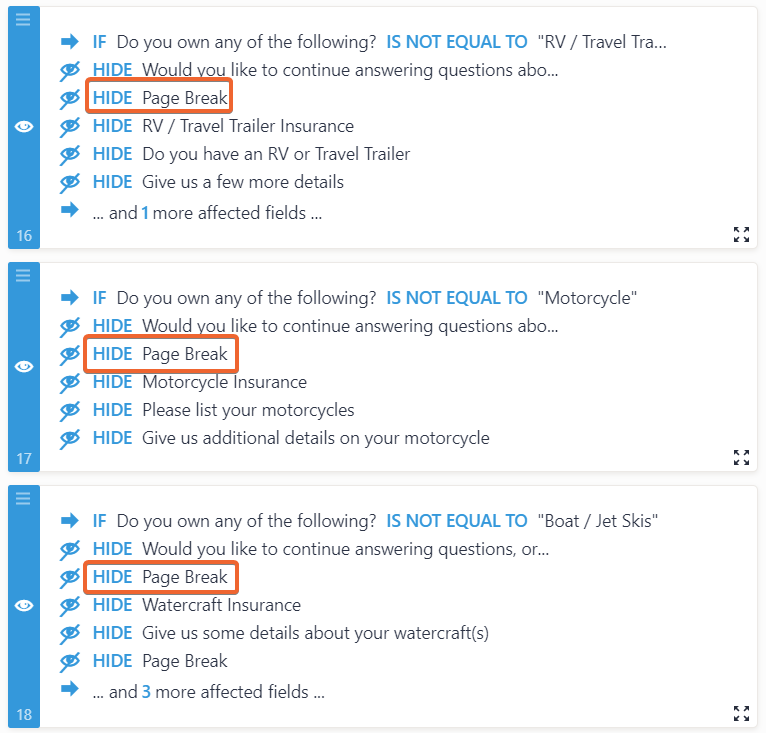
Please note that these are only some Page breaks that are hidden. Please locate all of them and remove them from the conditions, so you don't hide the buttons for navigations, which allow users to navigate through the form.
Let us know if this resolved your problem.
-
reliantinsgrpReplied on July 17, 2020 at 3:24 PM
Yes, removing the page breaks fixed the problems and I can get to the submit page, however once I got done with the form before I was able to get to the pages that were missing I had a lot of blank pages that I had to hit next on. I am assuming these were the page breaks that were not included. is there a way to get rid of those
-
Basil JotForm SupportReplied on July 17, 2020 at 4:53 PM
Hi,
This happens because of the empty pages that contain the page break. You can add a condition to hide the empty page when a user selects the option that doesn't show it.
That way the hidden page will be skipped.
Guide: https://www.jotform.com/help/350-How-to-Skip-Pages-Using-Conditional-Logic
Please let us know if you require any further assistance.
-
reliantinsgrpReplied on July 18, 2020 at 11:10 AM
I the page breaks hidden before and that was causing the problem where the form wouldn't go anywhere once it got to a point where there would be a page break. See the response from Bojan_J on July 16th at 12:55 above
-
Johann_AReplied on July 18, 2020 at 4:11 PM
Hi there,
I still see some blank pages on your form.
- For example, the question do you have a partner = No = Blank page
- Or Do you have children = No = Blank page
Here is because your logic is to hide page 24, so it will go to page 25. But page 25 is the first question that you ask at the beginning of your form when you say: Do you want to continue answering product questions, and then this question leads to asking for children´s situation, so we are getting backward, that's why we are having a blank here.
So I would either change the order of page 25 and put it instead on a third position. Or I will not use this hidden field logic, because when you hide a page you have to make sure of what is the page next.
Johann
- Mobile Forms
- My Forms
- Templates
- Integrations
- INTEGRATIONS
- See 100+ integrations
- FEATURED INTEGRATIONS
PayPal
Slack
Google Sheets
Mailchimp
Zoom
Dropbox
Google Calendar
Hubspot
Salesforce
- See more Integrations
- Products
- PRODUCTS
Form Builder
Jotform Enterprise
Jotform Apps
Store Builder
Jotform Tables
Jotform Inbox
Jotform Mobile App
Jotform Approvals
Report Builder
Smart PDF Forms
PDF Editor
Jotform Sign
Jotform for Salesforce Discover Now
- Support
- GET HELP
- Contact Support
- Help Center
- FAQ
- Dedicated Support
Get a dedicated support team with Jotform Enterprise.
Contact SalesDedicated Enterprise supportApply to Jotform Enterprise for a dedicated support team.
Apply Now - Professional ServicesExplore
- Enterprise
- Pricing






























































