-
aaaakelAsked on July 25, 2020 at 7:34 AM
1- The ADD button on ADD A QUANTITY SELECTOR section is disabled with me, I couldn't select it.
How to set it to enable?
2- If I want to assign fractional values in Qty (kg) dropdown list like: 1, 1.25, 1.5, 1.75, ......itc, Could me? and how?
-
Patrick_RReplied on July 25, 2020 at 8:40 AM
Hello! I believe that you're referring to this form: https://www.jotform.com/form/201986470756466
I've checked your form and noticed that you've set "User Defined Amount" as the Payment Type for your Payment widget.
You'll need to first set Payment Type to "Sell Products" and then define your products under the widget. Only then, you'll be able to use these options. Following is the demonstration that shows how you can make these changes:

I hope this information helps. In case you have any further queries, feel free to write back to us.
Thank you!
-
aaaakelReplied on July 25, 2020 at 11:02 AM
Thank you Mr. Patrick_R,
For point 1 is ok now.
But for point 2: if I want to fill dropdown list with fractions values of kg "for any kind of Qty, in general" (0.25, 0.5) to be like this (for example): 0.25, 0.5, 1.00, 1.25,1.5, 2.00, …itc
I didn’t receive any answer for it, just I have received replying from noreply@jotform.com with: Yes, its possible, but it didn’t tell me: HOW?
-
aaaakelReplied on July 25, 2020 at 11:03 AM
Thank you Mr. Patrick_R,
For point 1 is ok now.
But for point 2: if I want to fill dropdown list with fractions values of kg "for any kind of Qty, in general" (0.25, 0.5) to be like this (for example): 0.25, 0.5, 1.00, 1.25,1.5, 2.00, …itc
I didn’t receive any answer for it, just I have received replying from noreply@jotform.com with: Yes, its possible, but it didn’t tell me: HOW?
-
aaaakelReplied on July 25, 2020 at 11:55 AM
Is there a form element field could load fraction values (decimal) ?
-
Patrick_RReplied on July 25, 2020 at 1:29 PM
Hello! My apologies to have missed your second question. Please find answers to your remaining queries below:
- 2- If I want to assign fractional values in Qty (kg) dropdown list like: 1, 1.25, 1.5, 1.75, ......itc, Could me? and how?
Unfortunately, this won't be possible if you use Payment Type as "Sell Products". You'll need to use "User Defined Amount" as the Payment Type and then manually do the calculation and supply the calculated value to the payment widget.
This is a simple guide that shows how this can be done: https://www.jotform.com/help/275-How-to-Pass-a-Calculation-to-a-Payment-Field
- Is there a form element field could load fraction values (decimal) ?
You can use dropdowns for this purpose. You can specify your fractional values as the dropdown options.
I hope this information helps. If you have any further queries, feel free to write back to us.
Thank you!
-
aaaakelReplied on July 25, 2020 at 4:29 PM
Thank you for your replying, but this is not I want exactly, what I need:
a dropdown list (NOT by selecting with check options),in order to give an ability for client to select a Qty. value from a dropdown list (0.25 to 10 for ex), and then calculated (by multiplication the price with the Qty).
I don't want to put predefined values for every Qty. in a list (its price) manually (this is a tough & not practical)
thank you
-
KrisLei Jotform SupportReplied on July 25, 2020 at 8:37 PM
Hi,
I'm afraid that your requirements can't be done using the Product field. It's only possible to add a product option for decimal values then enable the Special Pricing per option:

To meet your requirements you could use the Basic Elements field for the list of your products (i.e. Single Choice field for each product or Dropdown Field) or the Inventory widget. Then use the Form Calculation widget and Conditional Logic to perform calculations on each item for the prices.
Here are some guides that can help you:
How-to-Perform-Form-Calculation-Using-a-Widget
How-to-Assign-Calculation-Value
How-to-Insert-Text-or-Calculation-into-a-Field-Using-Conditional-Logic
I can create a demo form for you if you would like to check this method and if it will meet your requirements.
-
aaaakelReplied on July 26, 2020 at 2:19 AM
Hello,
Thank you for your replying.
I don't want to use predefined values list, as you have made with kilograms dropdown list above.
what I want exactly:
I populate a list like kilograms without using the Special Pricing per option, because I want to use calculation to multiply the selected value of kilograms list by the product price, because the items price change daily. Only this I want, no more.
for Ex:
The product price is $4
if a client selects:
0.25 Qty with kg, the calculated would be : 0.25 X 4 = 1.00 $ in invoice ,
0.5: 0.5 X 4 = 2.00$
1.5: 4 X 1.5 = 6$ ......itc
Note: Using the Special Pricing per option is not practical, because I would need to calculate output for every entry (values from 0.25 to 10) by myself for 30 entries in a list, and do that with every product (maybe reach to more than 50 products)
-
Patrick_RReplied on July 26, 2020 at 4:15 AM
Hello!
- I don't want to put predefined values for every Qty. in a list (its price) manually (this is a tough & not practical)
1. We completely understand your concern but decimal values aren't supported when setting product quantity. This is why, the solution provided by my colleague Krislei to manually set quantity (via "Add a Product Option") and provide the prices can work for you.
You will have to manually set the prices; but the total would be calculated automatically (as shown in the following screencast).
Following is a working demo to set this up.

You can test the form created in the above demonstration by clicking this link: https://form.jotform.com/202063279631957
2. Another way to achieve this would be via Single Choice fields + Form Calculation widgets. This setup will be somewhat complicated to implemented compared to the one suggested above. In case the above setup doesn't work for you, we can create a working demo of this instead. Let us know.
Thank you!
-
aaaakelReplied on July 26, 2020 at 8:46 AM
I think the "Grocery Delivery Form" is suitable for me to use, but I couldn’t change (control) in products price.
Also, how to multiply (the product price by Qty), whether I put Qty in dropdown list or type it in input box.
-
KrisLei Jotform SupportReplied on July 26, 2020 at 10:17 AM
To meet your requirements using the product field is to add a product option with a Special Pricing Per Option:
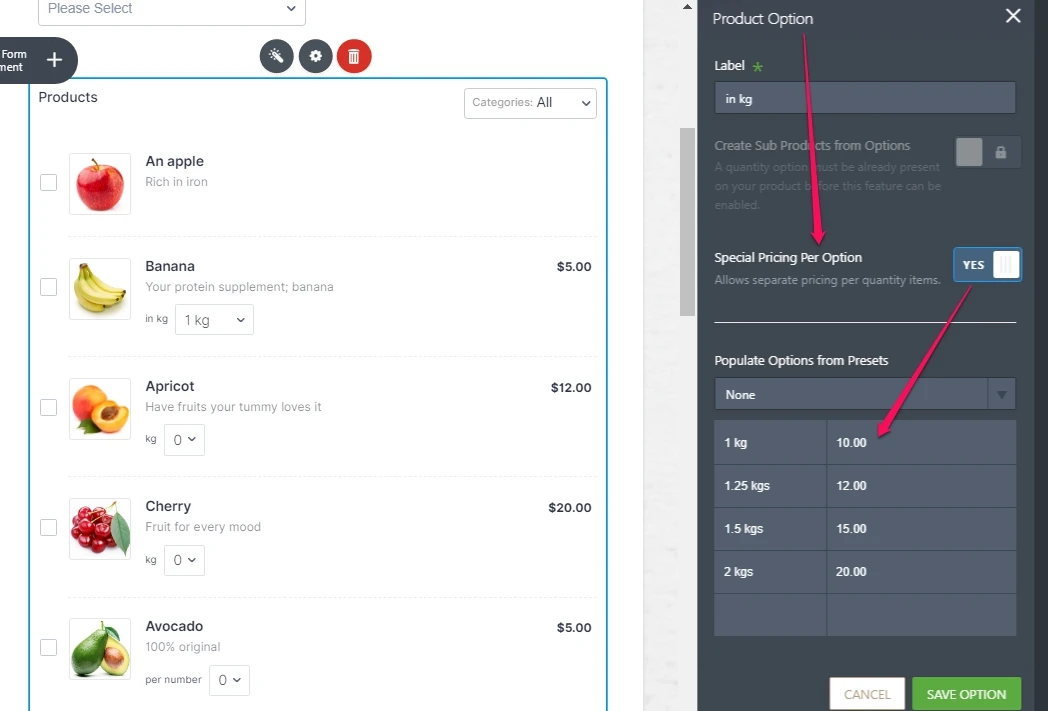
Here's the result:

Also, how to multiply (the product price by Qty), whether I put Qty in dropdown list or type it in input box.
My apologies for the confusion, but can you clarify if you are having any issues with setting up the price per option on the products? Please note that if you are going to use the Product List field without Special pricing per option, the Quantity will automatically multiply with the price based on the user's selection. Please note that the Special Pricing per Option will overwrite the price of the main product.
-
KrisLei Jotform SupportReplied on July 26, 2020 at 10:19 AM
I will try to create a different form using the Inventory widget so that you can verify if its suitable to your needs or if it will meet your requirements.
I will get back to you as soon as possible.
-
aaaakelReplied on July 26, 2020 at 10:22 AM
Sorry, This method doesn't fit my need, because I have told you, I have more than 50 products, and for every product, I must update 30 entries in dropdown list daily by this method, because the prices change.
I don't want to use the Special Pricing per option feature X yet.
Only, I want to populate the dropdown list with entries (from 0.25 to 10) without corresponding values as in the Special Pricing per option.
I want to calculated instead of read by the list, the result of (Price X Qty) not taken by list
for anyway, thank you very much.
-
KrisLei Jotform SupportReplied on July 26, 2020 at 11:40 AM
We understand that the method is quite not suitable for your needs. I have created a simple demo form for you, using the Inventory widget and a Form Calculations widget to calculate for the price based on the user's input. In this way, it will automatically show the Price as soon as the quantity field is filled in.

Feel free to test this form on your end, to see if it will meet your requirements: https://form.jotform.com/202074436035952
You can also clone the form for your reference: How-to-Clone-an-Existing-Form-from-a-URL
-
aaaakelReplied on July 26, 2020 at 3:46 PM
That's very nice, I would experiment it.
thank you very much.
- Mobile Forms
- My Forms
- Templates
- Integrations
- INTEGRATIONS
- See 100+ integrations
- FEATURED INTEGRATIONS
PayPal
Slack
Google Sheets
Mailchimp
Zoom
Dropbox
Google Calendar
Hubspot
Salesforce
- See more Integrations
- Products
- PRODUCTS
Form Builder
Jotform Enterprise
Jotform Apps
Store Builder
Jotform Tables
Jotform Inbox
Jotform Mobile App
Jotform Approvals
Report Builder
Smart PDF Forms
PDF Editor
Jotform Sign
Jotform for Salesforce Discover Now
- Support
- GET HELP
- Contact Support
- Help Center
- FAQ
- Dedicated Support
Get a dedicated support team with Jotform Enterprise.
Contact SalesDedicated Enterprise supportApply to Jotform Enterprise for a dedicated support team.
Apply Now - Professional ServicesExplore
- Enterprise
- Pricing


































































