-
atorielloAsked on July 26, 2020 at 10:10 PM
I'm still not seeing any of my paragraph fields in the pdf I get when someone submits it. How do I get the paragraph fields included in my pdf?
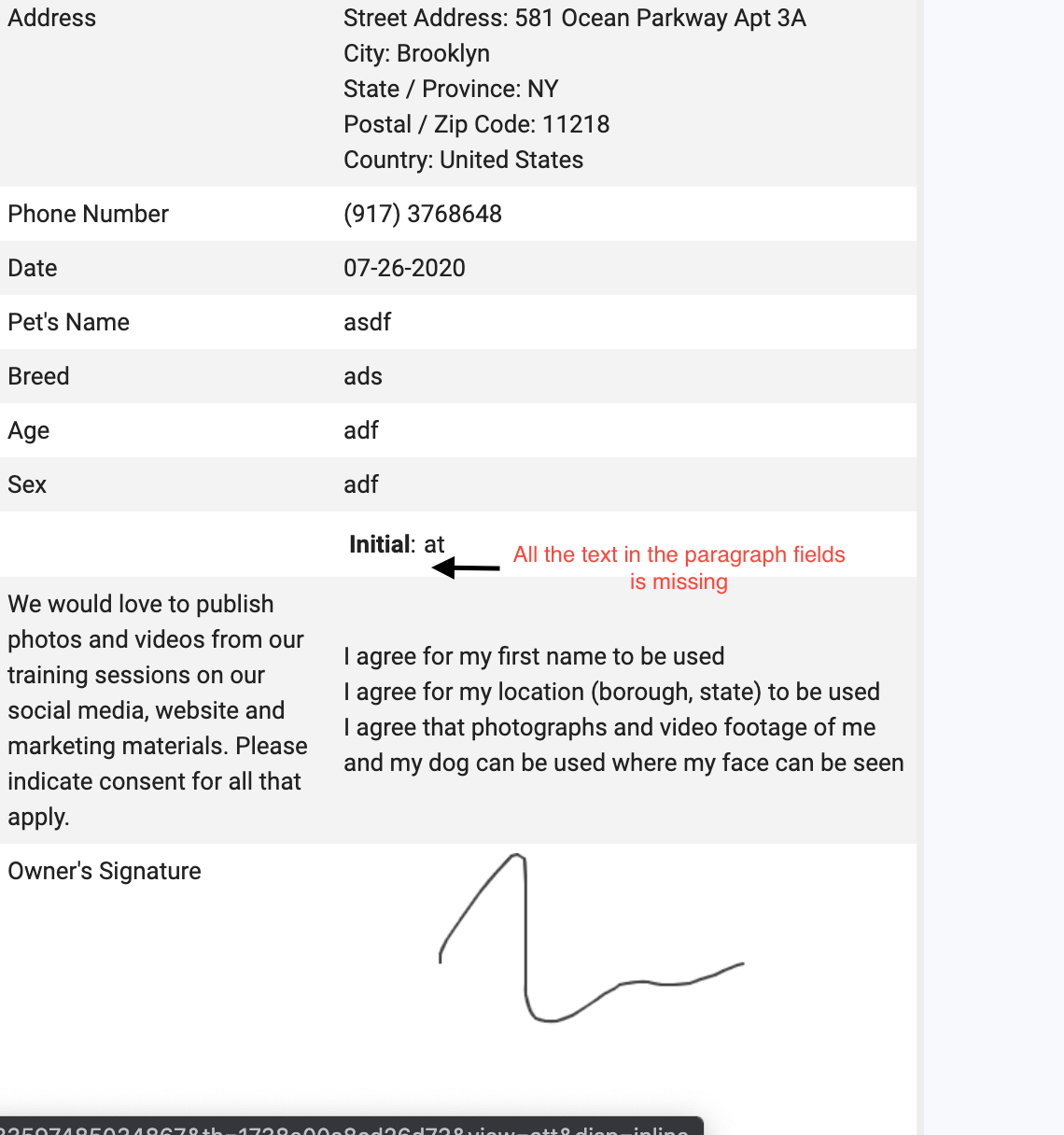
-
Rosa_CoppaReplied on July 27, 2020 at 1:25 AM
Hi, I'll be glad to assist you.
1. First, please go to the PDF editor and make sure that the "Fill in the blanks" element is included in your PDF. To do so, please follow this screencast:
https://www.loom.com/share/f3de79afe33b424ba0bf9e720f3629b32. If the "Fill in the blanks" element is included in your PDF editor and it's still missing the PDF you receive via email, please delete the current Email Notification and create a new one with a new PDF file.

Don't forget to enable the PDF attachment.

Please let me know how it goes.
Thank you.
Best regards. -
Ashwin JotForm SupportReplied on July 27, 2020 at 6:27 AM
The screenshot that you have shared seems to be of notification email alert. Do you want the content of the "Fill in the Blanks" to be included in email as well? You can enable it from field properties window, please check the screenshot below:

If you want the content of the "Paragraph" field to be added in email alert, you need to edit the email alert template and add the content manually. Please check the screenshot below:

Similarly, you need to add the content in email for the rest of the "Paragraph" fields.
I also checked your form's PDF editor and all the paragraph field is not being displayed. You can manually add the field in PDF document but the easiest way to solve this problem in PDF document is by deleting the existing PDF document and add a new one in PDF editor. When you add a new PDF document, it will always include all the questions of form. Please check the screenshot below:

Hope this helps.
Do try it out and get back to us if you have any questions.
-
atorielloReplied on July 27, 2020 at 9:59 AM
This makes no sense to me and I've been trying to solve this problem for weeks! I need real time assistance. Please provide some way for me to get better help here - this doesn't make any sense.
-
Ashwin JotForm SupportReplied on July 27, 2020 at 11:15 AM
I hear your concern but to include the paragraph field in the email alert, the only option available is to manually add the content of paragraph field in email template.
I have gone ahead and fixed this issue in your form by adding the paragraph content in email alert. I have also fixed this issue in your submission PDF document as well.
Please test your form again by sending a test submission and see if the email & PDF document is being displayed correctly now.
Do get back to us if you have any questions.
-
atorielloReplied on July 27, 2020 at 1:29 PM
That worked, thank you!
-
atorielloReplied on August 6, 2020 at 8:17 PM
I'm having the same problem with my new form: https://docs.google.com/document/d/1L2L02tsAQAZrpUrFHEa66wkL1L_9Q3zNeT7a83ejghQ/edit
I don't see in the PDF editor where it says to show all text, and I really can't follow what looks like coding in the screencasts - I'm sorry, this makes no sense to me, can you please help me fix it again??
-
Carlos_CReplied on August 6, 2020 at 10:39 PM
Hello,
Thank you for your message.
Could you please allow the video to be public so we check it? and please provide us with the form ID/URL?
If you need any further assistance, please let us know. We will be happy to help.
-
atorielloReplied on August 7, 2020 at 7:16 AM
The ls the form: https://form.jotform.com/202173656401044
ashwin_d fixed my last one that had the same problem. Could you please fix this one the same way? I really cannot figure out how to do it, we went back and forth for a week, and I really need this to work asap.
-
Jed_CReplied on August 7, 2020 at 7:51 AM
Sure! I just added the paragraph in your email notification. Can you please test your form and see if it's ok now?

Looking forward for your response.
-
atorielloReplied on August 8, 2020 at 12:24 PM
Yes, it worked! Thank you!
-
atorielloReplied on August 8, 2020 at 12:40 PM
Ok I take it back... looks like for the first form, all the text is included in the body of the email but the attached pdf is missing a bunch of text. I just want all my forms to include ALL TEXT in both the email and the pdf! They're contracts so it's imperative that they include all the text... I'm getting pretty frustrated that its' taking weeks to accomplish this.
-
atorielloReplied on August 8, 2020 at 12:45 PM
I also can't figure out how to have the pdf of the submission included in the email notification.
-
Ariel JotForm SupportReplied on August 8, 2020 at 2:09 PM
Greetings,
Thank you for reaching out.
To have the PDF of the submission included in the email notification, go to Settings > Emails > Notification > Advance > PDF Attachment.
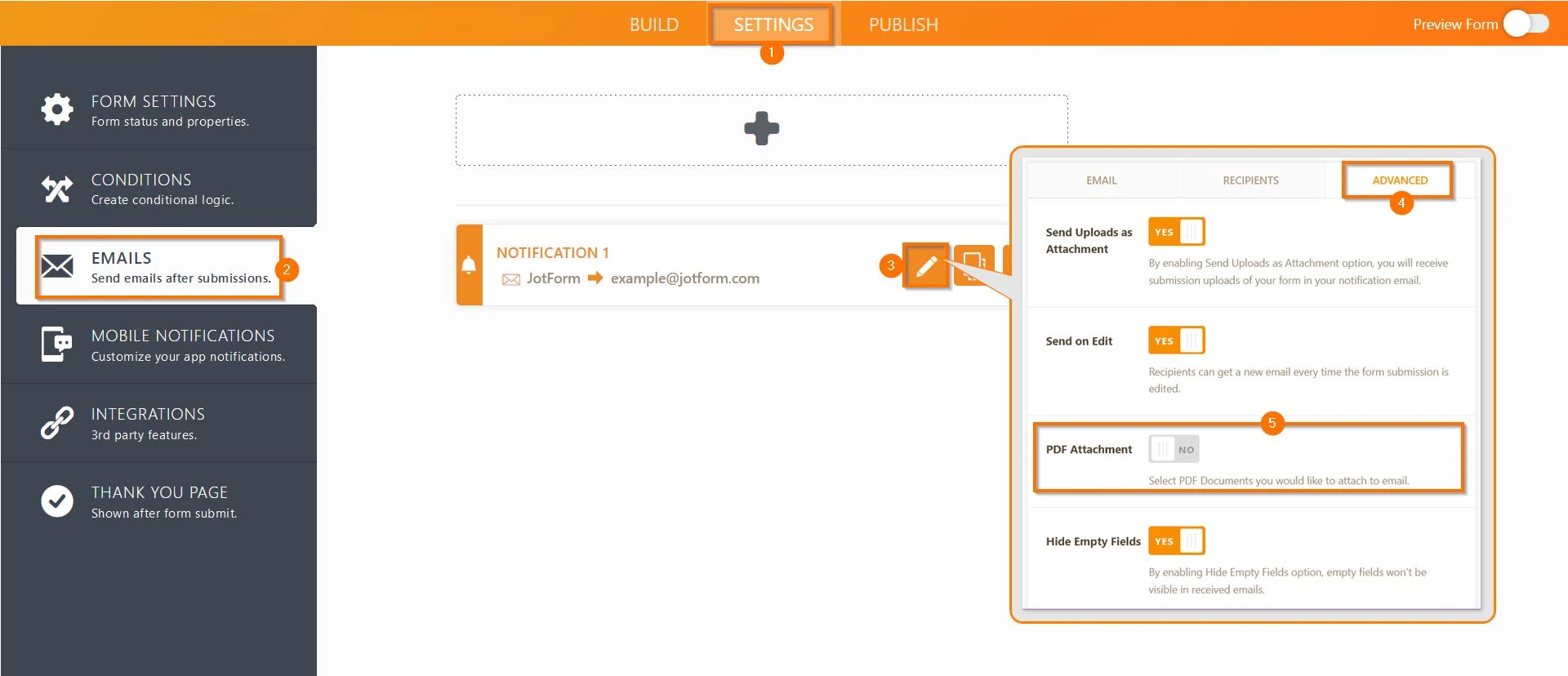
You can then choose and edit the PDF document, to add or modify your paragraph.
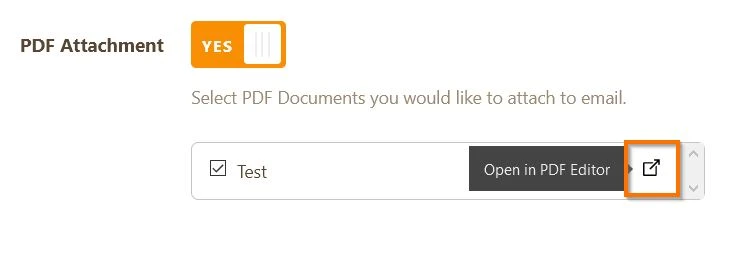
For the email's content, to add/edit your paragraph, it's in the same section as above, under the Email tab (Settings > Emails > Notification > Email > Email Content).
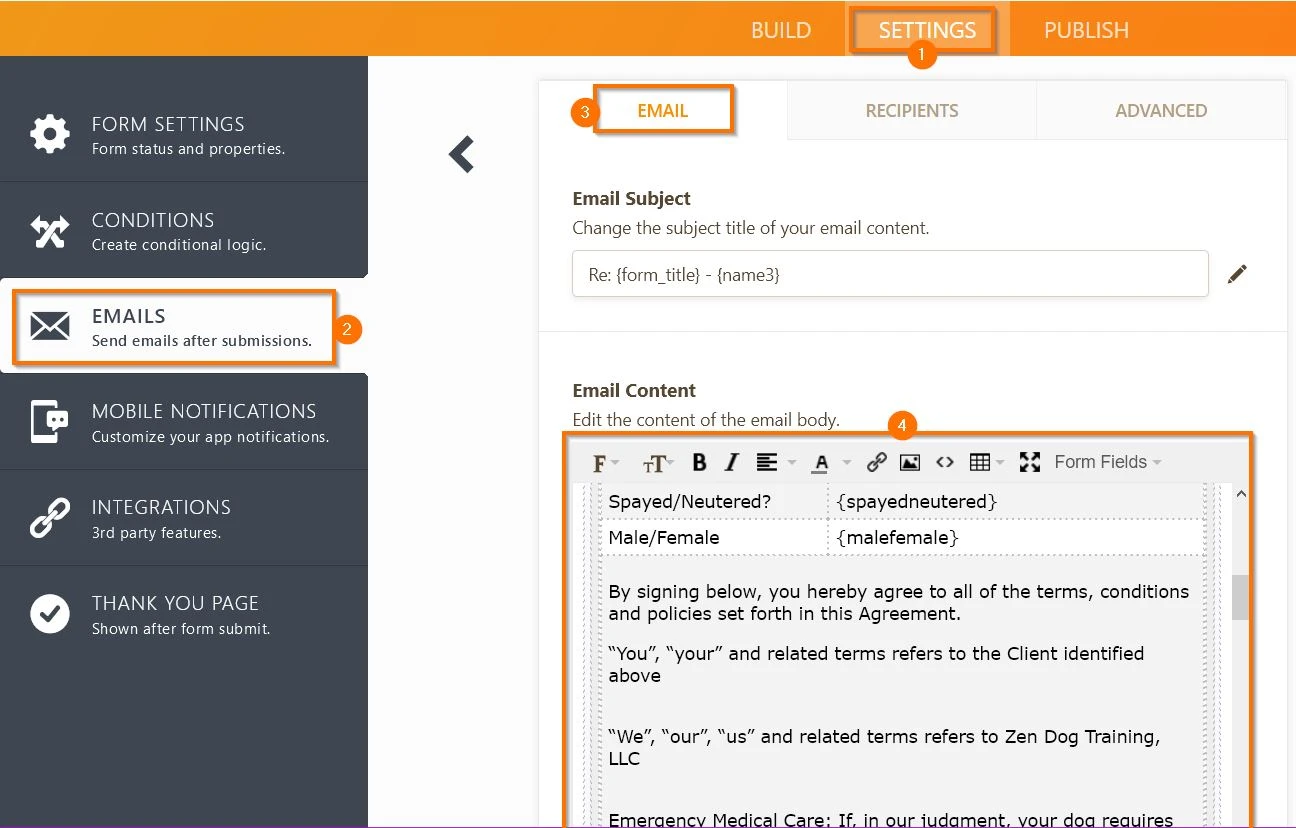
Hope that helps. Let us know if you have any questions or if you need further assistance.
-
atorielloReplied on August 8, 2020 at 5:42 PM
Ok, boarding agreement form is fixed but private training agreement is still missing all the terms and conditions in the pdf attachment. I'm not sure how to fix that.
-
Amin JotForm SupportReplied on August 8, 2020 at 7:51 PM
Checking the email PDF attachment of the private training agreement form, I've found that all the Paragraph fields are included as shown below.
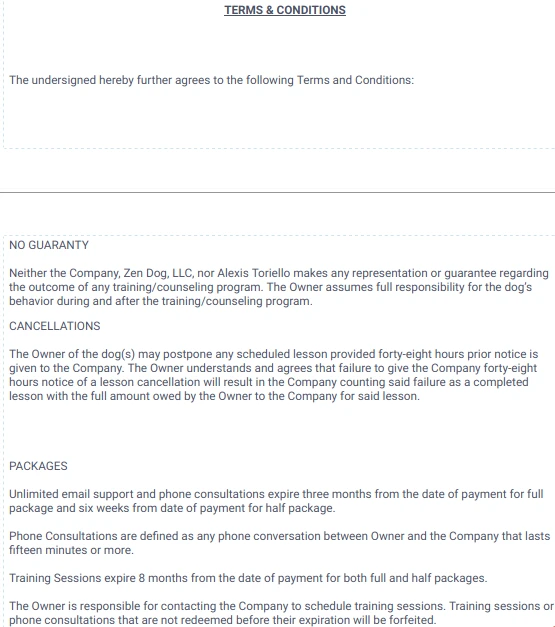
You may double-check by directly viewing the PDF document using the link below.
-
atorielloReplied on August 9, 2020 at 10:35 AM
I know. It is there in the pdf but it is not there in the pdf attachment to the email. That's why I don't know how to fix it.
-
Ariel JotForm SupportReplied on August 9, 2020 at 11:38 AM
Hello there,
Thank you for reaching Support.
I'm currently looking at your form, I'll update you on this same thread as soon as I have some news.
-
Ariel JotForm SupportReplied on August 9, 2020 at 11:46 AM
Thank you for waiting.
By default, the Header Fields, Text Fields, and Image Fields are not included in the PDF format of a Submission. If you want these fields to appear in the PDF, you have to tick the "Show Headers and Texts" checkbox in the form submissions page.
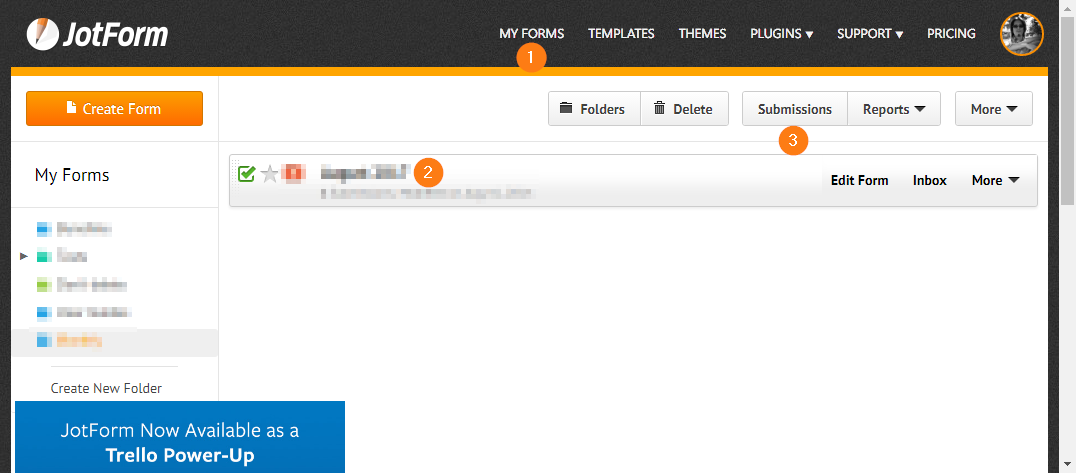
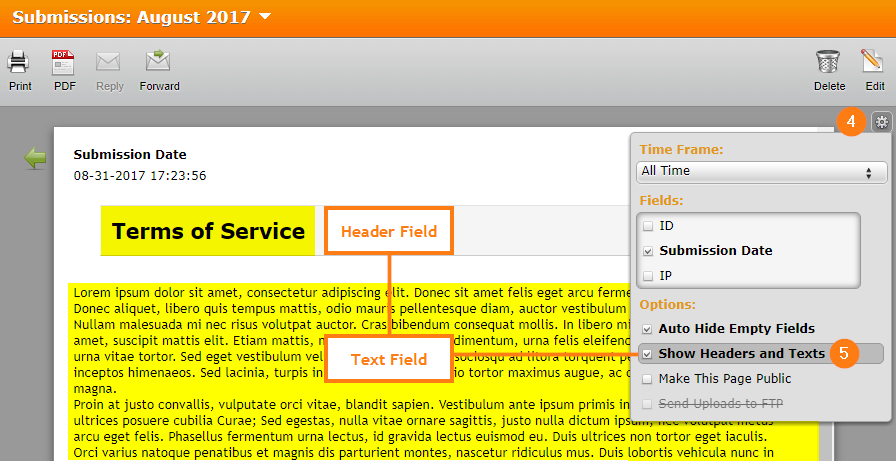
You may refer to our "How to Show Headers and Text in the PDF" guide for more related information.
Hope that helps. Let us know if you have any questions or if you need further assistance.
- Mobile Forms
- My Forms
- Templates
- Integrations
- INTEGRATIONS
- See 100+ integrations
- FEATURED INTEGRATIONS
PayPal
Slack
Google Sheets
Mailchimp
Zoom
Dropbox
Google Calendar
Hubspot
Salesforce
- See more Integrations
- Products
- PRODUCTS
Form Builder
Jotform Enterprise
Jotform Apps
Store Builder
Jotform Tables
Jotform Inbox
Jotform Mobile App
Jotform Approvals
Report Builder
Smart PDF Forms
PDF Editor
Jotform Sign
Jotform for Salesforce Discover Now
- Support
- GET HELP
- Contact Support
- Help Center
- FAQ
- Dedicated Support
Get a dedicated support team with Jotform Enterprise.
Contact SalesDedicated Enterprise supportApply to Jotform Enterprise for a dedicated support team.
Apply Now - Professional ServicesExplore
- Enterprise
- Pricing






































































