-
CharlotteAherneAsked on August 14, 2020 at 3:03 PM
Hi, I have pasted information into some forms which is size 11 and it looks great. I am trying to get all my forms the same and note that the options are size 10 which is too small and size 12 which is too big. If copied text displays as size 11 why cant i create new text that is also size 11. Thanks Charlotte
-
Jimmy_DReplied on August 14, 2020 at 7:52 PM
Hi!
To change the font size on your form to 11. access your form ADVANCED DESIGNER -> FONT OPTIONS - and use the slider bar to set your BASE FONT-SIZE than save.
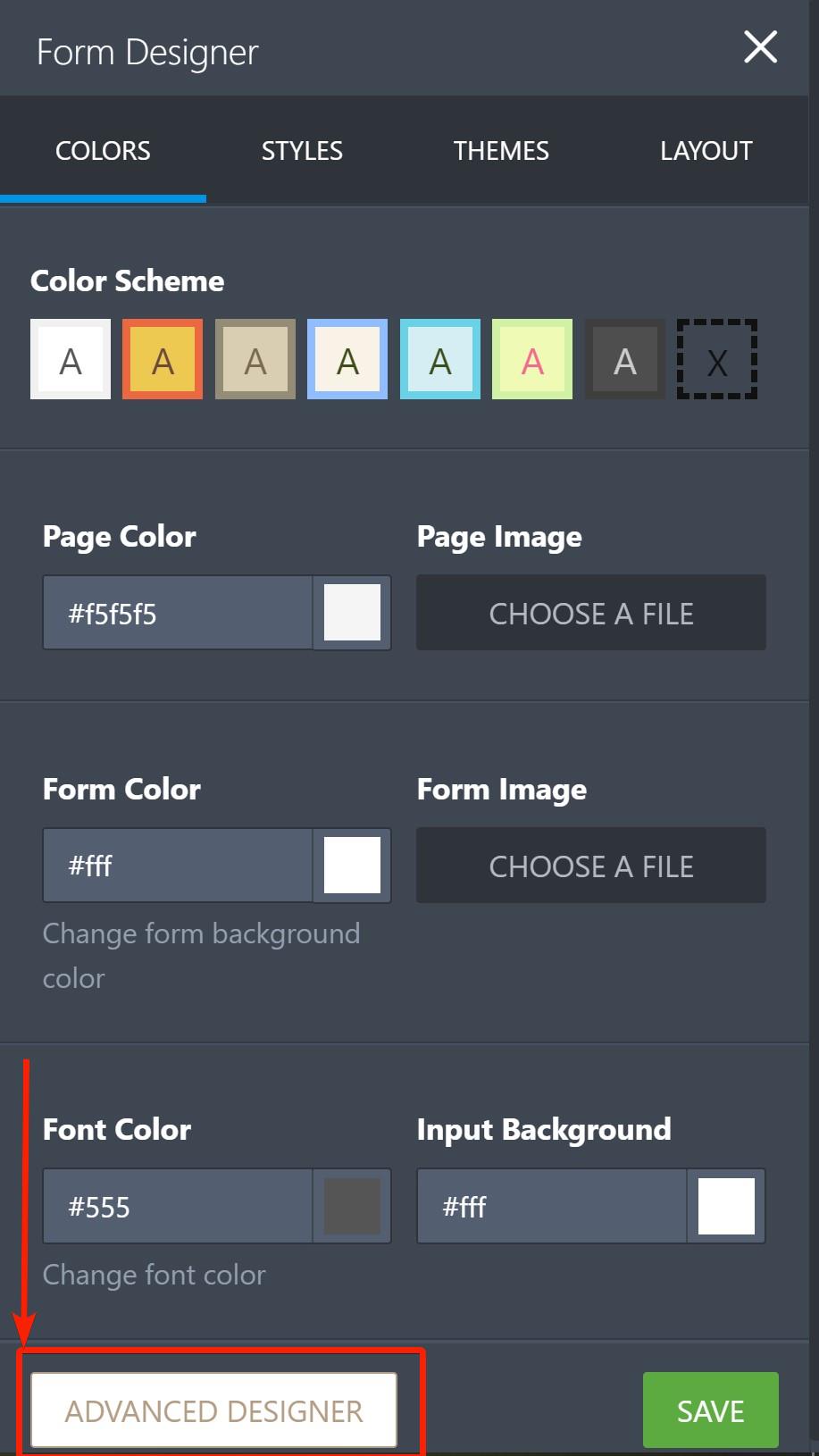
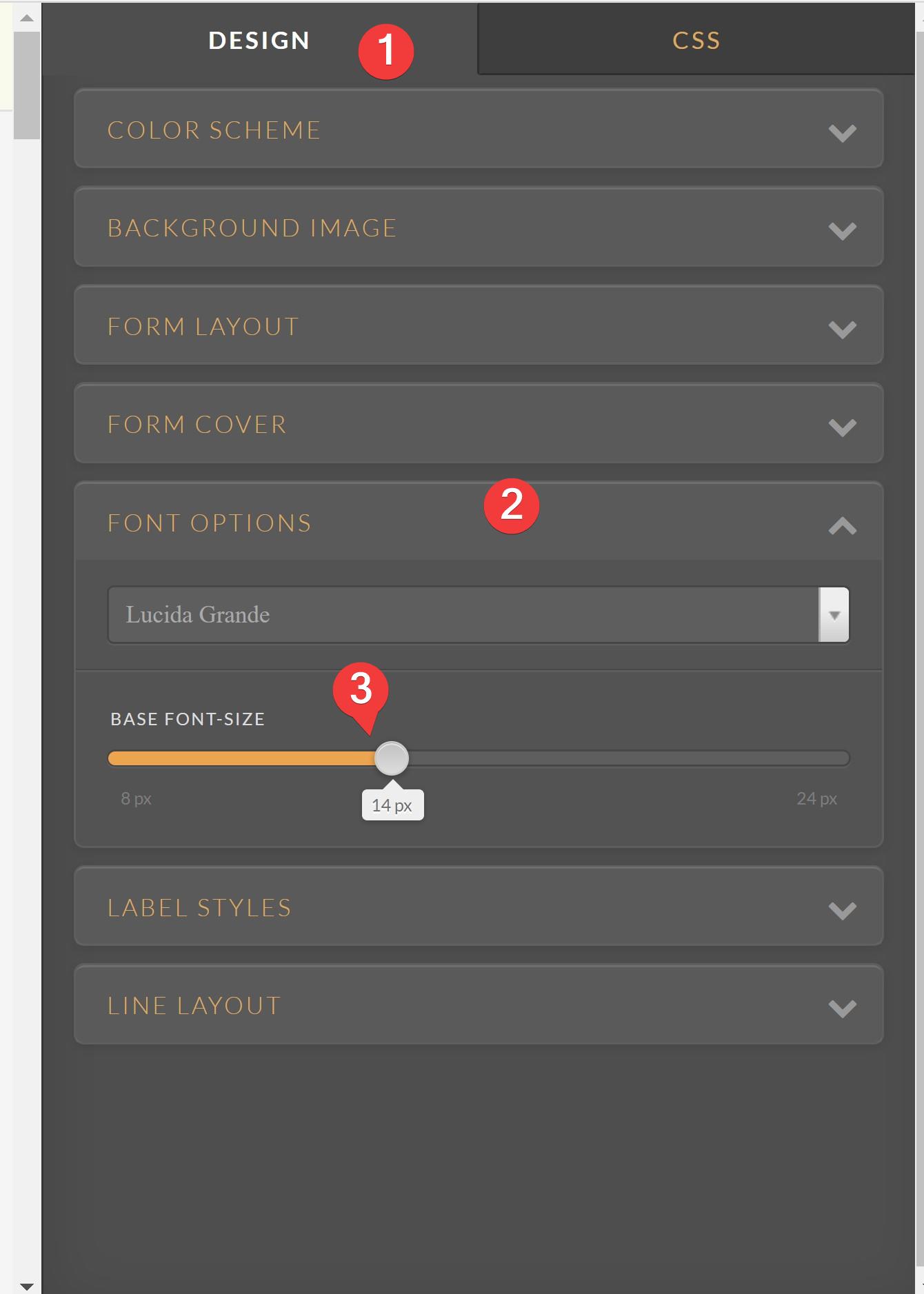 Another easy way to do that is by injecting The CSS code below to your form.
Another easy way to do that is by injecting The CSS code below to your form. .supernova .form-all, .form-all{
font-size: 11px!important;
}
Related guide. How-to-Inject-Custom-CSS-Codes
Let us know should you need further assistance.
- Mobile Forms
- My Forms
- Templates
- Integrations
- INTEGRATIONS
- See 100+ integrations
- FEATURED INTEGRATIONS
PayPal
Slack
Google Sheets
Mailchimp
Zoom
Dropbox
Google Calendar
Hubspot
Salesforce
- See more Integrations
- Products
- PRODUCTS
Form Builder
Jotform Enterprise
Jotform Apps
Store Builder
Jotform Tables
Jotform Inbox
Jotform Mobile App
Jotform Approvals
Report Builder
Smart PDF Forms
PDF Editor
Jotform Sign
Jotform for Salesforce Discover Now
- Support
- GET HELP
- Contact Support
- Help Center
- FAQ
- Dedicated Support
Get a dedicated support team with Jotform Enterprise.
Contact SalesDedicated Enterprise supportApply to Jotform Enterprise for a dedicated support team.
Apply Now - Professional ServicesExplore
- Enterprise
- Pricing



























































