-
JGammon123Asked on August 19, 2020 at 6:21 AM
Hi,
Im struggling a bit, I hope you can help.
Can you help me get the right skip logic for my form?
We need to hide a page unless a certain box is ticked. It doesn't seem to be working.
If PTS/Sentinel box is ticked then page 15 should show. If this isn't ticked it should stay hidden, could you help with my conditioning logic?


Hope you can help,
Jack
-
Elton Support Team LeadReplied on August 19, 2020 at 9:06 AM
I can confirm that it's not working. It seems the condition gets the column value instead of the selected row. You can try this workaround instead.
1. Add form calculation widget after the input table field then hide it (right-click > hide). In its formula, add PTS/Sentinel checkbox and change it into string format (A-Z)
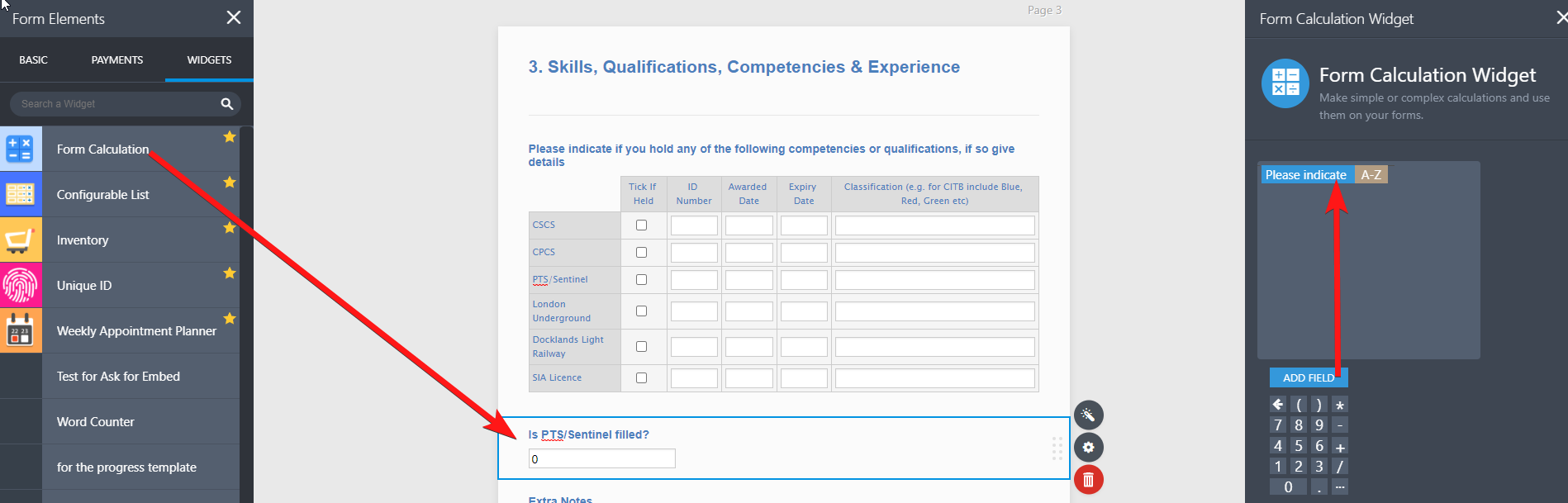
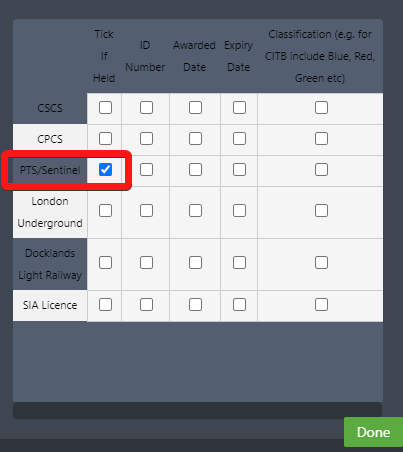
2. Then use the calculation field in your condition like the following.
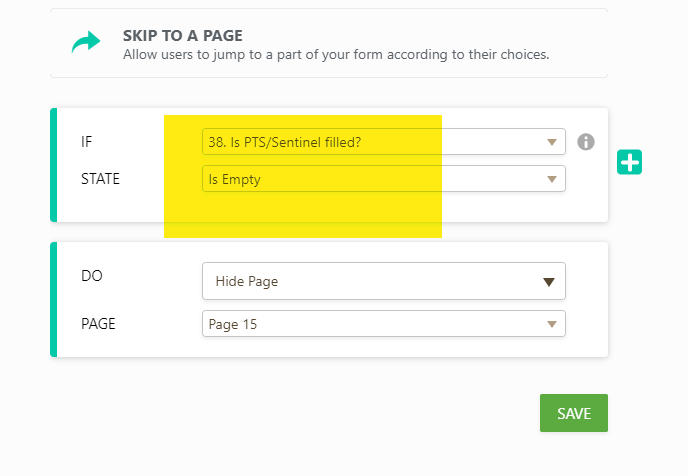
If you need further assistance, let us know.
-
JGammon123Replied on August 19, 2020 at 9:23 AM
Thank you. Thats worked really well
Jack
- Mobile Forms
- My Forms
- Templates
- Integrations
- INTEGRATIONS
- See 100+ integrations
- FEATURED INTEGRATIONS
PayPal
Slack
Google Sheets
Mailchimp
Zoom
Dropbox
Google Calendar
Hubspot
Salesforce
- See more Integrations
- Products
- PRODUCTS
Form Builder
Jotform Enterprise
Jotform Apps
Store Builder
Jotform Tables
Jotform Inbox
Jotform Mobile App
Jotform Approvals
Report Builder
Smart PDF Forms
PDF Editor
Jotform Sign
Jotform for Salesforce Discover Now
- Support
- GET HELP
- Contact Support
- Help Center
- FAQ
- Dedicated Support
Get a dedicated support team with Jotform Enterprise.
Contact SalesDedicated Enterprise supportApply to Jotform Enterprise for a dedicated support team.
Apply Now - Professional ServicesExplore
- Enterprise
- Pricing





























































