-
tepflAsked on August 19, 2020 at 1:39 PM
https://form.jotform.com/202280020524135
^ Here is a link to our form.
When a person fills out our firm we get an encrypted email. Can we change the subject line that comes in? Attached is a screenshot of what we received.
Additionally and alternatively, what if instead we direct completed forms to go to a google drive folder? Do you think making the documents go to google drive will be as safe as encrypted emails? Being that only we have access to our password-protected google drives?? And does directing the completed form to go to google drive mean there is not a copy of the filled out form stored in jotform? I am not super familiar with the full purpose of encryption, only that making it encrypted has the form go to us in a safe manner via email rather than just as a regular email.
Additionally, in the future, we will want to make our forms accessible multiple times (using a save and return button) so I don't think encryption will work for this option correct? If we want to allow clients to save and return to forms in future forms what is the safest way to set up a form in jotform?
We just signed up for the paid version of jotform. It is great so far.Thanks!
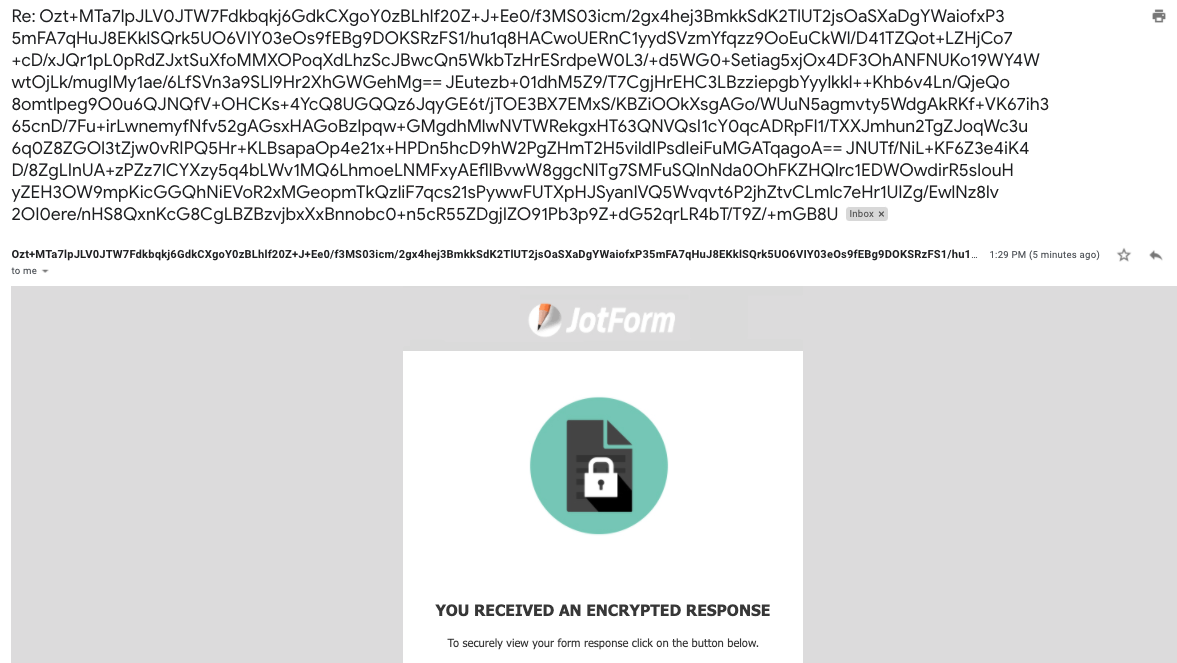
-
VincentJayReplied on August 19, 2020 at 6:45 PM
Hi,
If you're not familiar with Encryption, I recommend not using it. As of this moment, all encrypted submissions can only be viewed using the Jotform encryption key. If you disable the encryption feature, you won't be able to see/decrypt the previous encrypted submissions. You can also learn more about it by checking this guide: https://www.jotform.com/help/344-Encrypted-Forms-and-How-to-Use-Them
If you want to integrate your form to Google Drive, you can do it by following this guide: https://www.jotform.com/help/192-How-to-Integrate-a-Form-with-Google-Drive
As for the Email title, you can edit the email content by following this screencast guide:

-
tepflReplied on August 19, 2020 at 8:21 PM
ty
- Mobile Forms
- My Forms
- Templates
- Integrations
- INTEGRATIONS
- See 100+ integrations
- FEATURED INTEGRATIONS
PayPal
Slack
Google Sheets
Mailchimp
Zoom
Dropbox
Google Calendar
Hubspot
Salesforce
- See more Integrations
- Products
- PRODUCTS
Form Builder
Jotform Enterprise
Jotform Apps
Store Builder
Jotform Tables
Jotform Inbox
Jotform Mobile App
Jotform Approvals
Report Builder
Smart PDF Forms
PDF Editor
Jotform Sign
Jotform for Salesforce Discover Now
- Support
- GET HELP
- Contact Support
- Help Center
- FAQ
- Dedicated Support
Get a dedicated support team with Jotform Enterprise.
Contact SalesDedicated Enterprise supportApply to Jotform Enterprise for a dedicated support team.
Apply Now - Professional ServicesExplore
- Enterprise
- Pricing




























































