-
tcope1234Asked on August 20, 2020 at 2:53 PM
Hello,
I'm using below as a widget in Jotform. I'd like to have a default AM/PM for each day. Is it possible to do that? It is laborious to have users input 4 pieces of data (time and then AM/PM) for each day of the week and I am trying to speed the process up. If not, any suggestions you recommend?
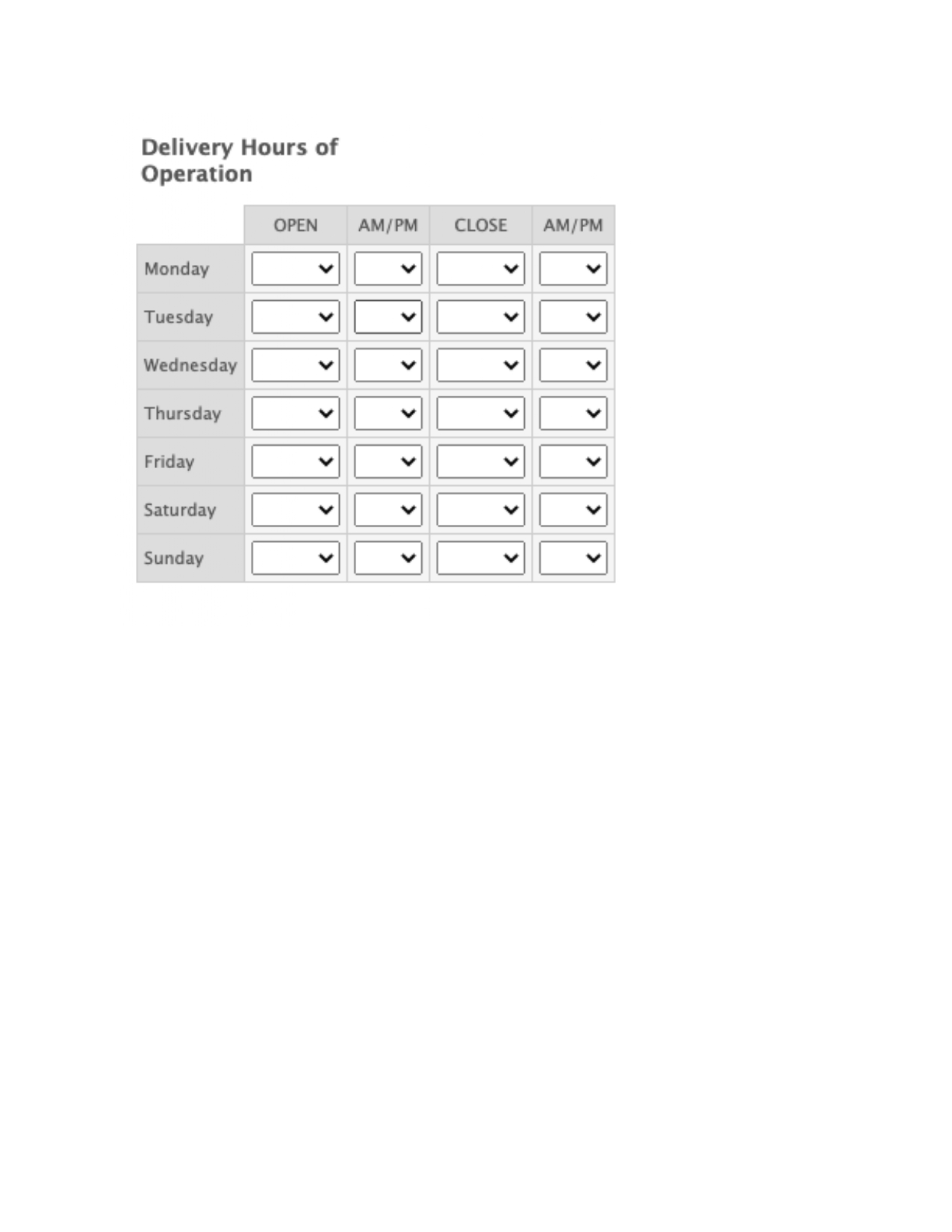
-
Girish JotForm SupportReplied on August 20, 2020 at 8:24 PM
I understand that in your form https://form.jotform.com/202124134091036 you have used this input table field.
Please note that currently, you've set up all columns as dropdowns.
Unfortunately, there is no way to set default values in dropdown fields in the Input table. As a workaround, you can use this app to generate pre-populated form URL: https://prepopulate.jotform.io/
Here is a related guide for reference: Prepopulating-Fields-to-Your-JotForm-via-URL-Parameters
OR
If you want to have a default AM and PM for each day, you will need an additional set of rows for each day and change the AM/PM column to a text box field as shown below:

Then using conditions pass on value to the AM/PM text box fields as shown below. I've used a trigger field as the "restaurant name" as it is a required field:

Here is a reference guide: https://www.jotform.com/help/414-Calculate-Values-in-the-Input-Table-Through-Condition
Do review and let us know if this helps.
- Mobile Forms
- My Forms
- Templates
- Integrations
- INTEGRATIONS
- See 100+ integrations
- FEATURED INTEGRATIONS
PayPal
Slack
Google Sheets
Mailchimp
Zoom
Dropbox
Google Calendar
Hubspot
Salesforce
- See more Integrations
- Products
- PRODUCTS
Form Builder
Jotform Enterprise
Jotform Apps
Store Builder
Jotform Tables
Jotform Inbox
Jotform Mobile App
Jotform Approvals
Report Builder
Smart PDF Forms
PDF Editor
Jotform Sign
Jotform for Salesforce Discover Now
- Support
- GET HELP
- Contact Support
- Help Center
- FAQ
- Dedicated Support
Get a dedicated support team with Jotform Enterprise.
Contact SalesDedicated Enterprise supportApply to Jotform Enterprise for a dedicated support team.
Apply Now - Professional ServicesExplore
- Enterprise
- Pricing





























































