-
Tapash GhoshAsked on August 25, 2020 at 8:21 AM
Please check the form which i s not working .
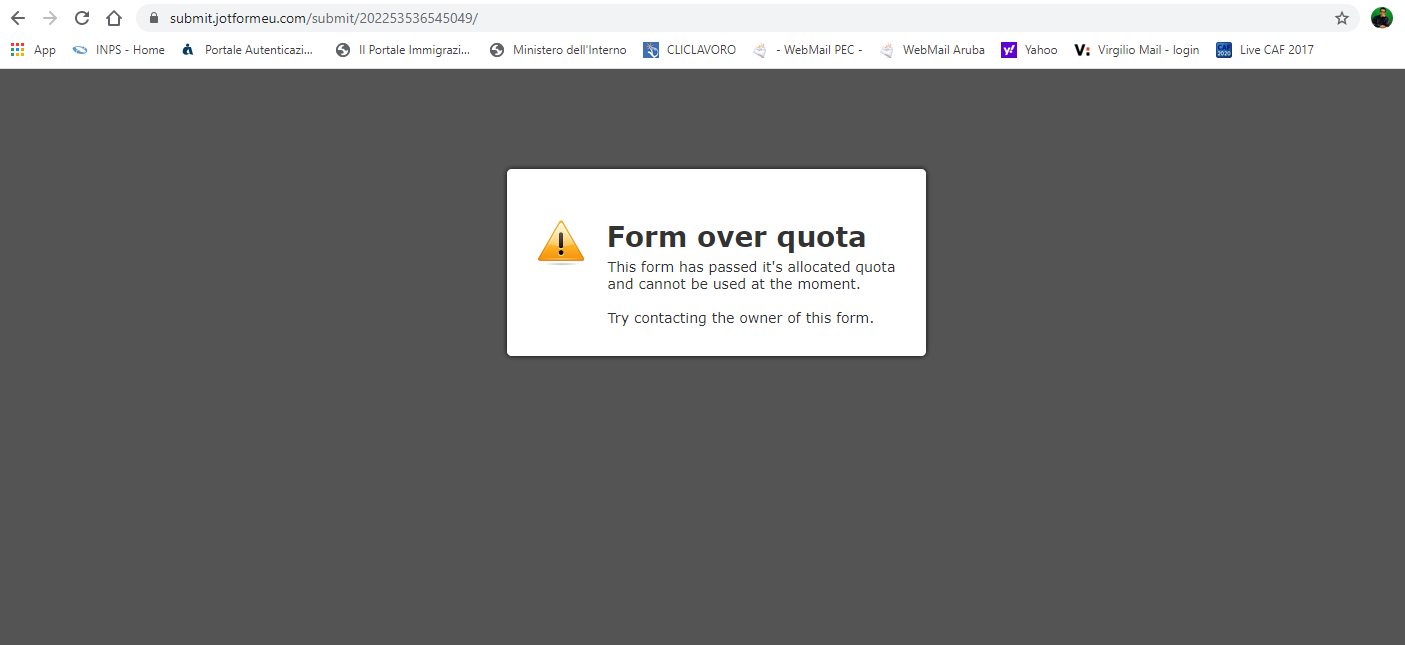
-
Ed Enterprise Customer Success EngineerReplied on August 25, 2020 at 10:35 AM
Hi Tapash,
I've checked and the form loads ok for me now. If you're still not able to load it do let us know!
Thank you!
-
Tapash GhoshReplied on August 25, 2020 at 11:28 AMcan anyone can come on anydesk and check me view???
... -
Ed Enterprise Customer Success EngineerReplied on August 25, 2020 at 1:30 PM
Hi Tapash,
Yes, I checked the form earlier and was able to view the form - are you still not able to see the form?
Thank you!
-
Tapash GhoshReplied on August 25, 2020 at 2:28 PMsee the attachment, this is my view what i saw in my pc
... -
Ed Enterprise Customer Success EngineerReplied on August 25, 2020 at 4:12 PM
Hi Tapash,
This is what I see, if you still see "Form Over Quota" please try from an incognito/private browsing window - it's possible your browser is loading a cached page:
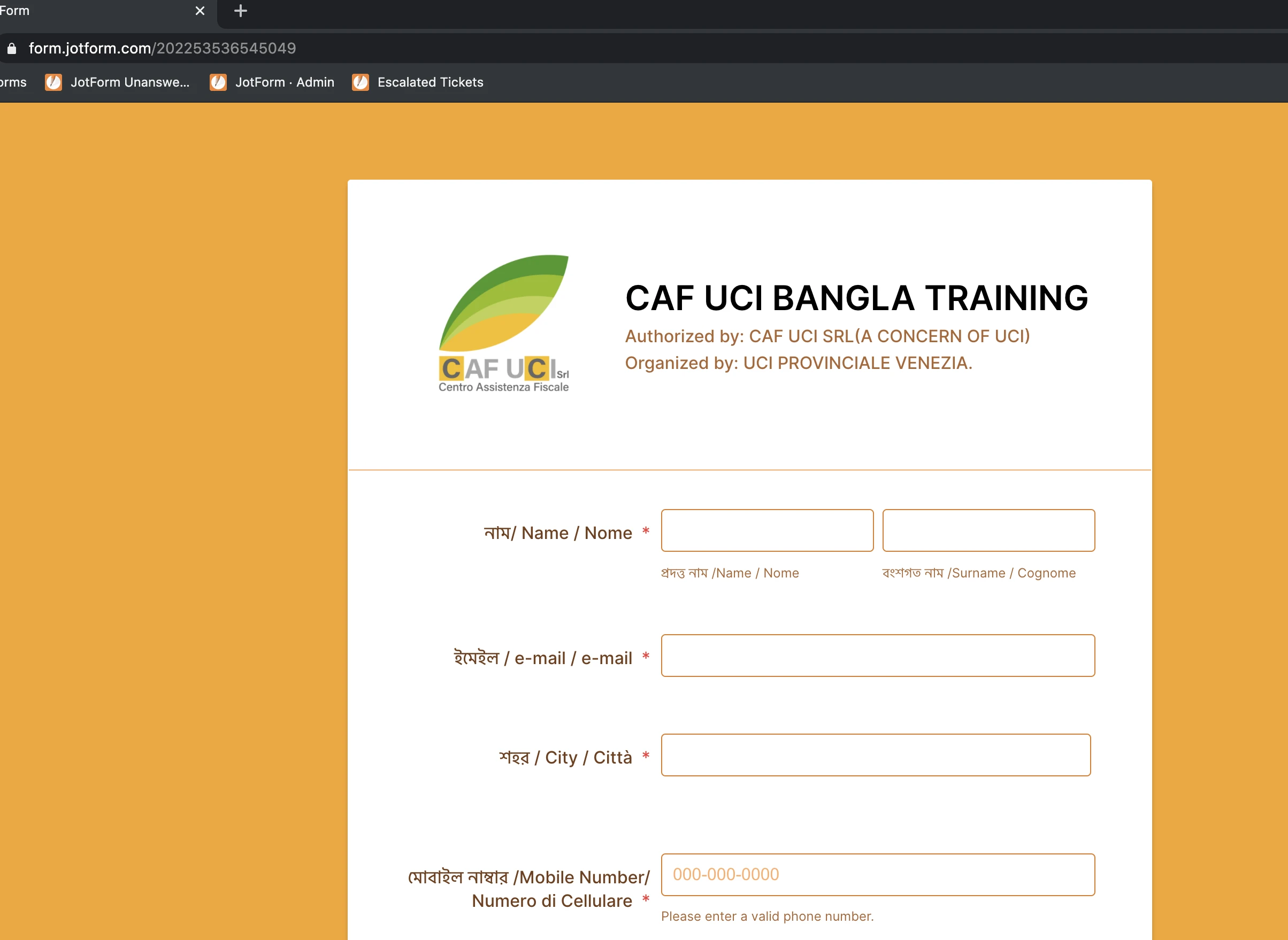
Thank you!
-
Tapash GhoshReplied on August 26, 2020 at 12:28 PM[image: image.png]see the same issue. either solve the issue or return the
cash..i'm really fade up with this..
... -
Ed Enterprise Customer Success EngineerReplied on August 26, 2020 at 1:42 PM
Hi Tapash,
I do apologize for the inconvenience, but the form is loading here - and I've tried on a few other computers too. Your screenshot did not come through could you please re-attach it here, we have a guide on how to upload screenshots here.
Thank you!
-
Tapash GhoshReplied on August 26, 2020 at 2:28 PMThe form is loading but once click on submit it says that the sceen shot
I've given.
... -
Ed Enterprise Customer Success EngineerReplied on August 26, 2020 at 5:01 PM
Hi Tapash,
OK, I apologize for the inconvenience caused. You're well below all limits in your account, just to be sure I've cleared your form's cache again, but if it still persists please send a screenshot of that screen showing the form ID.
We have a guide on how to attach screenshots here, apart from your first message no other screenshots are showing.
Thank you!
-
Tapash GhoshReplied on August 26, 2020 at 6:23 PM
lets close the deal. I'm now really fade up..
I have given you the link and was telling you that while submit the form its say over quota... Have you tried??? I guess no..
I have given you the form link too.
I guess that better refund the cash and do the deal close. I don’t have more patience on it.
I can't lose the market becasue of you..
Thank you
-
Tapash GhoshReplied on August 26, 2020 at 6:26 PM
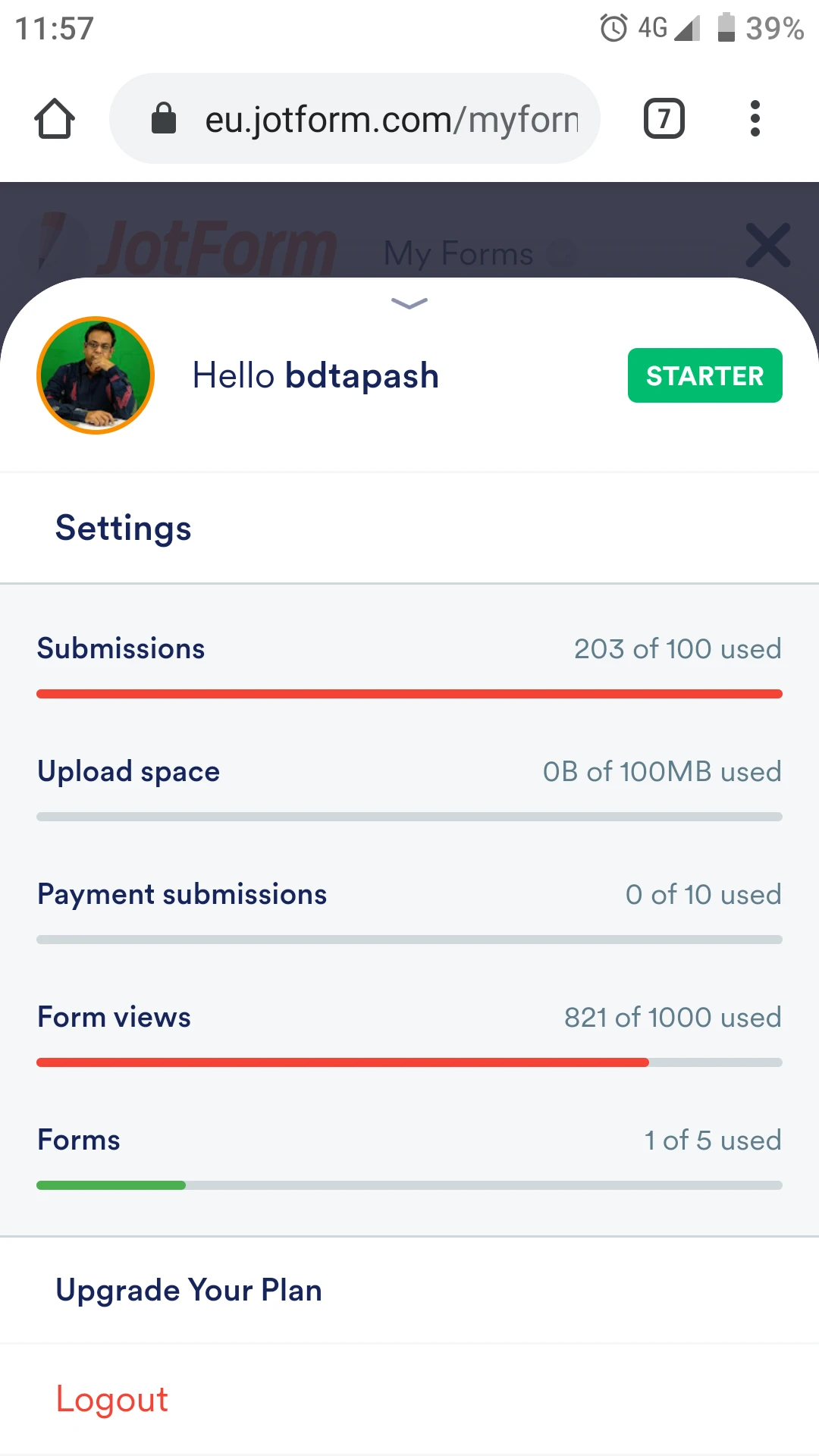
-
Tapash GhoshReplied on August 26, 2020 at 6:28 PM

-
Ed Enterprise Customer Success EngineerReplied on August 26, 2020 at 6:44 PM
Hi Tapash,
Can you please try in an Incognito window, or clear your cache (a guide is here). This is what I currently see your account as:

Thank you!
-
Tapash GhoshReplied on August 27, 2020 at 3:19 AM
i cleaned it and seems same..
if you have time i can share my screen with you by anydesk if you want,
i'm really suffering huge problem,, loosing my market.
i am sorry i have to close the deal.
-
Tapash GhoshReplied on August 27, 2020 at 5:22 AM
Yes, it seems working Fine.
thank you
- Mobile Forms
- My Forms
- Templates
- Integrations
- INTEGRATIONS
- See 100+ integrations
- FEATURED INTEGRATIONS
PayPal
Slack
Google Sheets
Mailchimp
Zoom
Dropbox
Google Calendar
Hubspot
Salesforce
- See more Integrations
- Products
- PRODUCTS
Form Builder
Jotform Enterprise
Jotform Apps
Store Builder
Jotform Tables
Jotform Inbox
Jotform Mobile App
Jotform Approvals
Report Builder
Smart PDF Forms
PDF Editor
Jotform Sign
Jotform for Salesforce Discover Now
- Support
- GET HELP
- Contact Support
- Help Center
- FAQ
- Dedicated Support
Get a dedicated support team with Jotform Enterprise.
Contact SalesDedicated Enterprise supportApply to Jotform Enterprise for a dedicated support team.
Apply Now - Professional ServicesExplore
- Enterprise
- Pricing





























































