-
Linda_VassAsked on August 25, 2020 at 11:26 PM
Am I missing something? I need a "text box" so I can just write some info. The only choice I see is "short" and "long" which both come with a little sub box that doesn't go away ( I don't need that)
Also, how come my drop down boxes won't allow to choose more than one choice??? This is important.
And, how do you fill in the "blanks"---when I do to "preview" I can't seem to fill in the blanks..when does this happen? also, signing it??? that doesn't work with the preview either. Do I need to publish to see if these things work?
-
BJoannaReplied on August 26, 2020 at 3:20 AM
Are you working on this form https://www.jotform.com/form/202378252773055?
If you want to add some text/info the form, you can use the Paragraph field.
The Multiple Selections option is enabled for your dropdown fields. You need to hold the "Ctrl" key on your keyboard to select multiple options.

You can also check the Multiple Choice field.
I created a new ticket for your other question - https://www.jotform.com/answers/2537075
-
Linda_VassReplied on August 26, 2020 at 10:28 AMHi,
I have figured out most of my “newbie” issues, but can’t seem to figure this one out……adding something that has just “text” or a lot of “text”. Using the “short”, “long” or ‘paragraph” gives a fill box of some sort along with it that I don’t need or want. I just want the text I am stating. Also, I am not able to edit into it. Everything is bunched together. I need to separate into paragraphs and use bullets, and such—It needs to be easy to read.
I don’t know if its because I am copying and pasting from a previous thing I made????? Do I need to re write from scratch?
See the pink boxes on the first image and and there’s a huge brown one on the bottom of the second image (along with how its all bundled together and I can’t edit the bunched words.
[cid:16DB7A86-37F0-46F6-8530-417D6643F5A5@hsd1.ca.comcast.net][cid:40714D55-CA80-4C42-9D63-69BE5C277537@hsd1.ca.comcast.net]
... -
Bojan Support Team LeadReplied on August 26, 2020 at 11:41 AM
Greetings.
Unfortunately, we are not able to see your attached images. Please click here to see how to share images with us.
Note that the short and long text inputs are form elements where your users can enter some text.
If you wish to show some text to your users, you need to use the Paragraph field. Once you add it, you can click the Edit text icon to modify it:
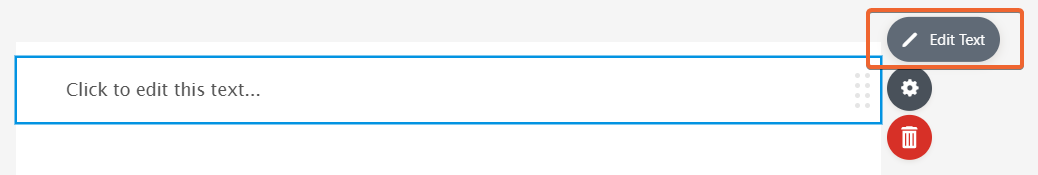
Then you can use the rich editor to add new paragraphs or bullet points:
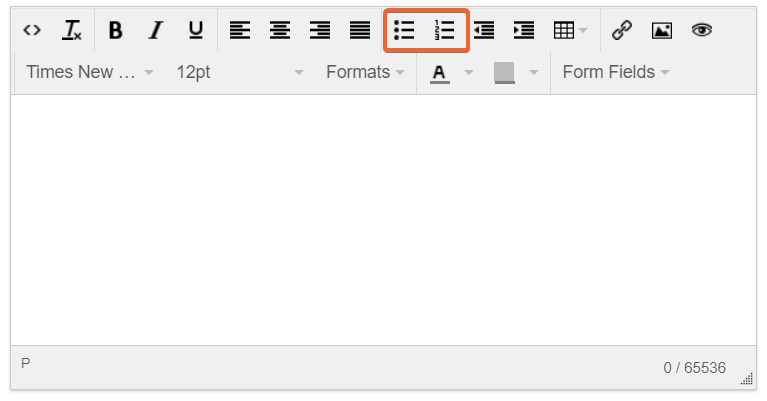
Please share the screenshot with us so we could assist you better.
Thank you for your cooperation.
- Mobile Forms
- My Forms
- Templates
- Integrations
- INTEGRATIONS
- See 100+ integrations
- FEATURED INTEGRATIONS
PayPal
Slack
Google Sheets
Mailchimp
Zoom
Dropbox
Google Calendar
Hubspot
Salesforce
- See more Integrations
- Products
- PRODUCTS
Form Builder
Jotform Enterprise
Jotform Apps
Store Builder
Jotform Tables
Jotform Inbox
Jotform Mobile App
Jotform Approvals
Report Builder
Smart PDF Forms
PDF Editor
Jotform Sign
Jotform for Salesforce Discover Now
- Support
- GET HELP
- Contact Support
- Help Center
- FAQ
- Dedicated Support
Get a dedicated support team with Jotform Enterprise.
Contact SalesDedicated Enterprise supportApply to Jotform Enterprise for a dedicated support team.
Apply Now - Professional ServicesExplore
- Enterprise
- Pricing





























































