-
kokorejoAsked on September 18, 2020 at 7:41 AM

1.How to Automatically add thousand separators as number is input in Numeric Field (Nominal transfer pulsa)
so the customer will easily recognise the number they input

2. Why the comma seperators didnt work?
-
Sam_GReplied on September 18, 2020 at 9:31 AM
Hi Kokorejo,
Thank you for contacting Support.
You can use our widget Masket Input.
https://widgets.jotform.com/widget/masked_input
You can also use the form calculation widget instead of the Number field.

You could use the commaSeparate() function to achieve it, to use it simply click on the options button in the widget wizard:
Hope this helps.
Let us know if you need further assistance.
-
kokorejoReplied on September 18, 2020 at 9:48 AM
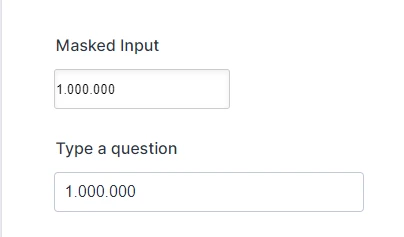
they have different position and font of number from basic number field, how to deal with this?
-
Sam_GReplied on September 18, 2020 at 11:40 AM
Hi Kokorejo,
I have checked the "Type a question field" and it's a short text property.
Kindly try adding the form calculation widget.
May we confirm what position you're referring to for a thousand separators?
For the font, you may add this CSS code:
.form-label {
font-family: Inter, sans-serif;
}
https://www.jotform.com/help/117-How-to-Inject-Custom-CSS-Codes
We will wait for your response.
- Mobile Forms
- My Forms
- Templates
- Integrations
- INTEGRATIONS
- See 100+ integrations
- FEATURED INTEGRATIONS
PayPal
Slack
Google Sheets
Mailchimp
Zoom
Dropbox
Google Calendar
Hubspot
Salesforce
- See more Integrations
- Products
- PRODUCTS
Form Builder
Jotform Enterprise
Jotform Apps
Store Builder
Jotform Tables
Jotform Inbox
Jotform Mobile App
Jotform Approvals
Report Builder
Smart PDF Forms
PDF Editor
Jotform Sign
Jotform for Salesforce Discover Now
- Support
- GET HELP
- Contact Support
- Help Center
- FAQ
- Dedicated Support
Get a dedicated support team with Jotform Enterprise.
Contact SalesDedicated Enterprise supportApply to Jotform Enterprise for a dedicated support team.
Apply Now - Professional ServicesExplore
- Enterprise
- Pricing





























































