-
drdanrAsked on October 20, 2020 at 11:13 AM
I have some major issues with my new forms. It was working perfect,. now the email, phone, date picker, text fields are all cut down to half the size they were. I have shrink turned on to allow for two fields to be side by side and it looked perfect the past few days until today, not they are instead of 50% taking up space , now they are 25% taking up space and all cramped up!
I spend so much time trying to get thewse forms to work and now this happens! I am upset at this.
-
Jovanne JotForm SupportReplied on October 20, 2020 at 11:27 AM
Hi,
Please try inserting this custom CSS code:
.form-input-wide[data-layout=half] {
width: calc(100% - 14px) !important;
}
Guide: https://www.jotform.com/help/117-how-to-inject-custom-css-codes
Here is a sample output:

Please give it a try and let us know if this worked for you.
-
drdanrReplied on October 20, 2020 at 5:40 PM
Why though is this happening when it was just like this yesterday?
-
drdanrReplied on October 20, 2020 at 5:45 PM
this woked thank you.
-
drdanrReplied on October 20, 2020 at 5:52 PM
what about the email format I get? The questions are all bunched up and there is so much spacve on answers? Really hard to read and understand..
see attached image.
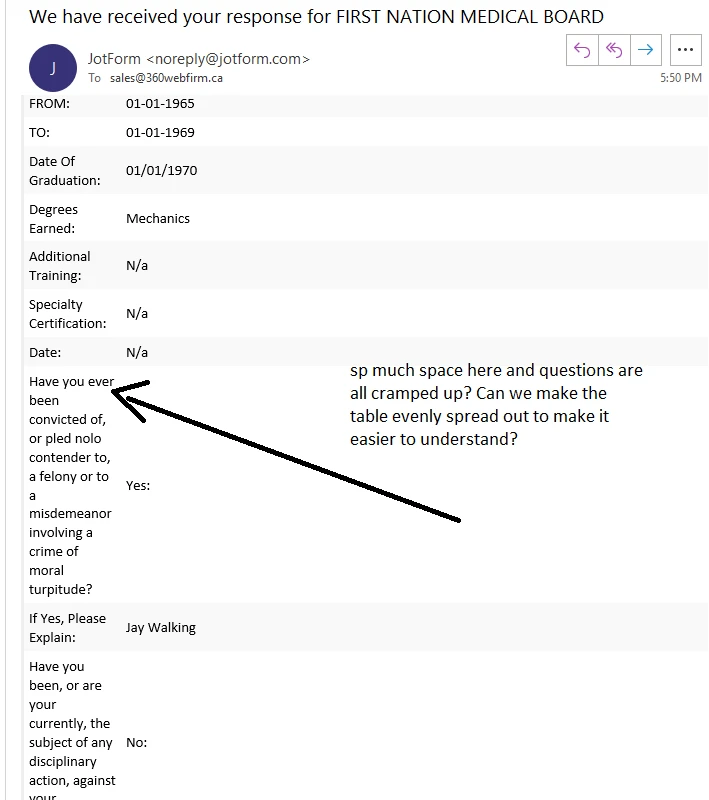
-
drdanrReplied on October 20, 2020 at 6:08 PM
as soon as my email client Outlook 365 says to click here to download pictures, the format of the table goes all the way to the left. NOT good at all.
-
Jovanne JotForm SupportReplied on October 20, 2020 at 7:47 PM
Hi,
You can adjust the email notification column width by dragging the vertical line separator between the columns. Please see attached screen recording for your preference:

I hope this will help. Please give it a try and let us know how it goes.
Thank you.
-
drdanrReplied on October 21, 2020 at 7:00 AM
did that exact same thing, but when I download pics as per outlook such as the image attached or the signature, the complete table goes to left and shows in image above. VERY crmaped. I cannot get the signature in outlook unless I click on download in my email.
-
Jovanne JotForm SupportReplied on October 21, 2020 at 9:02 AM
Hi,
I have cloned your form, sent a test submission, and open the email in the outlook app and I see that the table is showing correctly on my end. Please see attached screenshot:

May we know what email app you are using? Could you please open the email in the browser and see if the issue persists?
We look forward to your response.
-
drdanrReplied on October 21, 2020 at 3:53 PM
-
Jovanne JotForm SupportReplied on October 21, 2020 at 6:32 PM
Hi,
The issue about the signature field will be answered on this thread https://www.jotform.com/answers/2647844 to avoid confusion.
Thank you.
-
Jovanne JotForm SupportReplied on October 21, 2020 at 6:50 PM
As for the table being cramped, you can increase the table width in the table properties. In my example below, I have adjusted the table width to 150%.

Here is a sample output:

I hope this will help. Let us know if you have further questions.
-
drdanrReplied on October 24, 2020 at 9:47 AM
Ok I have already did the table width fromt he setting as its obvious how to do this. The issue is when I click download to get signature on Outlook, that is when the table gets cramped up.
See BOTH images. Below.

after clicking ( click here to downlaod ) see how it looks below..

-
Simon_LReplied on October 24, 2020 at 10:58 AM
Hello,
In both Outlook and Gmail, I was not able to replicate your issue with the table being crammed up after downloading the signature attachment. I believe this is an issue related to your Outlook account's configuration (or your email server configuration).
However, I have filled out a clone form of yours multiple times, and even if I added a signature, this signature would not show up in Outlook at all (I do not even see a missing image preview error). I am still able to, somehow, click on the image and download it.
Here is a short Loom video to explain what I mean: click here!
Let us know how we can be of any further assistance,
Thank you,
Simon
- Mobile Forms
- My Forms
- Templates
- Integrations
- INTEGRATIONS
- See 100+ integrations
- FEATURED INTEGRATIONS
PayPal
Slack
Google Sheets
Mailchimp
Zoom
Dropbox
Google Calendar
Hubspot
Salesforce
- See more Integrations
- Products
- PRODUCTS
Form Builder
Jotform Enterprise
Jotform Apps
Store Builder
Jotform Tables
Jotform Inbox
Jotform Mobile App
Jotform Approvals
Report Builder
Smart PDF Forms
PDF Editor
Jotform Sign
Jotform for Salesforce Discover Now
- Support
- GET HELP
- Contact Support
- Help Center
- FAQ
- Dedicated Support
Get a dedicated support team with Jotform Enterprise.
Contact SalesDedicated Enterprise supportApply to Jotform Enterprise for a dedicated support team.
Apply Now - Professional ServicesExplore
- Enterprise
- Pricing




























































