-
FormFormerAsked on October 20, 2020 at 10:38 PM
I have been working on a survey all day and keep getting error messages on submit that says "Incomplete Values" and incomplete fields in the submission. I've some multiple choice cards that have up to 2 and up to 5 options. I have toggled the survey min max from 0-5 to no avail and also set survey entry limits off - still not working.
This is a time-sensitive survey that was supposed to go out today....any assistance you can offer is very very much appreciated.
Thanks.
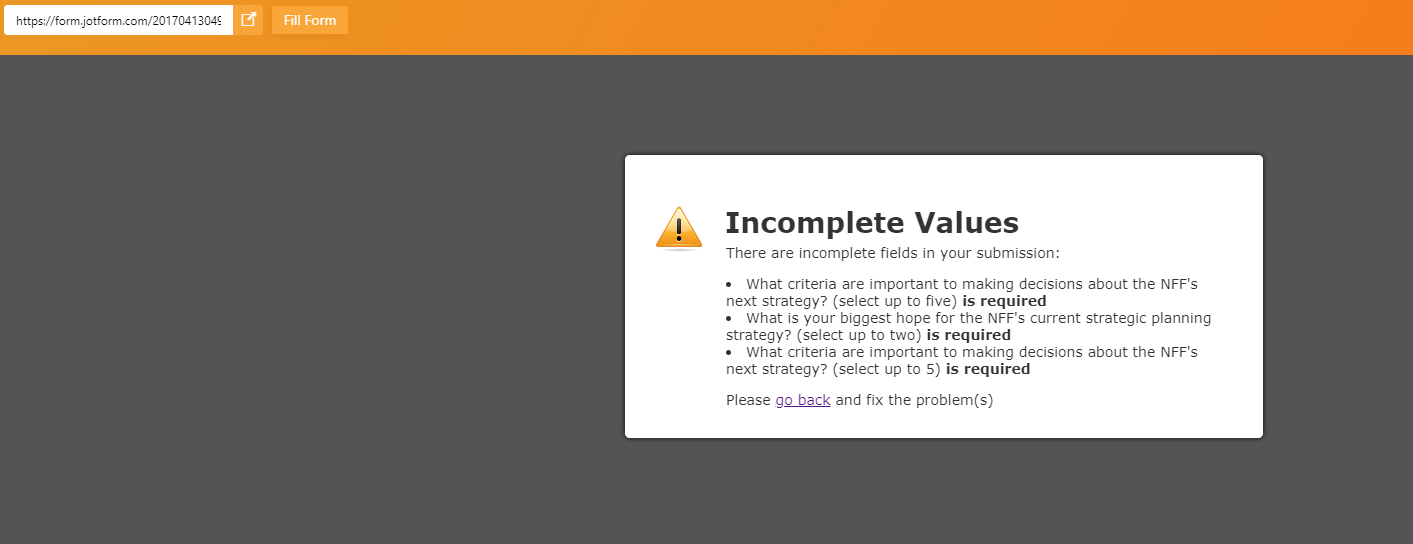 Page URL: https://form.jotform.com/201704130499148
Page URL: https://form.jotform.com/201704130499148 -
Jed_CReplied on October 21, 2020 at 5:28 AM
You are getting an error if you skip the fields in my sample screenshot.

You have asked the user to choose a minimum of 1 option, but you haven't set the field as required. This means that users can skip the field and it will throw an error at the end because the minimum selection is one.
To correct this:
1). Set the field to "Required"

2). Change the minimum to 0 instead of 1

Let us know if you have any questions or if you need further assistance.
-
FormFormerReplied on October 21, 2020 at 9:39 AM
I actually had tried both 0 and 1 on the minimums and it did not work. the only work around I could find was to turn off required. Any other thoughts?
-
Niko_NReplied on October 21, 2020 at 1:44 PM
Hi,
We apologize for the inconvenience!
Could you please kindly try to remove the dot from the unique name of those two Multiple Choice fields as shown below:

You should remove the dot from the unique name for this field as well:
Once removed, please make desired fields required and try to submit the form again.
Please give a try and let us know if the issue persists.
Thank you in advance!
-
FormFormerReplied on October 21, 2020 at 1:51 PM
I would so value being able to speak with someone in real time, preferably by phone to finally get this finished. Is that possible?
-
FormFormerReplied on October 21, 2020 at 1:54 PM
-
Niko_NReplied on October 21, 2020 at 3:18 PM
Hi,
Unfortunately, we do not offer phone support. However, we will be happy to assist you here, using this support forum system.
I've checked your form and made a test submission, yet was not able to replicate any incomplete value related issue:

Could you please kindly check and verify if the issue has been resolved?
To avoid confusion, I've moved your second question into separate thread below and will be answered shortly:
https://www.jotform.com/answers/2647406
Thank you!
-
FormFormerReplied on October 21, 2020 at 3:33 PM
I think changing the unique name fields has helped allow the multiple choice questions to complete. Another issue you may have noticed is the orderable lists. I had to add a dummy option to make movement because the widget requires movement and requires that the ending placement not return the items to their original ranking. I hate that this fills up space the screen (especially on phone) for the user. On the submissions email issue, I had to delete my submission email in the settings and recreate in order to correct the sudden jumble/cut off of info. I am still not able to test it though. And wonder too if I can send an auto-responder to the user so they can keep their answers? I would appear that cannot be done because it's an anonymous survey?
SUPER frustrated. It would be so much more helpful to be able to access support in real time.
-
Niko_NReplied on October 21, 2020 at 5:05 PM
Hi,
As I understand, you want users not to be asked for making some changes on the existing order of Orderable List items. If that's a case, you should make those fields not required where you want to allow users to leave the existing ranking if they want so:
When the field is set to required, it means that the user should make some input on that field to be able to continue to the next question. Thus, when Orderable List is set required, form can't consider it as "filled" unless there's some modification on the default item ranking. So, when you make it non-required, users will have both options, either to alter existing ranking or leave the way it was.
It's totally up to you whether you will send to your form users autoresponder email or not. However, note that you need to add email field on your form, to have the address where the form will send them autoresponder email with their answers.
Guide: Setting up an Autoresponder Email
If you have any further questions, please let us know.
-
FormFormerReplied on October 21, 2020 at 5:09 PM
It looks as though I had already drawn all the same conclusions and found the work arounds.
Thank you.
- Mobile Forms
- My Forms
- Templates
- Integrations
- INTEGRATIONS
- See 100+ integrations
- FEATURED INTEGRATIONS
PayPal
Slack
Google Sheets
Mailchimp
Zoom
Dropbox
Google Calendar
Hubspot
Salesforce
- See more Integrations
- Products
- PRODUCTS
Form Builder
Jotform Enterprise
Jotform Apps
Store Builder
Jotform Tables
Jotform Inbox
Jotform Mobile App
Jotform Approvals
Report Builder
Smart PDF Forms
PDF Editor
Jotform Sign
Jotform for Salesforce Discover Now
- Support
- GET HELP
- Contact Support
- Help Center
- FAQ
- Dedicated Support
Get a dedicated support team with Jotform Enterprise.
Contact SalesDedicated Enterprise supportApply to Jotform Enterprise for a dedicated support team.
Apply Now - Professional ServicesExplore
- Enterprise
- Pricing




























































